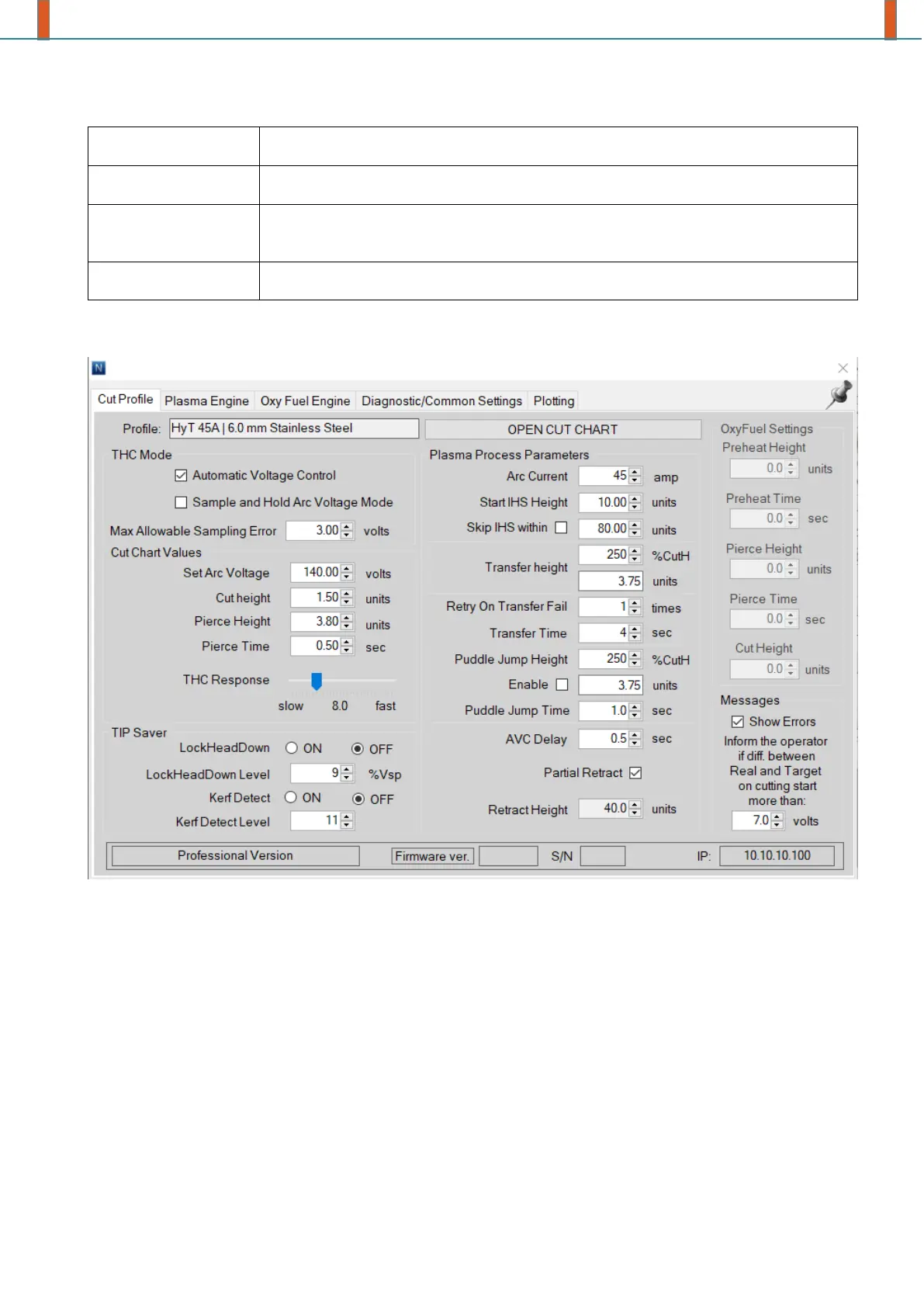Click on this button for reset the last known workpiece position in IHS
procedure. Next IHS procedure will be executed at the IHS speed.
This gain is used when the THC is operating closed-loop arc voltage
control (see description in the Plasma profile section)
Neuron Cut profile
NOTE: for edit the values you can click the right mouse button on DRO to open the MDI window.
Automatic Voltage Control
Description: If Voltage Control is ON, the torch height is controlled by the measured arc voltage.
If Voltage Control is OFF, the torch maintains a constant position during the cut that is
independent of the Arc Voltage.
Setting: OFF / ON
Sample and Hold Arc Voltage Mode
Description: The Voltage Control must be ON. When Sample Voltage is ON, the THC measures the
voltage at the end of the AVC Delay or removing the Hold signal (from G-Code) and uses it as a
set point for the remainder of the cut.
When Sample Voltage is OFF the Set Arc Voltage is used as the set point for torch height
control.
Setting: OFF / ON
