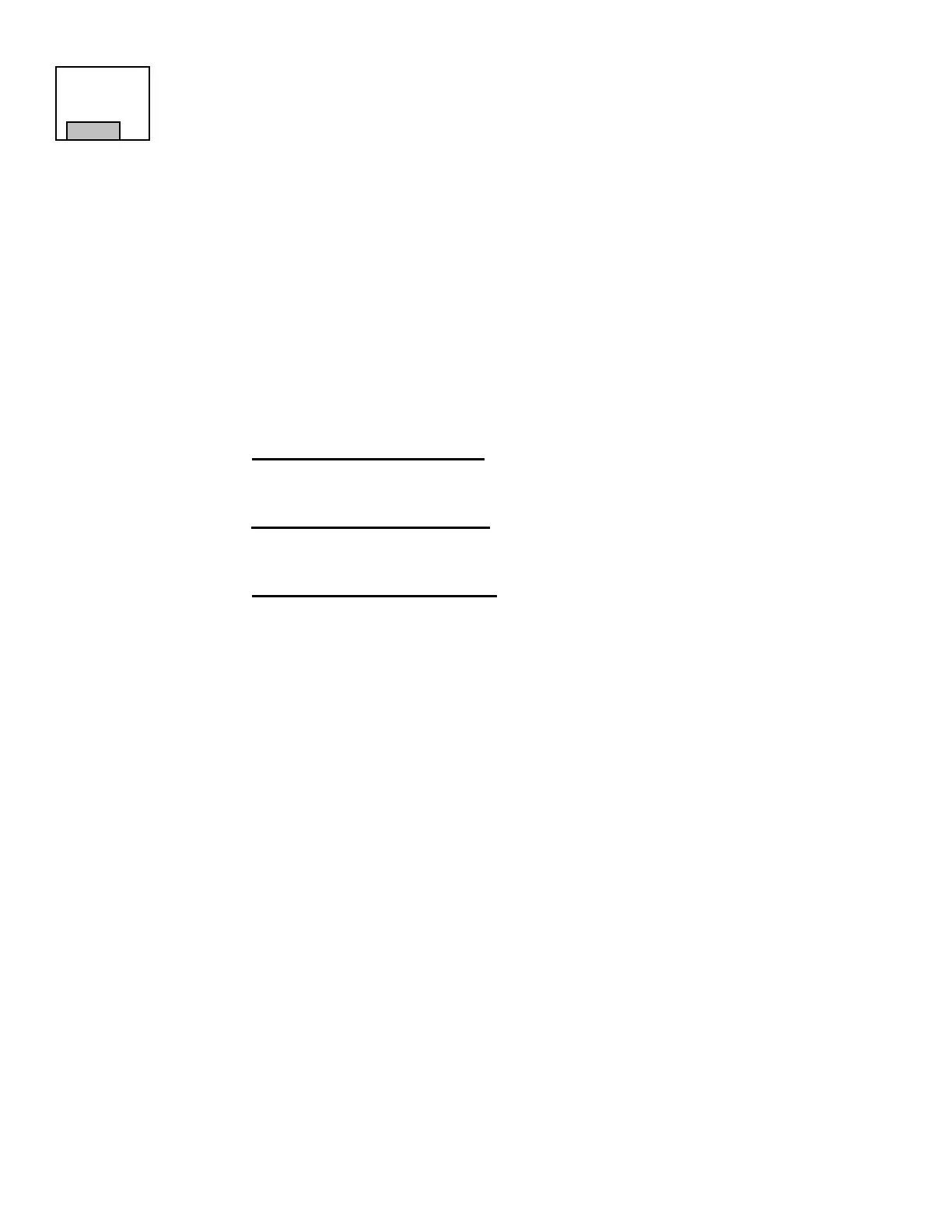6
Pressing the
CHRONOMETER
key will cause the Time of Day to be displayed on the control. This key can
be enabled so that when pressed it also displays the Time of Day on the scoreboard. NOTE: Pressing the TIME
key or turning the time on will return to displaying the Main Time.
Pressing
SET, then CHRONOMETER
will enter the set up mode. The questions asked will depend on
your system and its current configuration.
NOTE: Some scoreboard models do not support all settings or options.
Questions that the control may ask include:
DO YOU HAVE AN AUXILIARY TIME DISPLAY CONNECTED?
(NOTE: Auxiliary Time Display models include: 9410, 9510, 9405and 9505).
DO YOU WANT TO DISPLAY CHRONOMETER TIME ON AUXILIARY
TIME DISPLAY?
ENABLE CHRONOMETER KEY TO PUT CHRONOMETER TIME ON
SCOREBOARD?
[__KEY__ENABLED__]
DISABLE CHRONOMETER KEY?
[__KEY__DISABLED__]
SET CHRONOMETER?
[__SET_HH:MM:SS____]
NOTE: Once set, the accuracy of the Chronometer is maintained even while the control is turned off and
disconnected.
TURN CONTROL OFF BUT LEAVE CHRONOMETER TIME
DISPLAYED?
(Allows the control to be turned off, disconnected, and stored away in a safe location, while
the scoreboard or auxiliary time display, or both, continues to display a running “time of day” clock.)
DISPLAY CHRONOMETER TIME ON ALL DISPLAYS?
(Scoreboard(s)
and auxiliary time display(s))
Follow the prompts. NOTE: If the display goes blank turn the control off to complete the process.
DISPLAY CHRONOMETER TIME ON AUXILIARY TIME
DISPLAY?
(Auxiliary time display only)
Follow the prompts. NOTE: If the display goes blank turn the control off to complete the process.
NOTE: For more help and examples see Appendix (Chronometer)
(Time of Day)