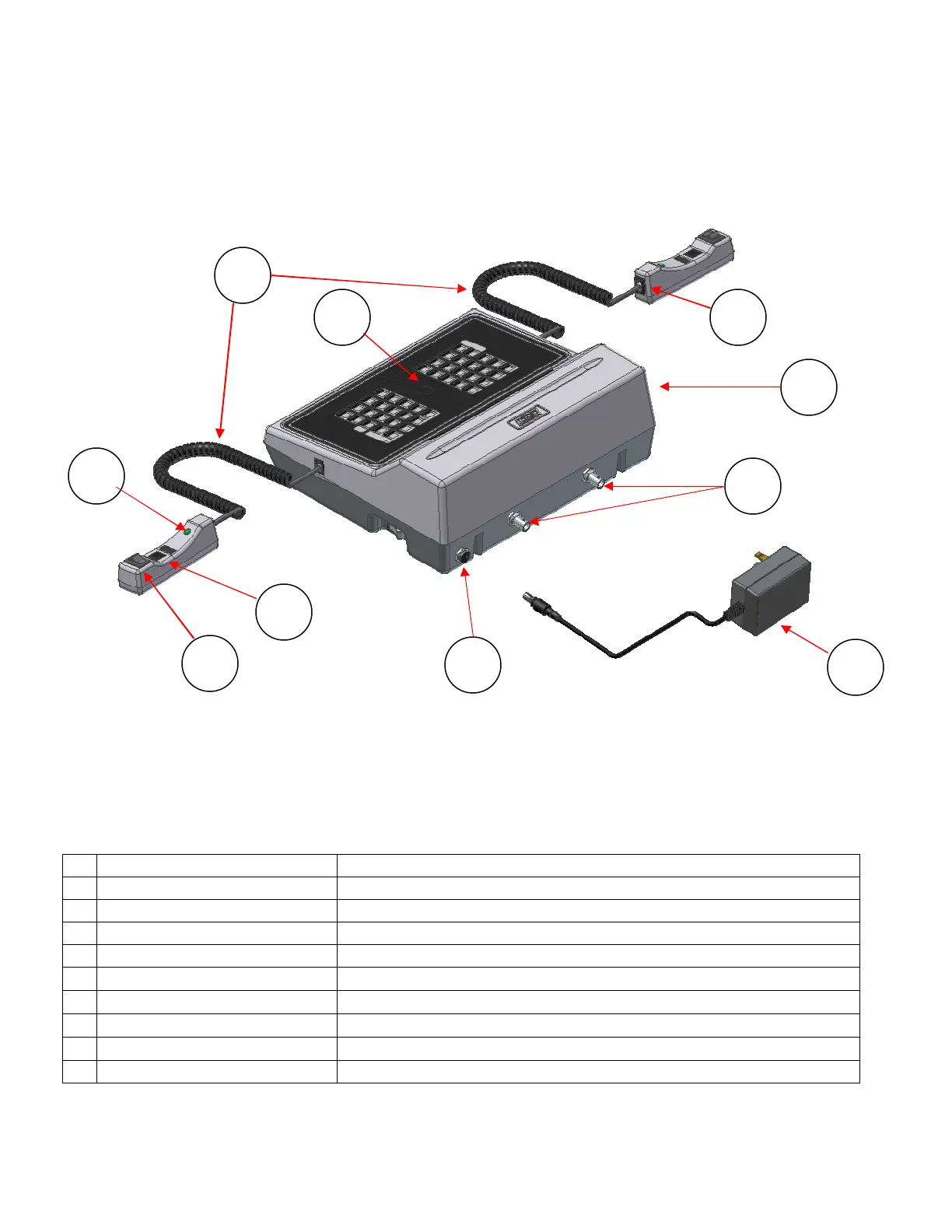Figure 2 – MPC Control (rear view)
A. MPC Control Universal – to change sports, change the Overlay and enter the new Model Code.
B. Power Supply 9 V DC (included with control)
C. Overlay For your scoreboard model (included with system)
J. Coiled Cord Stretches to over 4 ft. (included with switch)
K. Socket for coiled cord Makes it easy to replace the cord
L. LED test indicator Verifies that the Hand Held switch is working
M.
Remote push button switch Function depends on type of Hand Held switch (on TCS-5 – sounds the horn)
N. Remote rocker switch Function depends on type of Hand Held switch (on TCS-5 – controls the time)
O. Output to scoreboard BNC connector for coax cable (use either or both as needed)
P. Jack for power input 9 V DC
C K
A
O
N
J
L
M
P
B