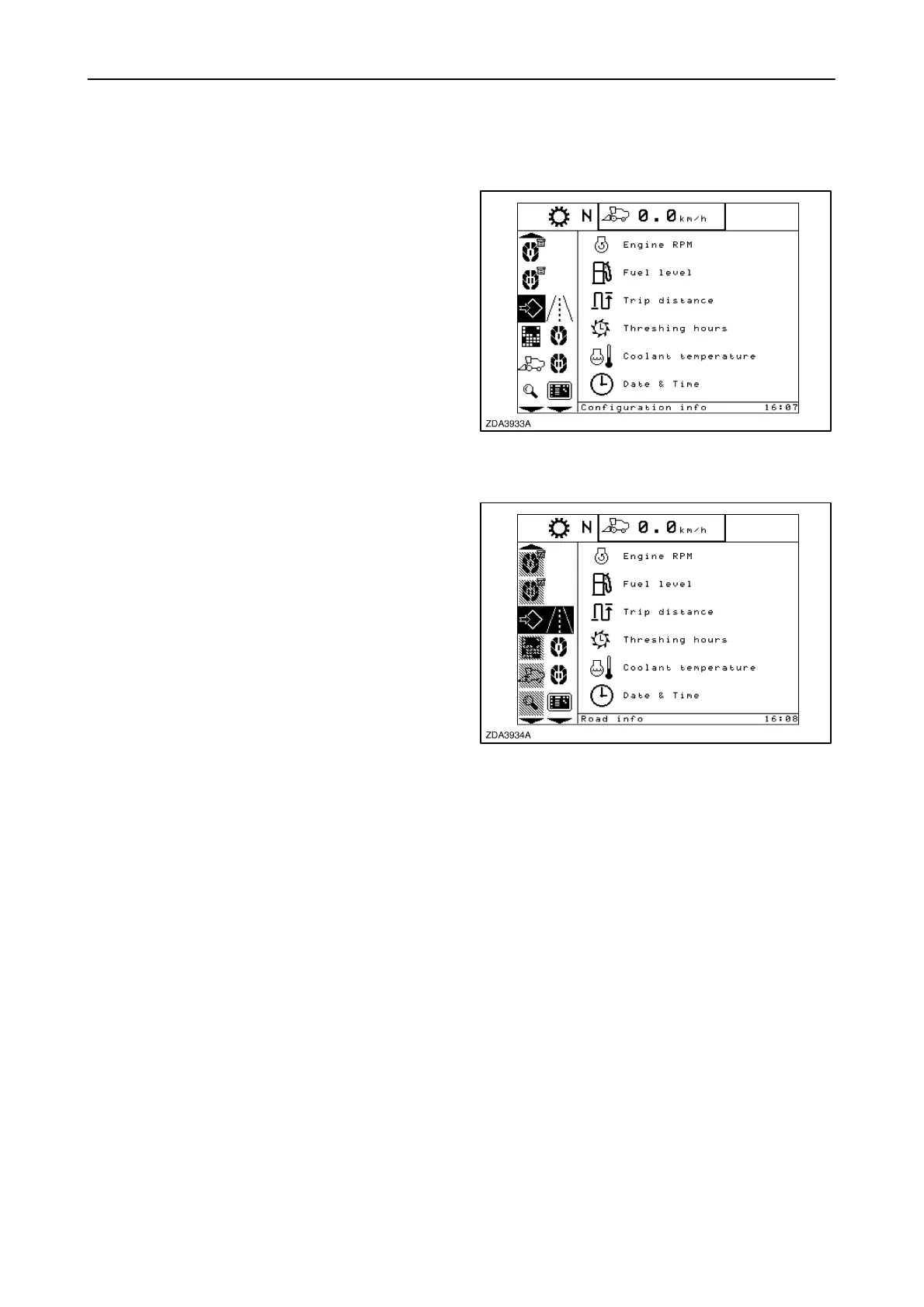SECTION 2 – CONTROLS, INSTRUMENTS AND OPERATION
2–92
VII CONFIGURATIONS AND CALIBRATIONS
In this menu the operator will be able to configure his
machine. A lot of configurations and settings are
factory-set and can not be changed.
Switch to the configuration menu as follows:
1. Select the configuration menu in the menu bar by
using the up and down navigation keys.
2. A sub-menu will appear next to the menu bar.
153
3. To enter the sub-menu bar, press the “right”
navigation key.
4. Run through the sub-menu by using the up and
down navigation keys:
The “up” key to select a screen ups the ladder.
The “down” key to select a screen down the
ladder.
Keeping the “up” and “down” navigation key
depressed will shift the menu quickly up or down.
The selected symbol always remains in the
middle of the menu bar and blinks to show the
selected position. When the navigation keys are
not used for a while, the selected symbol will stop
blinking and will be inverted until the navigation
keys are used again.
154
