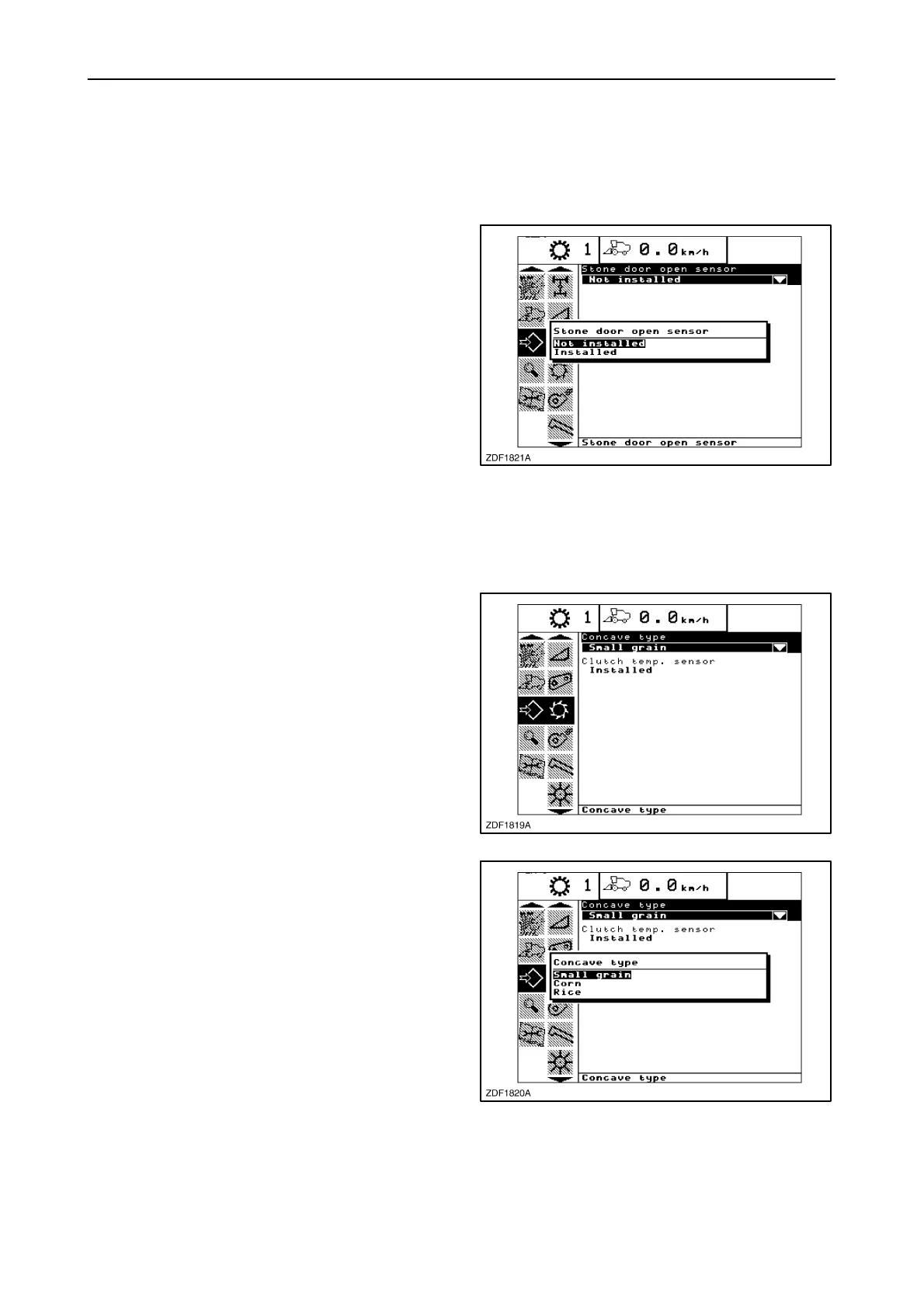SECTION 2 – CONTROLS, INSTRUMENTS AND OPERATION
2–154
12. Straw elevator
In this sub-menu the operator can set following item:
• Stone door open sensor (not used)
Press “enter” when the desired item is selected, a
pop-up screen appears, showing the two possibilities
“Installed” or “Not installed”.
NOTE: This should be set to “Not installed” to avoid
false warnings.
286
13. Threshing
In this sub-menu the operator can set following item:
• Concave type
In case the combine is being rebuild from crop to be
harvested, the correct concave type should be
selected.
Proceed as follows:
1. Select the item ”Concave type”.
2. Press ”enter”.
287
3. Pop-up screen 1 appears showing the different
selections.
4. Select the correct concave type using the ”up” or
”down” navigation keys.
5. Press ”enter” to store.
NOTE: The other item in the threshing sub menu is
factory-set and should not be changed.
288
