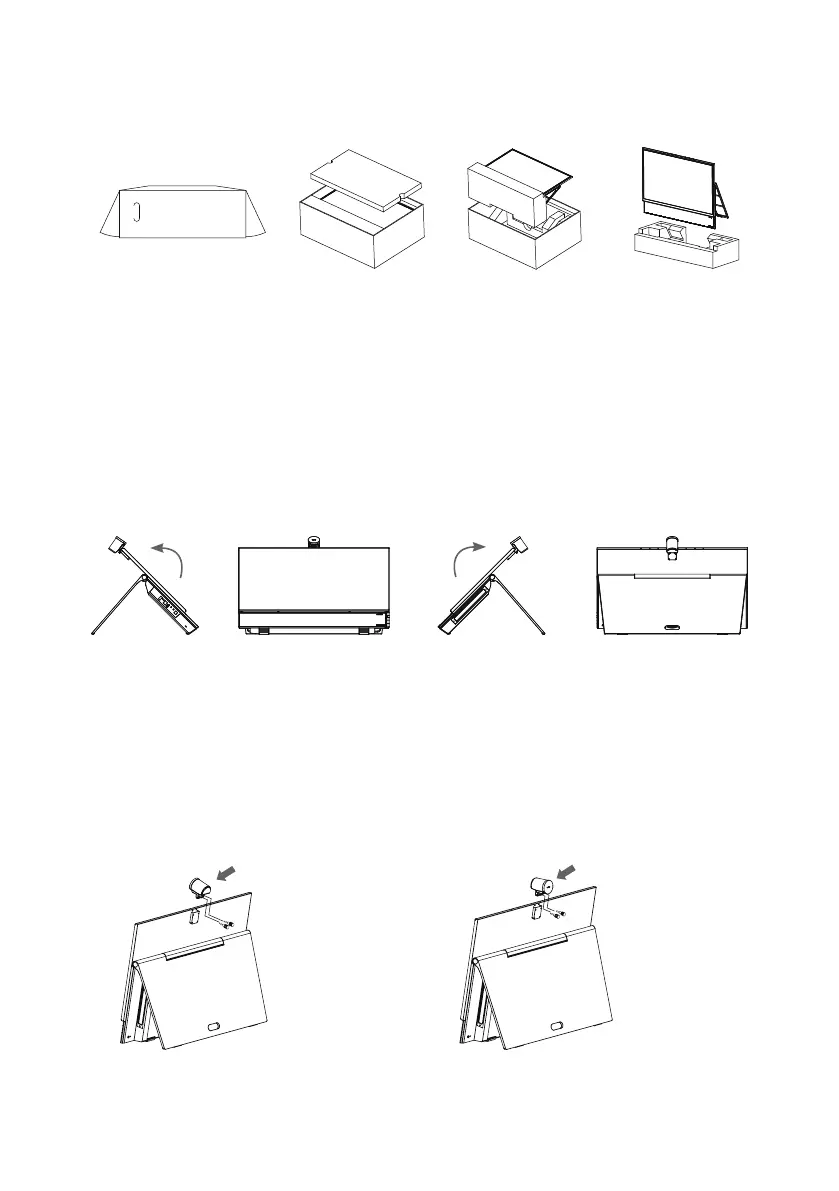FLEX Quick Guide
・
Unpacking your Newline Flex
45°
45°
・
Newline Flex can be tilted up to 45 degrees
・
Camera Installation
Camera Front Facing Installation:
With the camera facing forward,
align the USB Type-C Connector and
gently push down until fully seated.
Use the two thumb screws to secure
the modular camera to the Flex.
Camera Rear Facing Installation:
With the camera facing to the rear,
align the USB Type-C Connector and
gently push down until fully seated.
Use the two thumb screws to secure
the modular camera to the Flex.
1. Lay the carton on a flat
surface and open the box.
2. Remove the packing
materials.
3. Lift the Flex out of the box
and set on a flat sturdy surface.
4. Remove remaining packaging
materials and setup up in
designated area.
