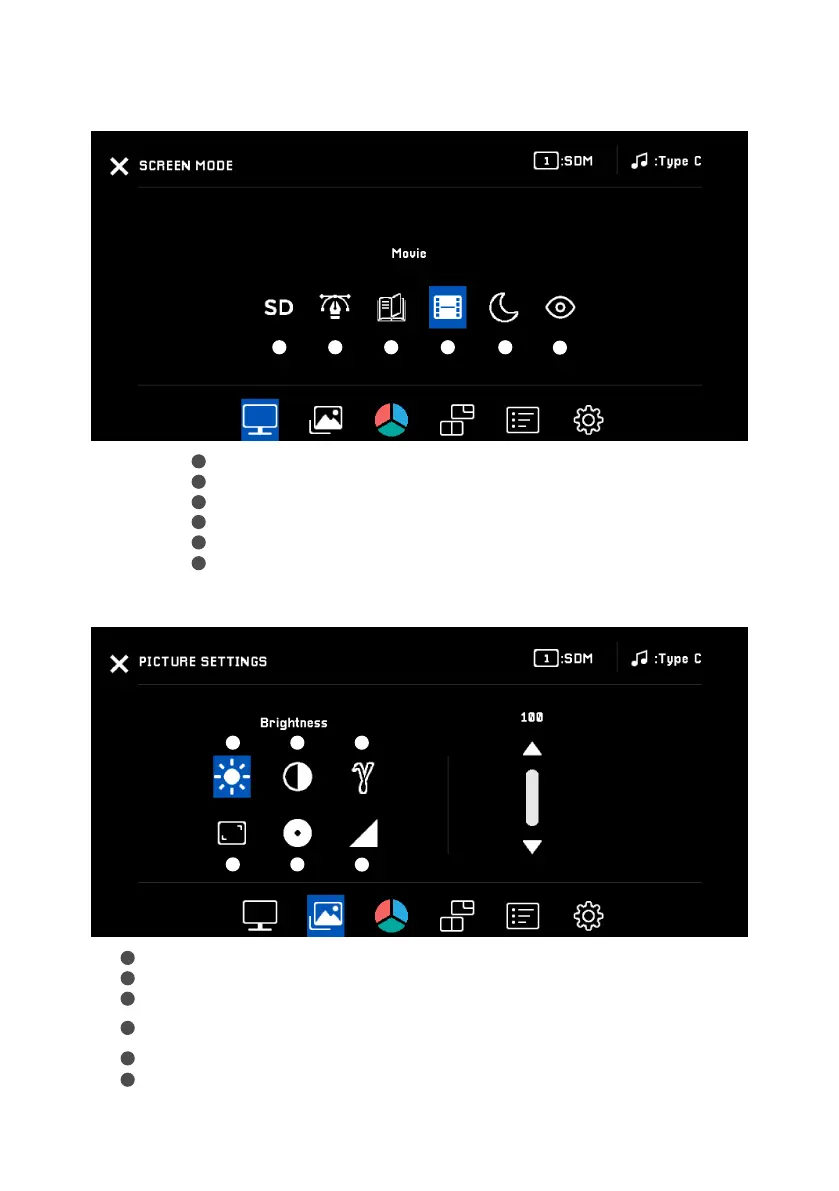FLEX Quick Guide
・
Description of OSD Functions
Display Mode
Image Settings
Standard mode: Suitable for browsing websites.
Graphics mode: Suitable for viewing photos and graphics.
Reading mode: Suitable for viewing documents.
Movie mode: Suitable for watching movies.
Night mode: Suitable for night browsing.
Eye protection mode: Reduces blue light.
Brightness: Adjust the image brightness.
Contrast: Adjust the image contrast.
Gamma: Adjust the median value of brightness.
Full screen: Enlarges image to ll screen. Suitable for images with a 16:9 aspect ration.
4:3: Adjusts image to scale to a 4:3 aspect ratio. Suitable for images with a 4:3 aspect ratio.
Black balance: Adjust the brightness of the black area.
Sharpness: Adjust the clarity of the image.
Image scale
