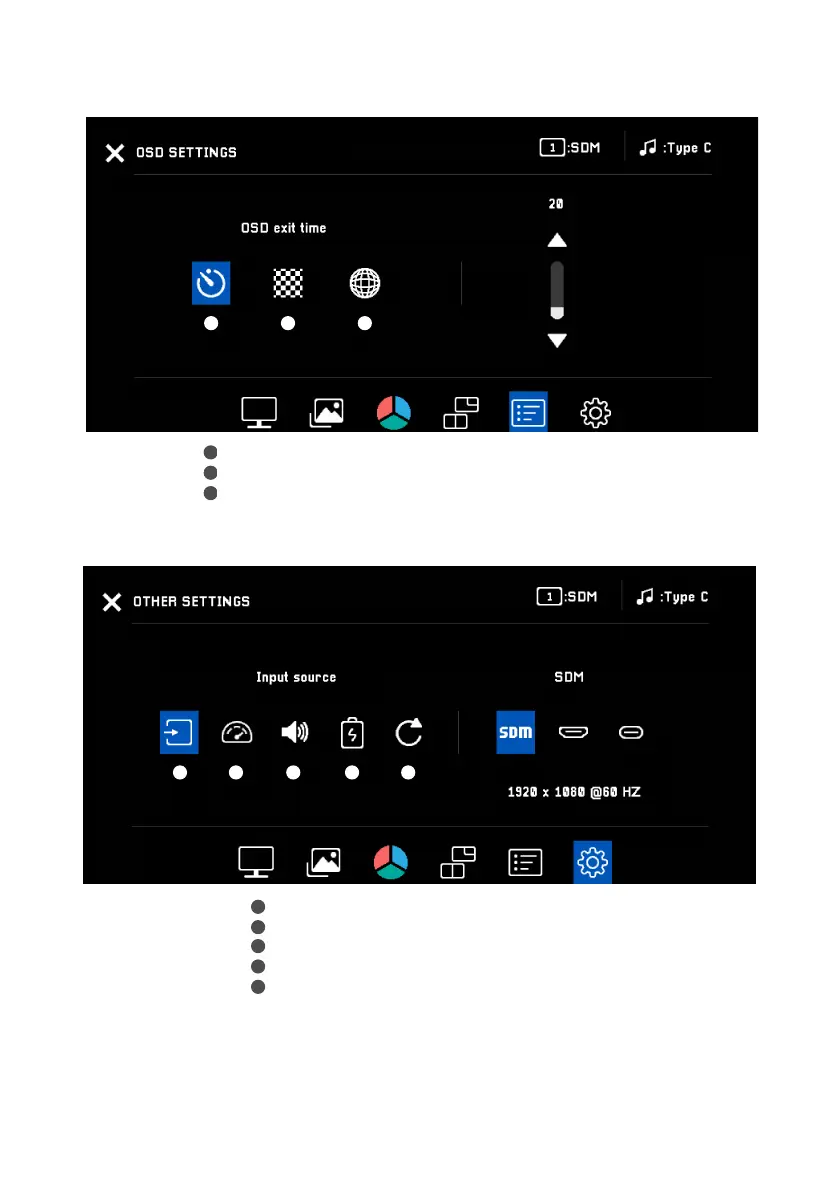FLEX Quick Guide
・
OSD Settings
・
Other Settings
Input signal source: Select a source.
Response time: Improve the response time of the LCD display.
Volume: Adjust the volume and select the sound mode.
USB Type-C Power Delivery: USB Type-C charging option.*
Reset: Restore all OSD settings to the default values.
OSD display time: Set the length of time the OSD menu remains on the screen.
OSD transparency: Adjust the transparency of the OSD menu.
Language: Select the language available for the OSD menu.
* By default, USB-C Power Delivery is disabled in Energy Saving Mode.To use USB-C with power delivery feature, please enable it in the “Other Settings” menu.
