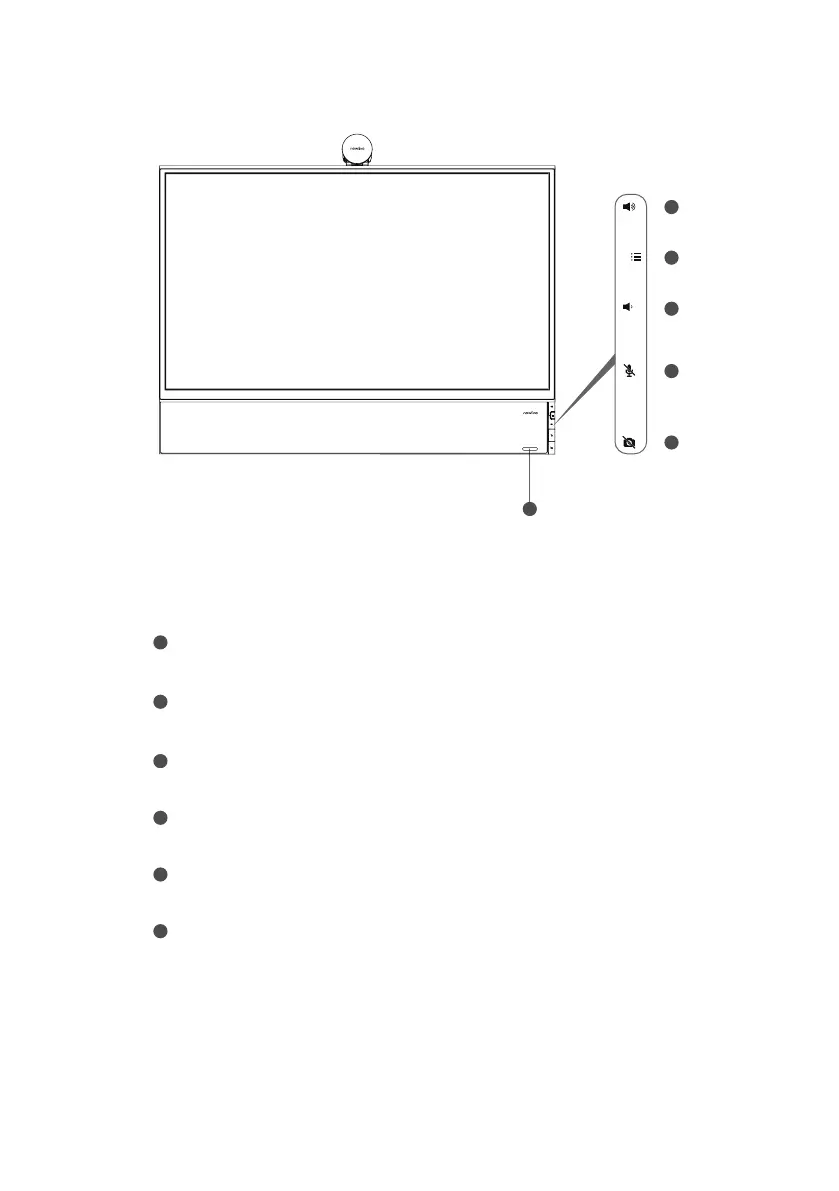FLEX Quick Guide
・
Button Function
Control Botton Control Description
Power Button
Power the system On/O. If the SDM module is installed, the Flex will power
and boot directly to the SDM source. When powered o, the SDM will power
down and the Flex will shut down. If a SDM is not installed, the Flex will power
o immediately.
Camera Toggle On/O
Enable or disable the attached Flex camera. If the camera is disabled, the
camera button will turn red and will o when the camera is re-enabled.
Microphone Mute/
Unmute
Enable or disable the integrated Flex microphone array. If the microphone
array is disabled, the microphone button will turn red and will o when the
microphone is re-enabled.
Volume Down
On-screen volume adjustment indicator will appear when adjusting the
volume.
Menu Access to Flex menu.
Volume Up
On-screen volume adjustment indicator will appear when adjusting the
volume.
