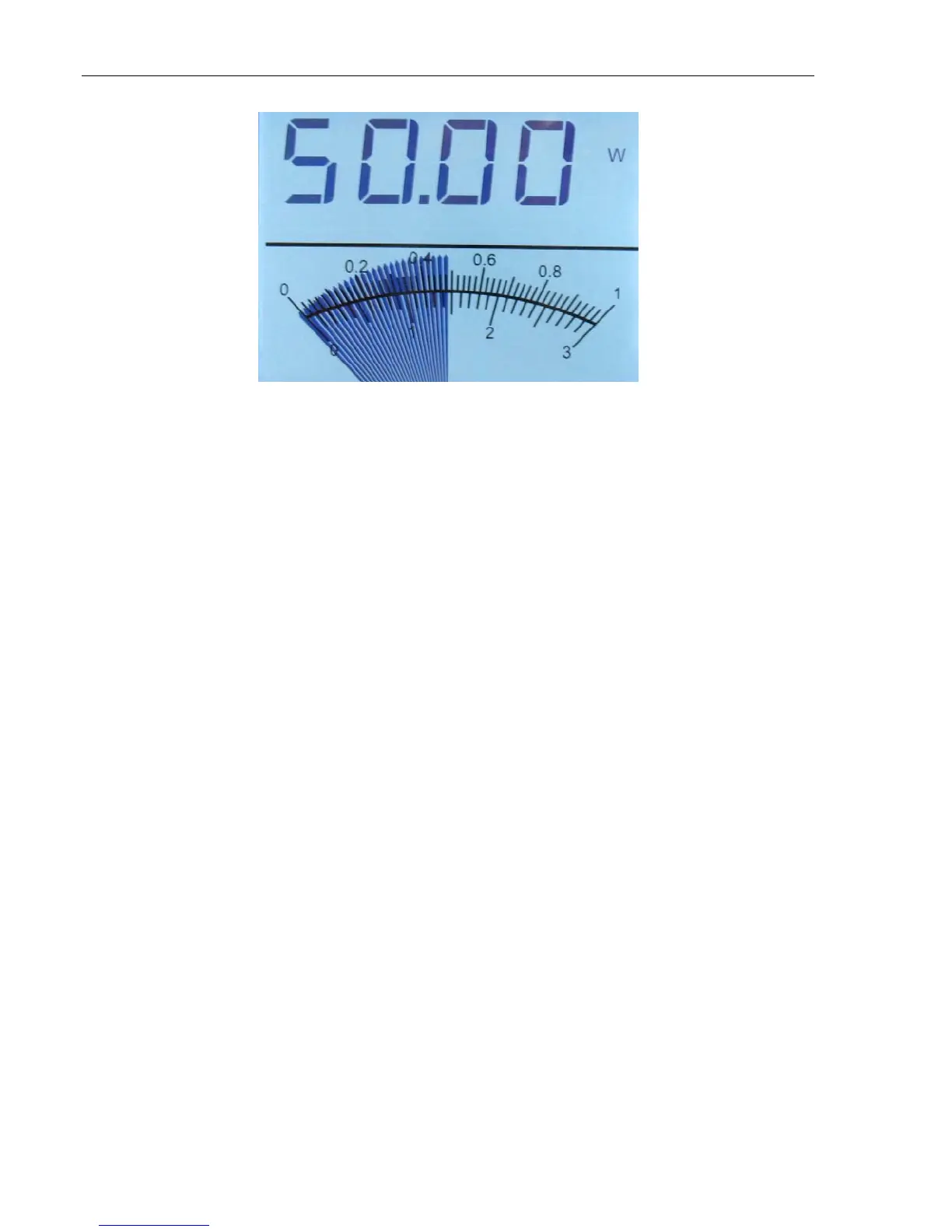16
Fig. 1-5 1917-R Needle display in Bar Graph mode
When the batteries are discharged enough to compromise the measurement, the 1917-R displays
“LO BATT” instead of the measurement. Refer to section 3 to replace the batteries.
If the voltage supplied by the external power supply is lower than 7 Volts, the 1917-R displays
“LO JACK”.
If no detector head is connected when the 1917-R is powered on, the message “No Detector” will
be displayed. Turn off the 1917-R; connect the detector to the Probe Input Jack (see section 1.4)
and turn the 1917-R on again.
If the detector is not recognized by the 1917-R, the message “Bad Detector” will be displayed.
Make sure you use a detector head that is compatible with the 1917-R (see section 1.2 for the list
of compatible detector heads).
The following error messages can also be displayed:
no detector: no detector is present on power-up.
E-07: appears after pressing the ATT control key with a detector that does not have
attenuator calibration. The message disappears a few seconds after pressing the control
key.
E-08: the detector is not supported or the detector calibration EEPROM is corrupted. It
can also appear if the DB15 is poorly secured or is worn out.
E-09: appears after pressing the Fast key or the Slow key when this feature is unavailable
on the detector.
Any other error message indicates a malfunction and should be reported.