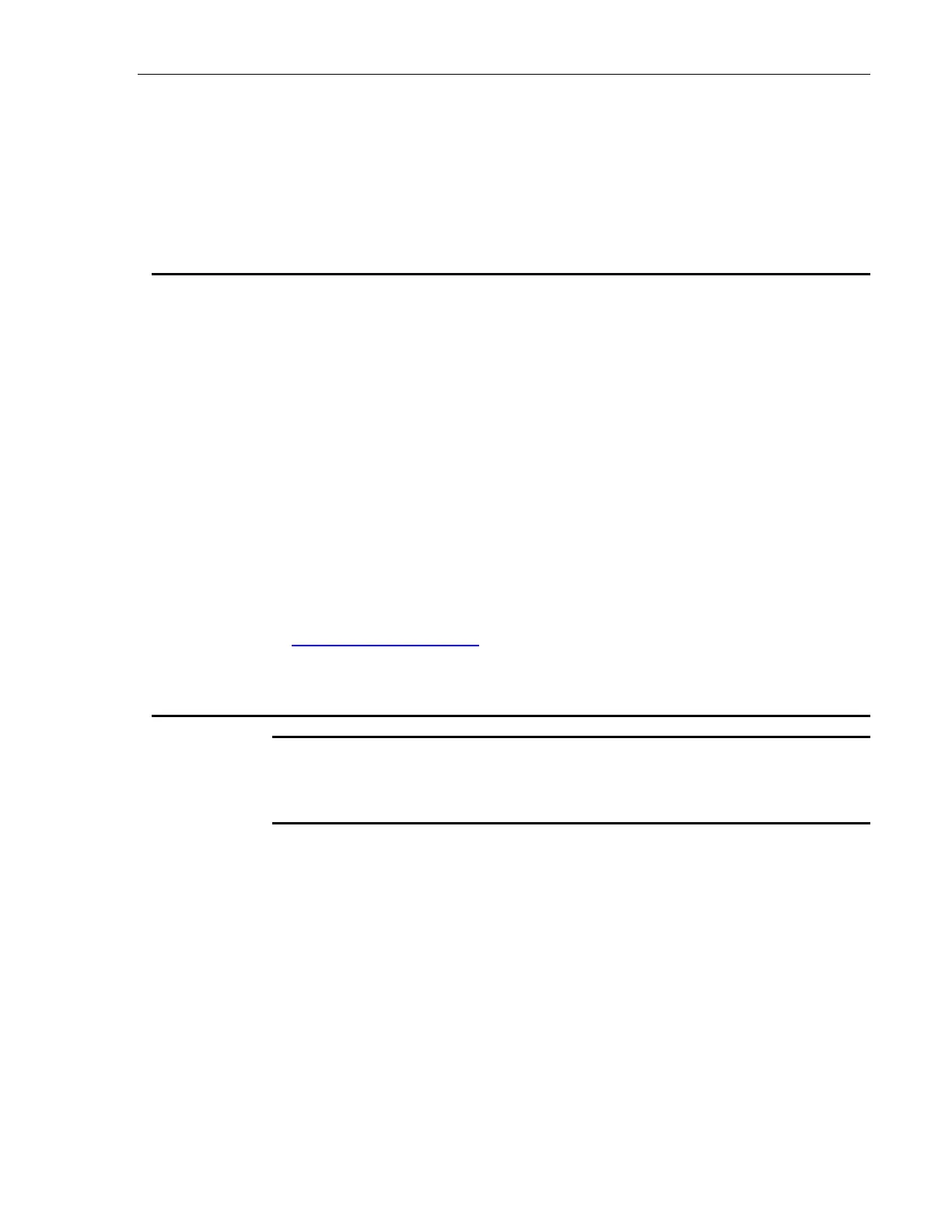Start Up Guide 9
8. Close the power entry module.
9. Verify the correct voltage is displayed through the voltage window.
10. Connect the AC power input cord to the AC power input connector on the
back of the 1936-R/2936-R Series.
2.4 Firmware Upgrade Procedure
Firmware Upgrade is an easy, straight-forward process. Simply copy
firmware files (PM293xAPP.EXE and XMLFILEx.XML) to a WinCE
compatible USB Flash Drive and then plug it into the USB connector on the
front of the instrument. Then wait a few seconds for the instrument to
recognize the USB Flash Drive. The power meter will detect the new
firmware files and will ask if you want to download the files. Press the “Yes”
softkey to start the upgrade process. The power meter will instruct you to
restart once the upgrade is successful. Restart the power meter by turning it
OFF and back ON. The power meter will restart running the new firmware.
Press the <SETUP/ENTER> key and then Softkeys <SYSTEM> and
<ABOUT> to verify that the power meter is running the appropriate
firmware version. For example, the firmware for the 1936-R/2936-R could be
1.1.5.1. Note that these versions may not be the latest at the time you are
performing a firmware upgrade.
New firmware files may be available either through the Newport web site
(http://www.newport.com) at the product page or through your local Newport
application specialist.
2.5 PC Operation of Instrument
NOTE
Before plugging the instrument into a PC via a USB communication port, please
make sure that the USB Drivers are installed.
Run Setup.exe from the Software CD that came with your product. The installation
program will configure the PC with the 1936-R/2936-R Series USB drivers.
