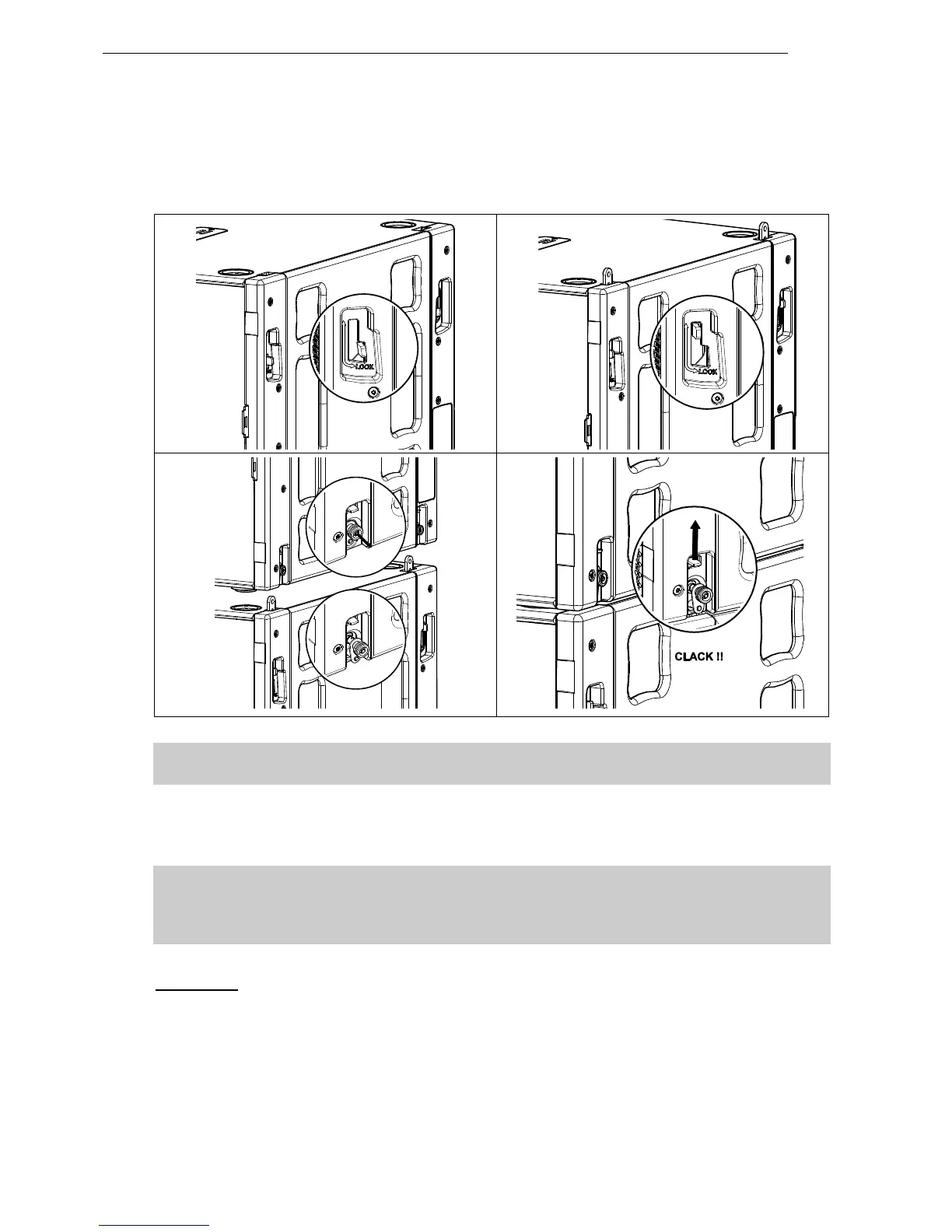Page 56/90 GEO M12 HARDWARE SETUP PROCEDURE
- Release first MSUB18 bottom connecting points latches and unlock second MSUB18 top front and
rear rigging points
- Align both MSUB18s rigging points, lower second MSUB18 on first and lock them together
- Connect subsequent MSUB18 subwoofers by unlocking upper points and setting lower points in
auto-lock mode.
IMPORTANT
Ensure that all connecting points are locked
- Lift cluster to NS-1 defined rigging height, secure cluster horizontally to prevent it from rotating;
- Secure bumper with secondary safety steel.
IMPORTANT
The requirements for secondary safety systems vary with territories. However, the
secondary safety steel MUST have a SWL equivalent or greater than that of the rigging
system.
Disassembly
- Lower MSUB18 cluster on the ground, unlock front and rear rigging points and lift cluster to remove
bottom MSUB18.
- Repeat until last MSUB18 is removed
- Disassemble top bumper.