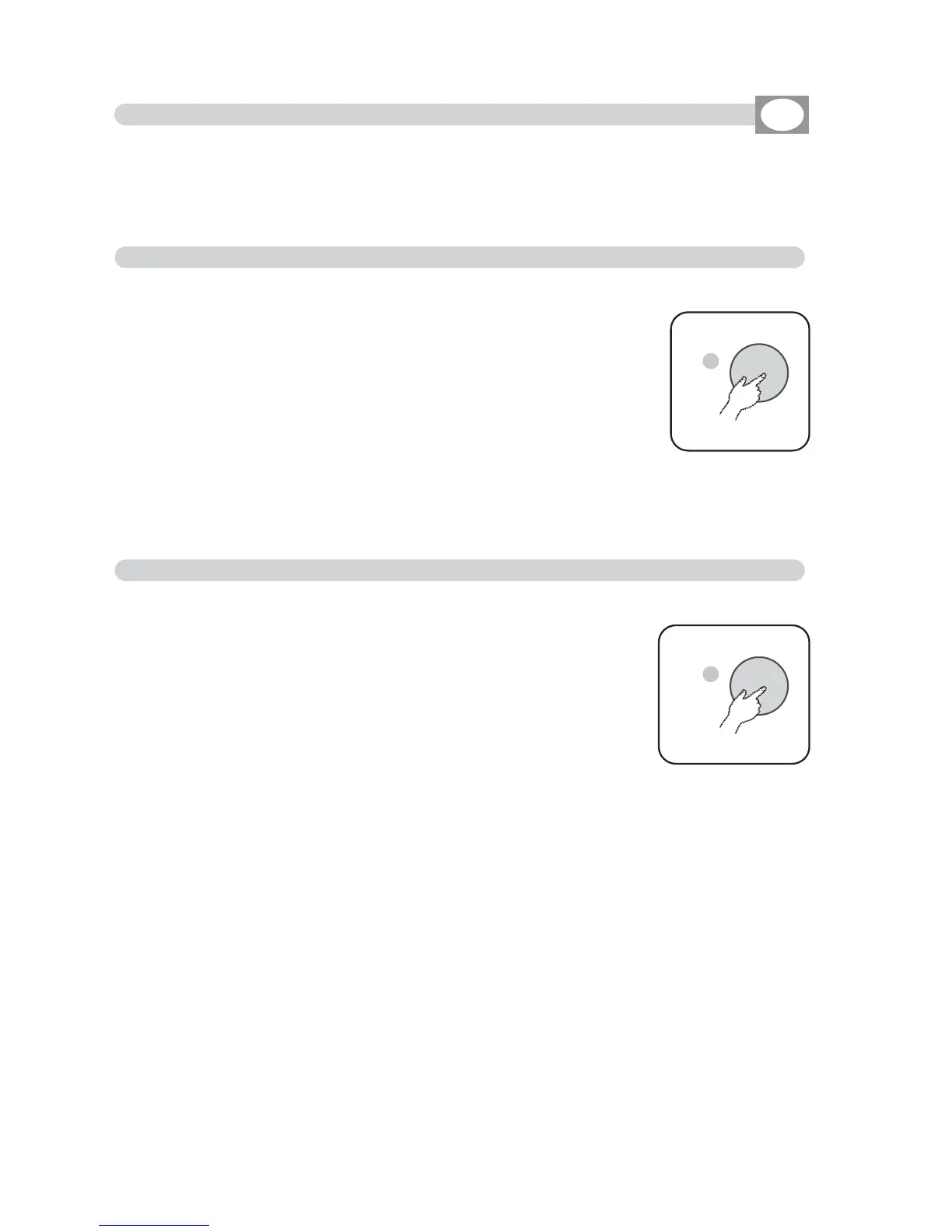-Turn off the V-MIX through
PPoowweerr
key placed on the rear.
-Hold pressed the
MMAANN
key (Fig.1) and
Turn on the V-MIX through
PPoowweerr
key placed on the rear
aatt tthhee ssaammee ttiimmee..
NNooww tthhee MMiixxeerr iiss rreeaaddyy ttoo wwoorrkk iinn 4488 cchhaannnneellss
SSIINNGGLLEE PPRREESSEETT ooppeerraattiioonn..
This procedure allows to go in 48 channels single preset operation.
3.1 Activation of 48 Channel single preset mode (WIDE)
MAN
>
LENGTH
Fig. 1
-Turn off the V-MIX through
PPoowweerr
key placed on the rear.
-Hold pressed the
SSCCEENNEE
key (Fig.2) and
Turn on the V-MIX
through
PPoowweerr
key placed on the rear
aatt tthhee ssaammee ttiimmee..
NNooww tthhee MMiixxeerr iiss rreeaaddyy ttoo wwoorrkk iinn 2244 cchhaannnneellss
DDOOUUBBLLEE PPRREESSEETT ooppeerraattiioonn..
This procedure allows to go in 24 channels double preset operation.
3.2 Activation of 24 Channel double preset
SCENE
>
LENGTH
Fig. 2
INITIAL INFORMATION
The Vmix factory default mode is
2244 cchhaannnneellss DDOOUUBBLLEE PPRREESSEETT
operation
..
GB
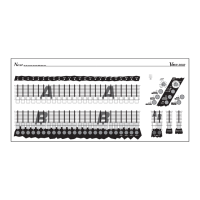