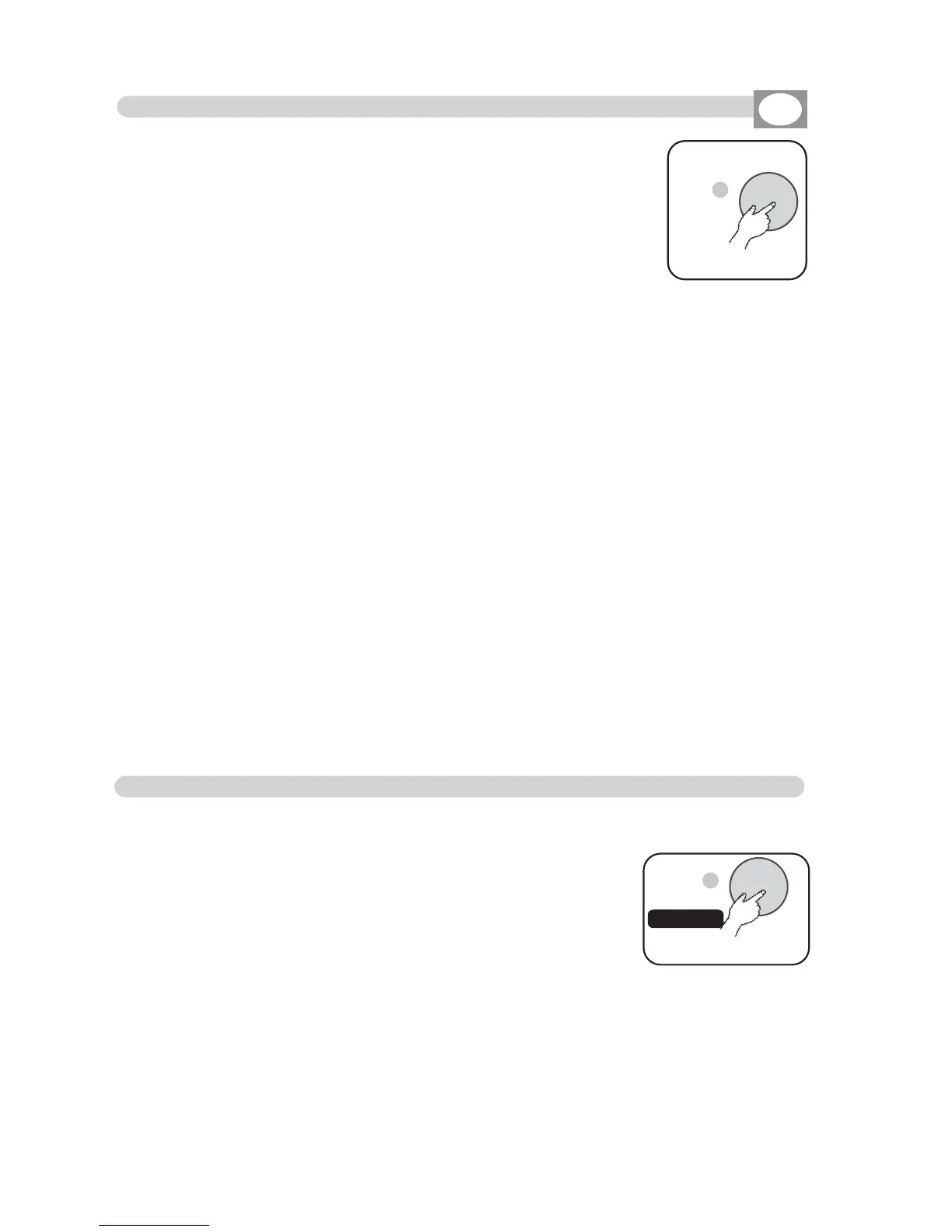IINN TTHHEE FFLLAASSHH//SSOOLLOO//XXFFAADDEERR MMOODDEE TThhrroouugghh tthhee 2244
uuppppeerr ffaaddeerrss ((AA)) iiss ppoossssiibbllee ttoo mmooddiiffyy tthhee vvaalluuee ooff tthhee ssiinn--
ggllee cchhaannnneellss tthhaatt tthheeyy ccoommppoossee tthhee SSCCEENNEE iinn oouuttppuutt..
MMAAKKEE SSUURREE TTOO HHAAVVEE AACCTTIIVVAATTEEDD TTHHEE SSCCEENNEE MMOODDEE OOPPEERRAATTIIOONN ((FFiigg..1111))..
IITT IISS NNOOTT PPOOSSSSIIBBLLEE TTOO MMOODDIIFFYY RREEGGIISSTTEERRSS CCOONNTTAAIINNIINNGG AA CCHHAASSEE..
4.6 Modification of the Register of Memory
GB
SCENE
>
LENGTH
Fig.11
KKeeeepp tthhee PPRREESSEETT AA aanndd BB ffaaddeerr ttoo tthhee mmaaxxiimmuumm.. ((110000%%))..
Through the 24 upper faders (A) is possible to modify the value of the single chan-
nels that they compose the
SSCCEENNEE
in output.
With the fader is necessary "hook" (catch mode) the value of output of each channel
and keep it to the desired level.
The
PPRREESSEETT AA
fader control the general level of the modification done.
The
PPRREESSEETT BB
fader control the general level of the registers of memory in output.
When you keep the
PPRREESSEETT AA
fader to the zero value the modified channels remain to zero
For restore the values of the
RREEGGIISSTTEERR OOFF MMEEMMOORRYY
keep it to zero value.
When you keep
AALLLL
the
RREEGGIISSTTEERR OOFF MMEEMMOORRYY
to the zero value all the modified
channels will go to zero level
For save in memory in a permanent way the made modifications you must press
for
over 1 second
the
GGRRAABB
key, automatically the software will select the register of
memory in use and will visualize it on the outputs monitor.
To select another
rreeggiisstteerr
, between the twelve available, press one of the
11//2244 FFLLAASSHH
keys
..
Press the
GGRRAABB
key again to save the modifications you done
,,
otherwise another key
for get out of the function, with no modification.
The modified scene could be used also without have memorized, the modifications
will stay active till that the corresponding fader doesn't come kept to zero value.
In
WWIIDDEE
operation the outputs monitor and the faders of modification are relative to
the channels 1/24 through the
PPRREESSEETT AA
key,
while they will be relative to the channels 25/48 through the
PPRREESSEETT BB
key
..
4.7 DIRECT function
The
DDIIRREECCTT
function
is activated
pressing for two second
the
MMUUSSIICC
key. (Fig.11/B)
The activation of the function has signalled from the fla-
shes of the green light to side of the same key.
The
DDIIRREECCTT
function allows to select 24/48 channels with manual control
When the
DDIIRREECCTT
function is activated,on the outputs monitor you see the
channels with manual control currently active; for select a different one,
between the twelve available, press one of the
11//2244 FFLLAASSHH
keys
..
In
WWIIDDEE
operation the outputs monitor and the faders of manual control are
relative to the channels 1/24 through the
PPRREESSEETT AA
key,
while they will be relative to the channels 25/48 through the
PPRREESSEETT BB
key
..
Fig. 11/B
MUSIC
>
DIRECT
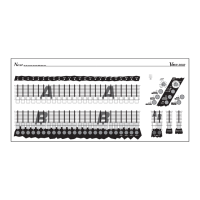