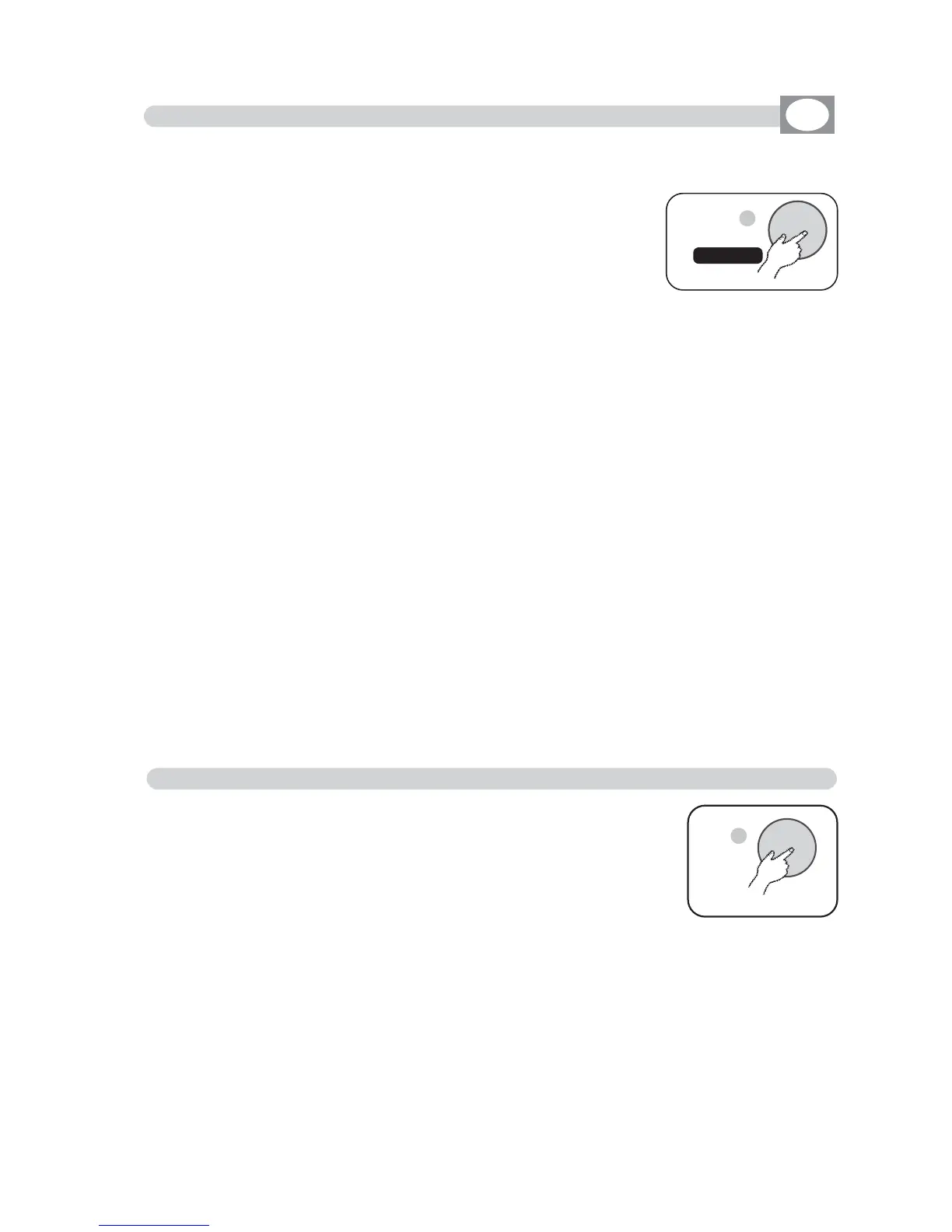Through the
SSPPEEEEDD
knob you see, in any moment, the preview of the CHASE.
OOnnllyy rroottaattiinngg tthhiiss kknnoobb oonn tthhee lleefftt,, oonn tthhee SSTTEEPP ppoossiittiioonn iiss ppoossssiibbllee ttoo mmooddiiffyy
tthhee sstteepp ((tthhee SSTTEEPP r
reedd lliigghhtt ttuurrnn oonn))..
Through the 24 upper faders is possible to modify the value of the single
channels that they compose the step, through the
FFLLAASSHH
keys 1/24 turn
on/off one of the 24 channels in a rapid way.
For see and to modify the following step press the
SSTTEEPP
key.
Pressing the
SSCCEENNEE
key, on the outputs monitor you see the number of the step cur-
rently active, for return to visualize the levels of output press it again.
For finish the modification of the steps of the
CCHHAASSEE
, press the
CCHHAASSEE
key.
To modify the number of steps that they compose the
CCHHAASSEE
you see
LLEENNGGTTHH
function
((ppaarr 55..33))
NNOOTTEE.. AALLLL TTHHEE MMOODDIIFFIICCAATTIIOONNSS TTOO TTHHEE LLEEVVEELLSS WWIILLLL CCOOMMEE HHOOWWEEVVEERR MMEEMM--
OORRIIZZEEDD
..
IInn WWIIDDEE ooppeerraattiioonn tthhee PPRREESSEETT AA aanndd PPRREESSEETT BB kkeeyyss ddooeessnn''tt hhaavvee aannyy
eeffffeecctt bbeeccaauussee aallll tthhee cchhaasseess hhaav
vee tthhee cchhaannnneellss 11//2244 rreeppeeaatteedd oonn tthhee
cchhaannnneellss 2255//4488..
5.4 EDIT CASE function
The
EEDDIITT CCHHAASSEE
function allows to modify the single steps of the
CCHHAASSEE
currently active.
The
EEDDIITT CCHHAASSEE
function
is activated
pressing for two
second the
CCHHAASSEE
key. (Fig.18)
The activation of the function has signalled from the red
light to side of the same key.
5.5 MUSIC function
MUSIC
>
LENGTH
The
MMUUSSIICC
function is activated pressing the
MMUUSSIICC
key. (Fig.19)
The activation of the function has signalled from the green
light to side of the same key.
The
MMUUSSIICC
function allows to activate the advancement of
the steps of the
CCHHAASSEE
to rhythm of music.
Through the SPEED knob is possible vary the sensibility of the musical sensor.
The musical sensor receives the audio signal from the rear audio input or from
the built-in microphone. (If to the rear input you connect a jack the built-in
microphone is deactivated).
The input music signal is a 0dB mono/stereo so it could be taken from sound
sources like Mixer, CD, Dat etc.
IT IS ABSOLUTELY FORBIDDEN TO CONNECT TO THIS INPUT ANY POWER SIGNALS
FOR ACOUSTIC SPEAKER COMING FROM AMPLIFIED MIXER OR AMPLIFIER!!
Fig. 19
Fig. 18
CHASE
>
EDIT
GB
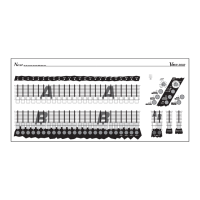