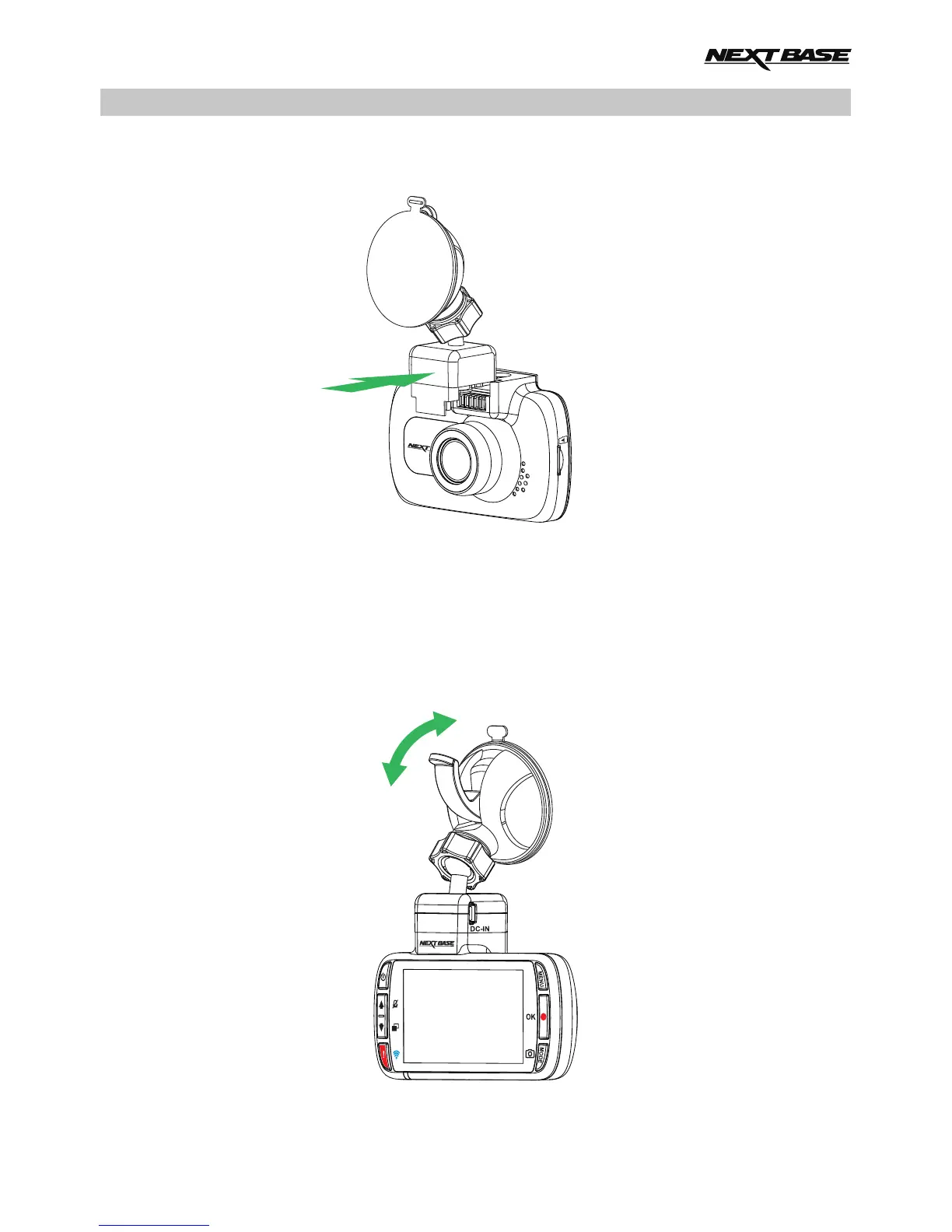IN VEHICLE INSTALLATION (CONTD.)
3. Attach the mount to the iN-CAR CAM
Slide the iN-CAR CAM onto the mount. Once attached magnets within the mount will hold the
two parts together.
4. Attach the mount to the windscreen
Remove the protective plastic film from the suction cup of the mount.
Select a suitable position for the mount and clean the windscreen with a dry / clean cloth to
achieve a good contact between the glass and suction cup.
Release the locking lever of the mount by pulling down and then whilst holding the suction
cup onto the glass push the lever up to secure the mount to the windscreen.
Note:
- Choose a smooth glass area without painted effect.
- Please ensure that once mounted the iN-CAR CAM will be located within the area of the
vehicles windscreen wipers to maintain a clear view during rainfall.
15