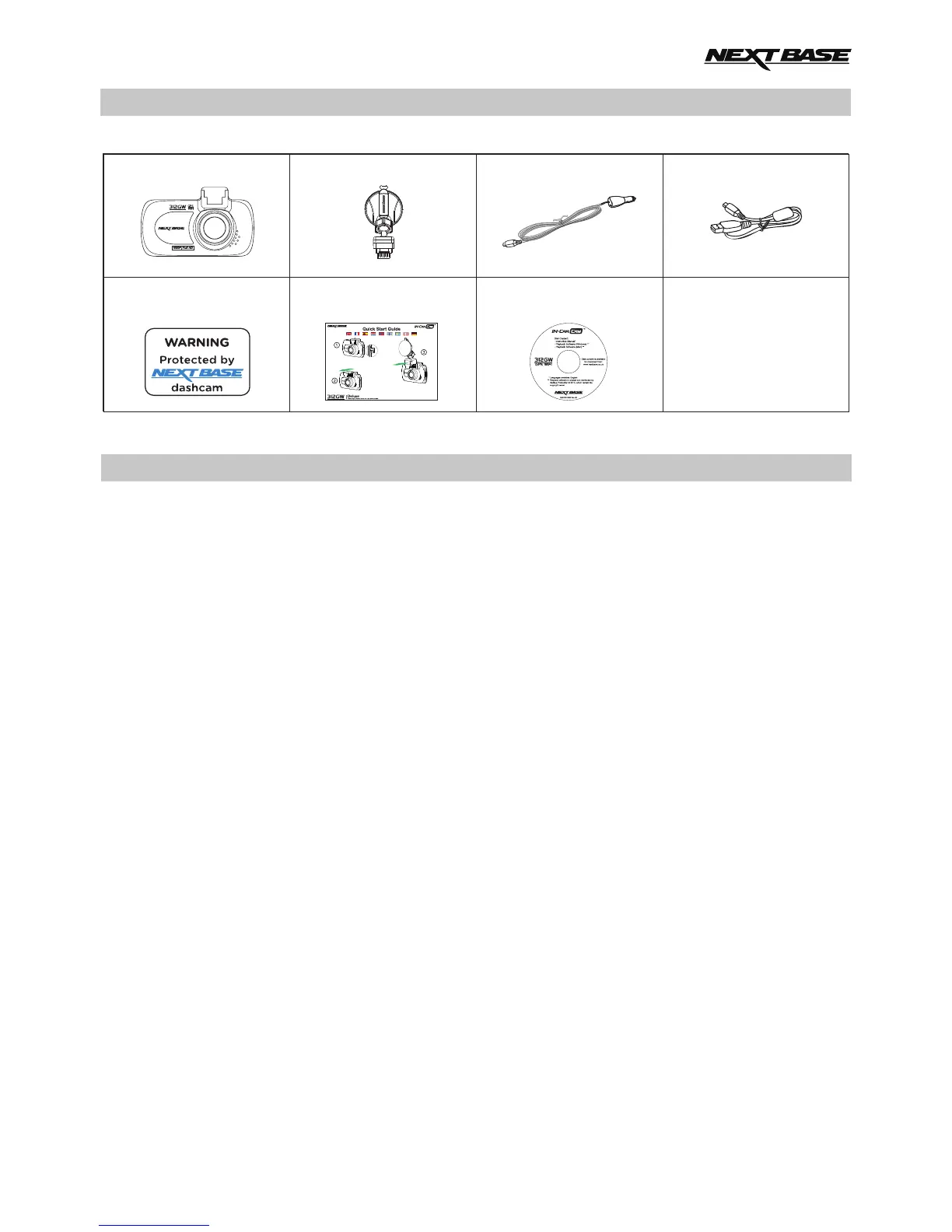PACKAGE CONTENTS
iN-CAR CAM
Powered GPS Mount
Car Power Cable USB Cable
PRODUCT FEATURES
Instruction Manual
& Software Disk
Quick Start
Guide
Please check the contents of your iN-CAR CAM product.
Product appearance may differ slightly to that shown above.
Window
Sticker
Thank you for purchasing this NEXTBASE iN-CAR CAM product, in this section we will outline some
of the features available with this dash cam.
2.7" LCD Colour Screen
LCD screen for ease of use and viewing the playback of recorded videos and photos.
Powered GPS Mount
Supplied with an Easy-Fit powered mount, which allows the iN-CAR CAM to be fitted and removed
quickly and easily. The car power cable can remain in place, connected to the mount.
GPS Logger
GPS co-ordinates, date and time are recorded, the journey can then be viewed using the supplied
Windows / Mac playback software.
WiFi Connectivity
Connect your smartphone or tablet device to the iN-CAR CAM, can be used to Start/Stop recording
or to view or download files from the iN-CAR CAM
G Sensor / File Protection
In the event of an impact the device will automatically 'protect' the recording, stopping the file from
being over-written. This can also be performed manually, by pressing the ‘protect’ button.
Individual files can also be 'protected' when viewed within playback mode.
Automatic Start / Stop Technology
The iN-CAR CAM senses power supplied to the cigarette lighter socket, as soon as the vehicle
ignition is turned on and will start to record automatically.
When the ignition is turned off, the iN-CAR CAM will perform an automatic shutdown process.
Parking Mode
The iN-CAR CAM turns on automatically to record 30 seconds of video, when physical movement of
your vehicle is detected.
Built-in Microphone & Speaker
Record audio to compliment the video recordings.
Remove cover / Enlever le couvercle
Retire la cubierta / Verwijder het deksel
Ta av dekselet / Remover kansi
Ta bort täcka / Fjern dækslet
Abdeckung zu entfernen
Attach mount / Attacher le support
Una el soporte / Bevestig houder
Fest montebrakett / Kiinnitä asennusteline
Montera fästet / S t monteringsdelen opæ
Halterung anbringen
Insert MicroSD card / Ins rer carte MicroSD / Inserte tarjeta MicroSDé
Plaats MicroSD kaart / Sett MicroSD kort / Aseta MicroSD muistikortti
Sätt I MicroSD kort / Isæt MicroSD-kort / SD-karte einlegen
07
