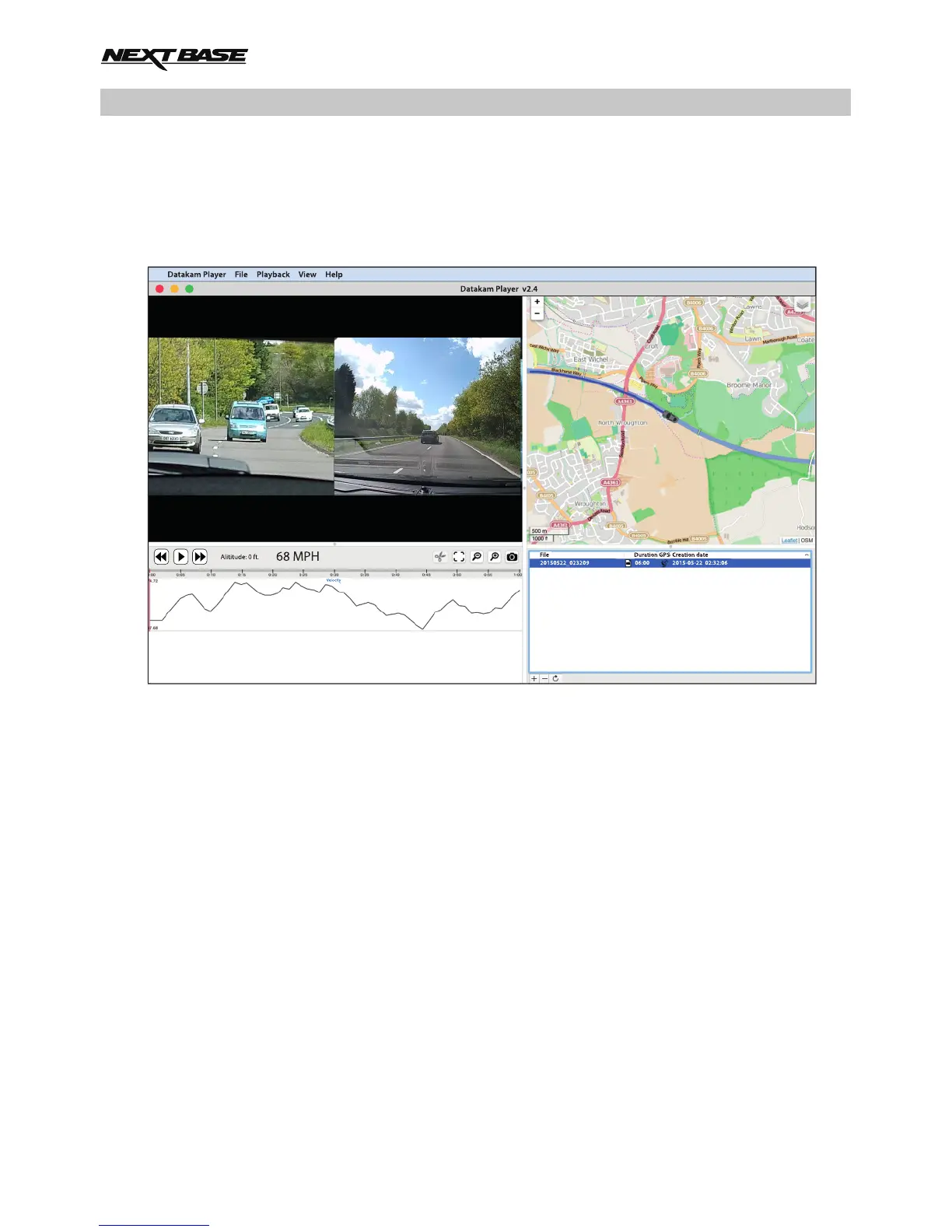PLAYBACK SOFTWARE FOR MAC
Should you experience any difficulties during installation please do not hesitate to
call our English speaking technical support team on +44 (0)2920 866429,
lines are open during normal business operating hours: 09:00-17:30hrs.
This section will guide you through using the supplied playback software, enabling the viewing of
recorded files as well as checking journey route and GPS data (location and speed) information.
MInimum system requirements:
OS X 10.7 and above
Mac player:
Insert the supplied disk in to the CD drive, navigate to the disk and display the contents:
- NBDVR312GW Instruction Manual
- Playback Software (Mac)
- Playback Software (Windows)
Open the ‘Playback Software (Mac)’ folder, copy and paste or drag and drop the DATAKAM PLAYER
application to your desktop, simply double click to open the player.
There is no complicated installation procedure required.
See the following pages for information on how to use the playback software’s basic functions.
‘Datakam’ is a registered trademark of DATAKAM Technology Co., Ltd. in the Russian Federation
and other countries.
‘Registrator Viewer’ playback software is created and distributed by Vadikus Production © 2014, whom
remain the copyright owner.
NEXTBASE 30/12/2015 09:54:31 26MPH NBDVRDUO
54
