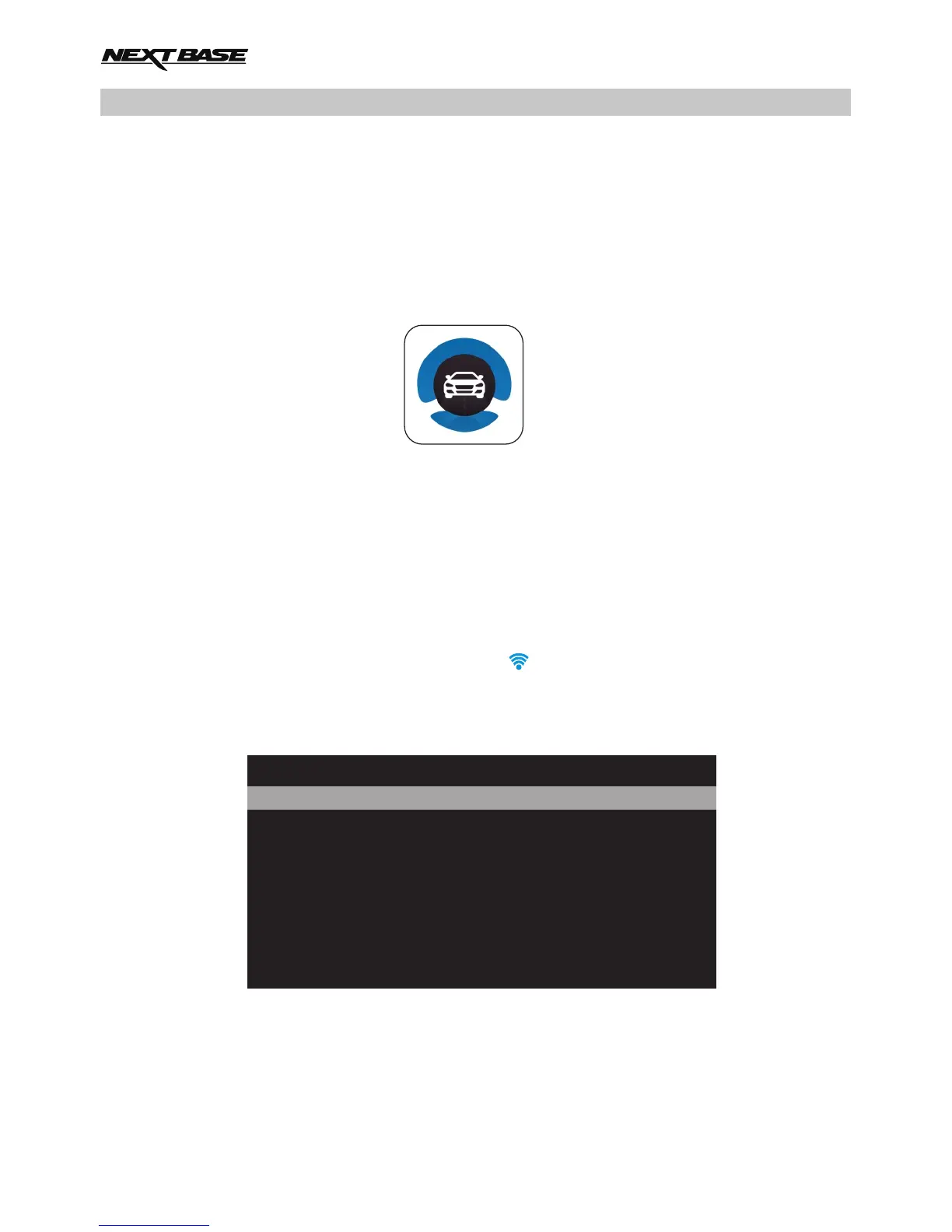WIFI APPLICATION FOR SMARTPHONES & TABLETS
Installing the Cam Viewer App
The Nextbase Cam Viewer App is available for free download from the Google Play Store (Android)
and the App Store (iOS).
The App can easily be found by searching for 'Nextbase Cam Viewer' within your chosen store.
Once installed Cam Viewer will be available on your device.
Connect your phone to the iN-CAR CAM.
Connecting your phone to the iN-CAR CAM is exactly the same method as used when connecting
your phone to any WiFi network.
Firstly, please make sure that the WiFi function of the iN-CAR CAM has been turned on.
There two ways to turn on the WiFi function, using the button (press and hold for 3 seconds) or
from within the iN-CAR CAM’s Setup menu.
Once turned on the WiFi Mode screen will open upon the iN-CAR CAM, as shown below.
This screen gives the name of the iN-CAR CAM SSID (network name): 'NEXTBASE 312GW xxx’
and also the password: 12345678.
34
Refresh WiFi OFF
WiFi Mode
SSID: NEXTBASE 312GW xxx
PWD: 12345678
REFRESH WiFi OFF
Cam Viewer
