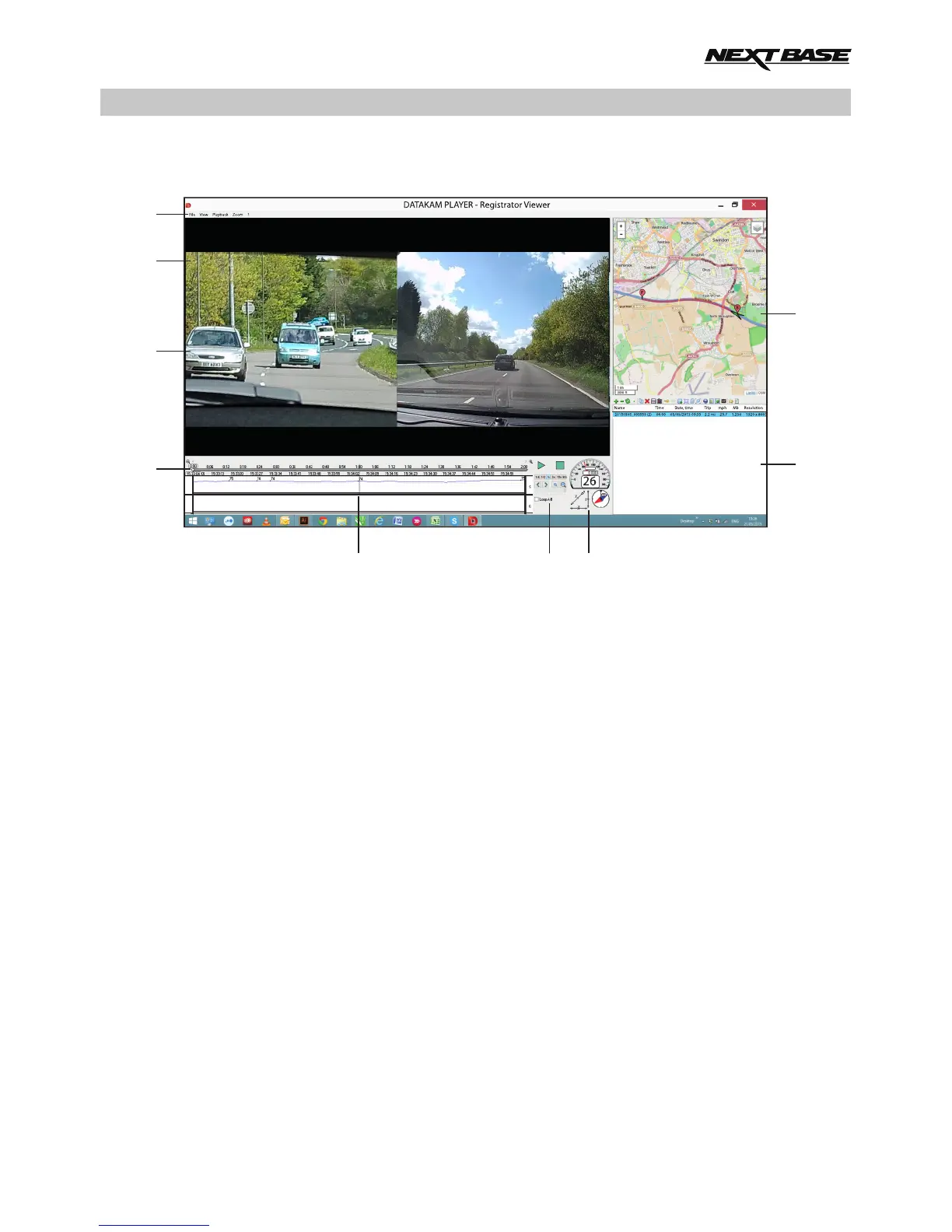PLAYBACK SOFTWARE FOR WINDOWS (CONTD.)
Basic features and controls continued
7. Speed
Displays speed.
8. Play list
Displays videos currently within the play list.
Note:
- Videos are NOT imported here, but listed for playback from their original source location
9. Map
Displays route travelled on map, only available when the video was recorded when a satellite
connection was present.
Note:
- Additional information is available from the Registrator Viewer website:
http://www.registratorviewer.com/features_en.html
- Within the ‘File’ menu is a ‘Reset All Settings’, this will reset the player to default settings.
53
NEXTBASE 30/12/2015 09:54:31 26MPH NBDVRDUO
1
2
3
4
5 6 7
8
9
60
30
0
0
