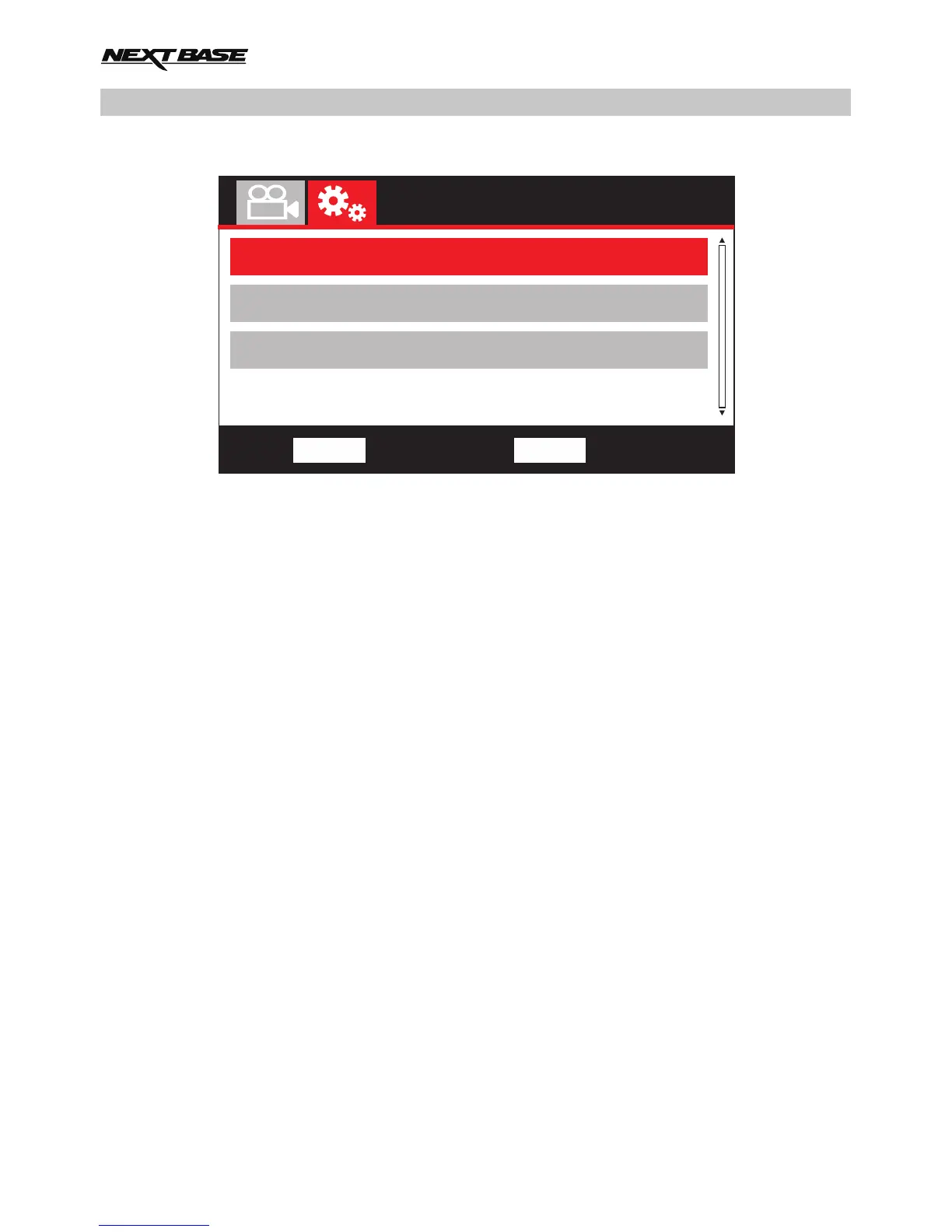Continued from previous page.
9. Auto Power Off
Adjust the timing of the Auto Power Off function, this can be used to continue recording in
event of loss of power within in the vehicle.
Options: 10 Seconds, 1 Minute and 2 Minutes
Default Setting: 10 Seconds
10. System Info
Version:
The installed software version of your iN-CAR CAM is displayed here.
WiFi Info:
View the SSID (network name) and Password of your iN-CAR CAM.
11. Default Settings
Reset the iN-CAR CAM to the default settings.
SETUP MENU (CONTD.)
30
Resolution
Exposure
Audio Recording
Back
MENU
Enter
OK
Auto Power Off
System Info
Default Settings
