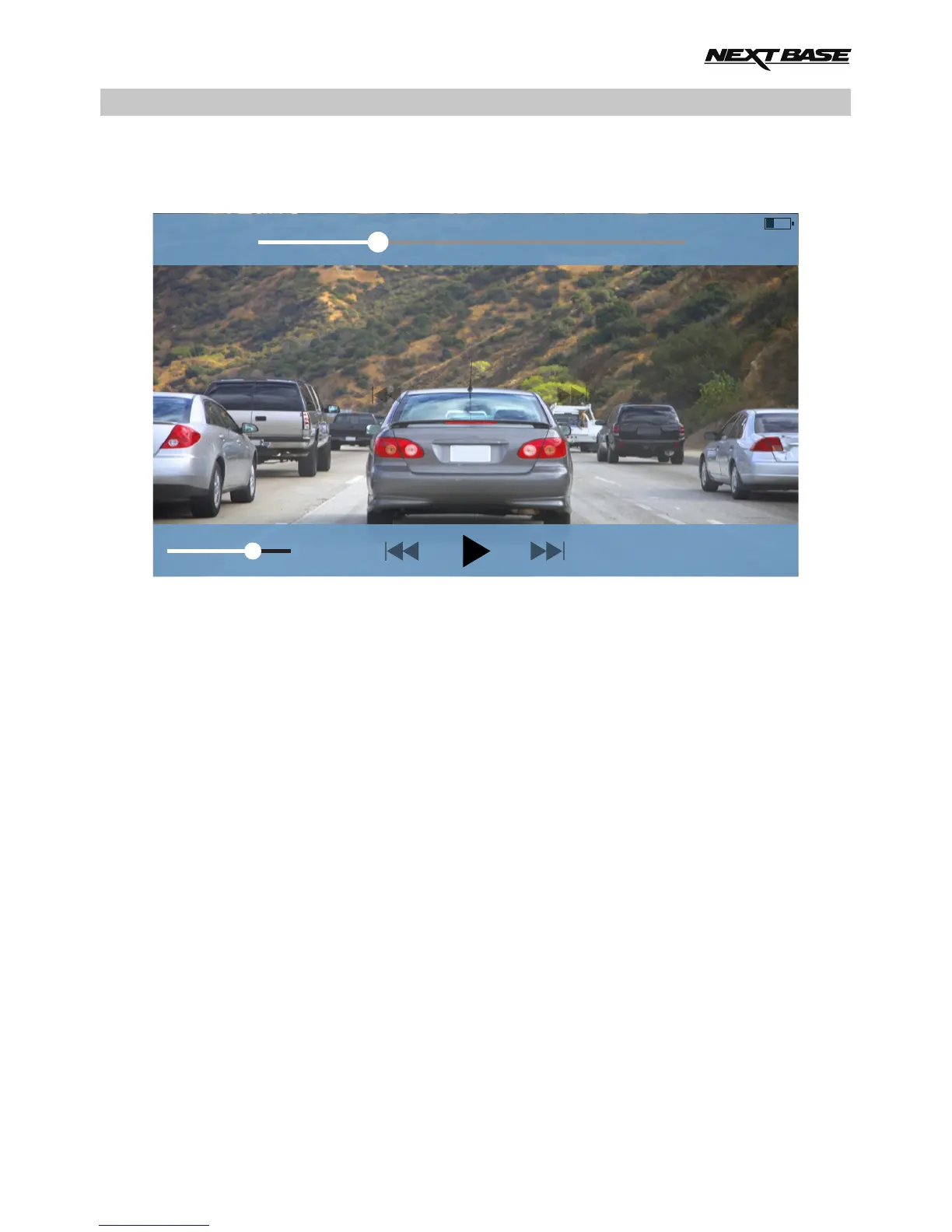Playback
Tap the chosen file to start playback, rotate your phone to become full screen.
Tapping the screen will make the playback controls appear.
Press the pause button to pause playback and use the progress bar to move to different points in the
video.
Press 'Done / Back' to return to the Files on Camera screen.
Note:
- The quality of video playback will depend on the strength of the WiFi signal between the
iN-CAR CAM and your phone.
- Video playback may pause while the video buffers.
- Playback of files that have been downloaded to your phone follows the same procedure.
39
24%
0:48 3:00
12:58
Done
WIFI APPLICATION FOR SMARTPHONES & TABLETS (CONTD.)
