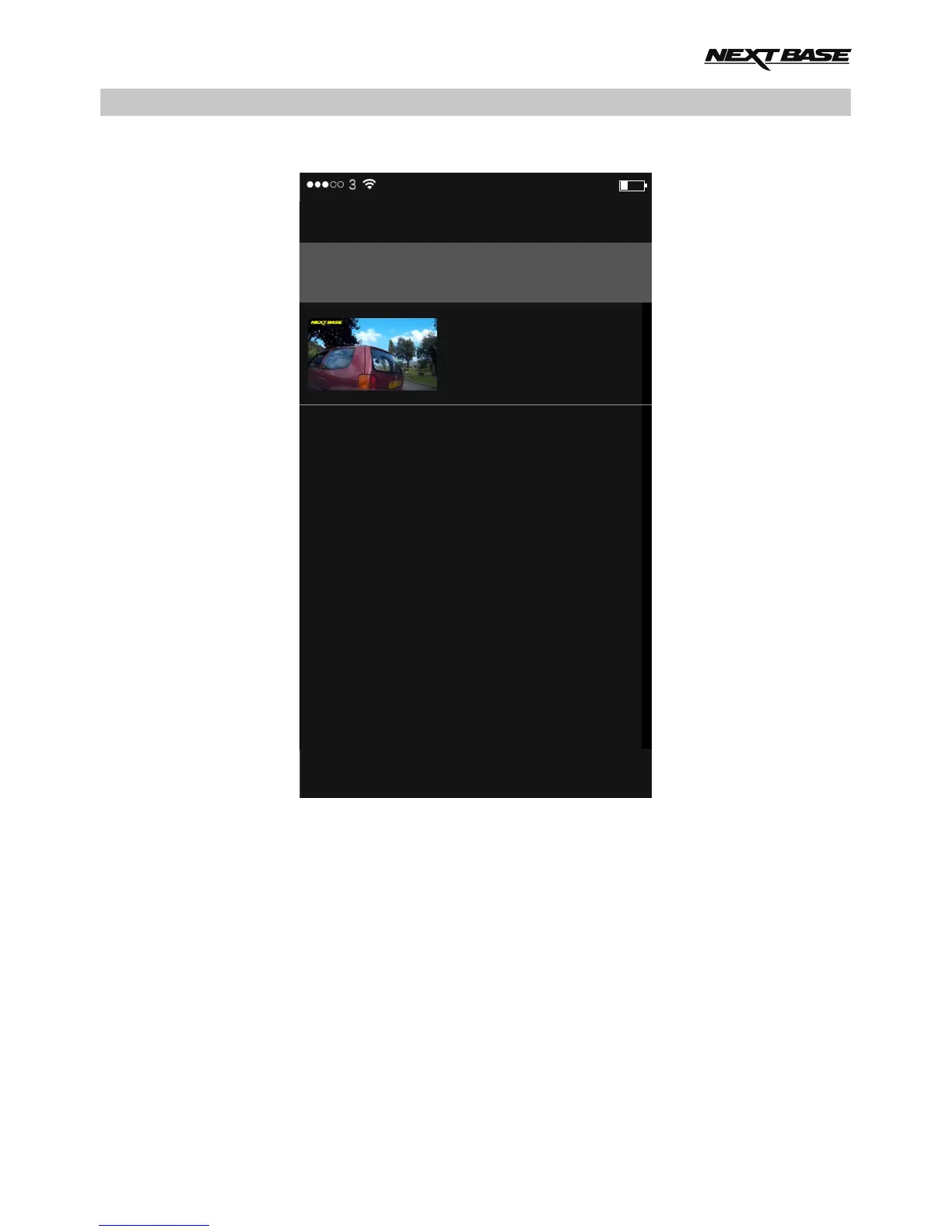Once the upload is completed the file will be marked with a tick, as shown below.
Note:
- When uploading files it is recommended to only select one file at a time, this will reduce the
upload time.
- The time taken to upload a file is dependent on your network.
- Larger files will naturally take a longer time to upload than smaller files.
- It is possible to upload files using your mobile data, however this is not recommended as
additional charges may be incurred.
47
12:57 24%
Local Files
<
Upload History
The upload queue is empty.
Pending uploads will appear in the list.
2016_0323-1001..
Expires in 30 days
ü
WIFI APPLICATION FOR SMARTPHONES & TABLETS (CONTD.)
