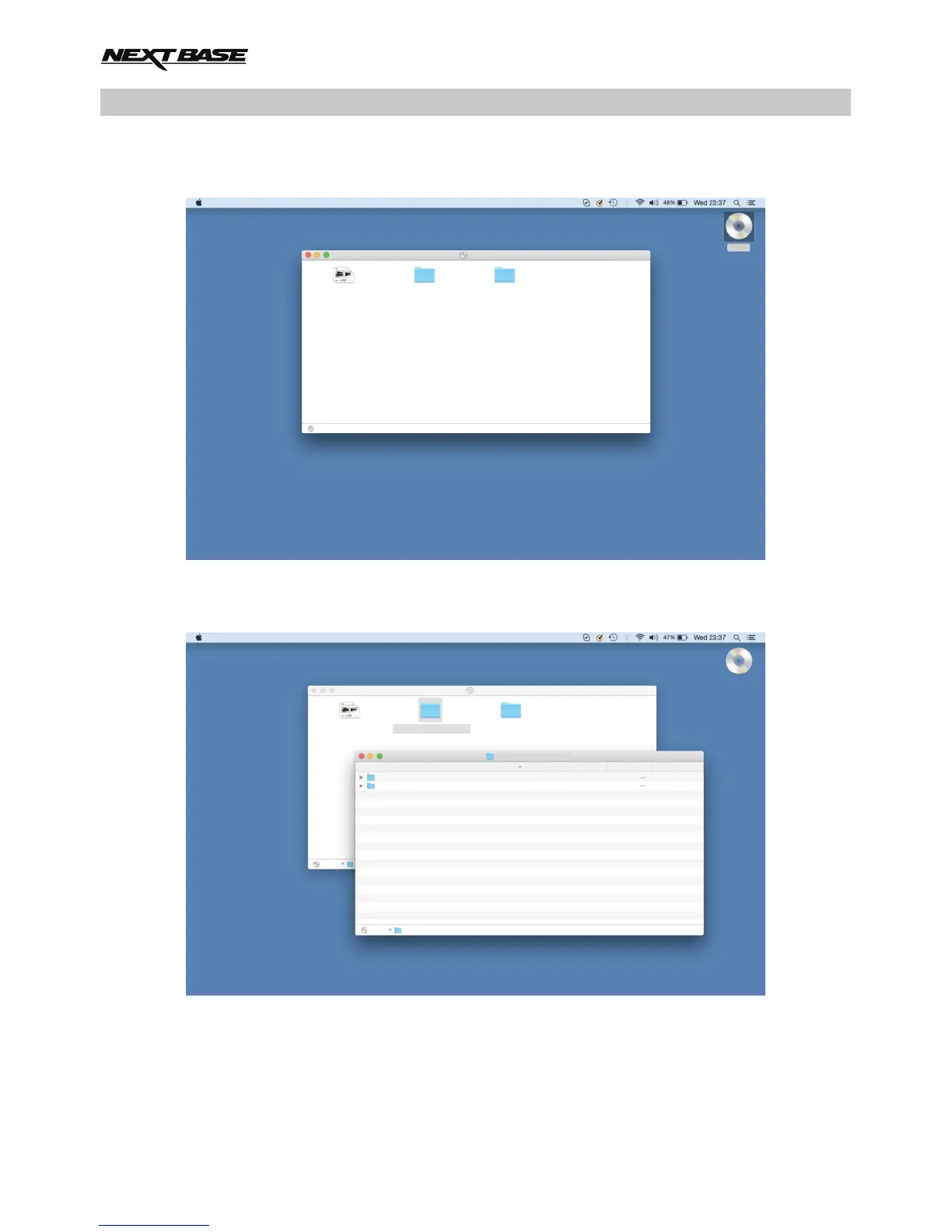NEXTBASE REPLAY SOFTWARE FOR MAC (CONTD.)
Installation
Insert the supplied Disk into your disk drive, the disk will appear on your desktop as ‘NBDVR’. Open
the disk by double-clicking upon it, to display the contents, as shown below.
Open the 'NBDVR512G NEXTBASE Replay for Mac' folder and then open the folder with the required
version based upon your preferred speed units (MPH or KMH).
Should your Mac not have disk drive, then please download the required NEXTBASE Replay
software from the Nextbase website. The software is in a compressed (.zip) folder, free
de-compression applications are readily available, for example 'The Unarchiver' available from
the Mac Appstore. Once the .zip folder has been uncompressed the full folder will appear in
your downloads folder.
34
NEXTBASE Replay for Mac NEXTBASE Replay for
Windows
NBDVR512G Instruction
Manual (English).pdf
NBDVR
NBDVR
NBDVR
Finder File Edit View Go Window Help
NEXTBASE Replay for
Windows
NBDVR512G Instruction
Manual (English).pdf
NEXTBASE Replay for Mac
NBDVR
NBDVR
NEXTBASE Replay for Mac
NBDVR
Finder File Edit View Go Window Help
NEXTBASE Replay for Mac (KMH)
NEXTBASE Replay for Mac (MPH)
Name Date Modified Size
Kind
Folder
Folder
Today 23:22
Today 23:22
NEXTBASE Replay for Mac
NBDVR
