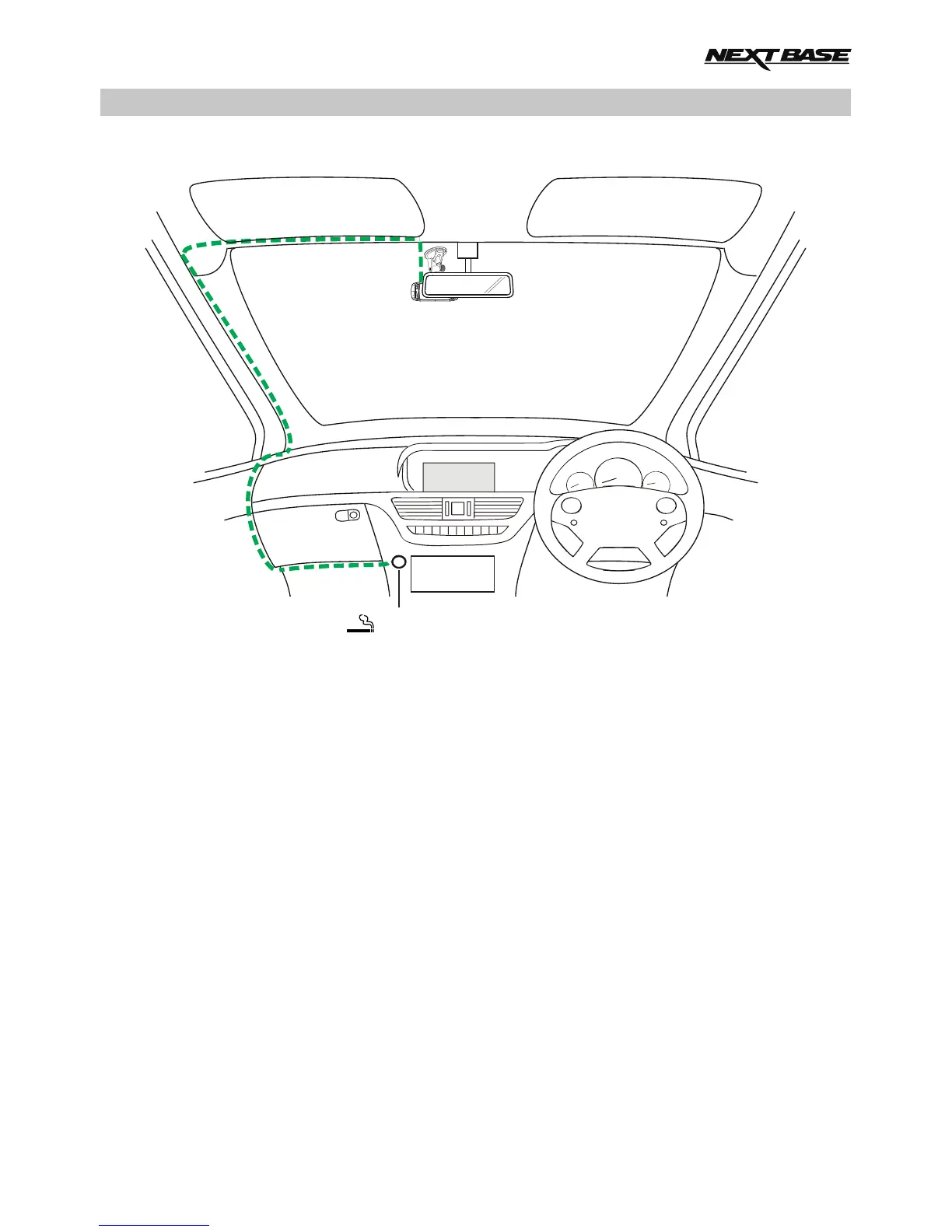IN VEHICLE INSTALLATION
Please follow the instructions below for correct installation of the iN-CAR CAM.
1. Open dust cover and insert a suitable memory card (8-32Gb Class 10) in to the iN-CAR CAM, with
the gold contacts facing the back of the device.
Push the memory card until it clicks into place.
Note:
- Do not remove or insert the memory card when the iN-CAR CAM is turned on. This may
damage the memory card.
- Use the edge of a small coin (or similar object) to push the memory card in place if required.
Take care that card has ‘clicked’ into place, a second push inwards will release the memory
card.
2. Attach the iN-CAR CAM to the supplied windscreen mount, taking care that the locking tab has
‘clicked’ firmly into place.
3. Remove the protective plastic film from the suction pad. Select the required position for the
windscreen mount and clean windscreen with a dry / clean cloth to achieve good contact between
the glass and mount.
While holding the suction cup onto the glass push the locking lever upwards to secure the
mount to the windscreen.
Please ensure that once mounted the iN-CAR CAM is located within the area of the vehicles
windscreen wipers to maintain a clear view during rainfall.
Note:
Choose a smooth glass area without painted effect.
The above diagram is for illustration purposes only.
12-24V DC
11
