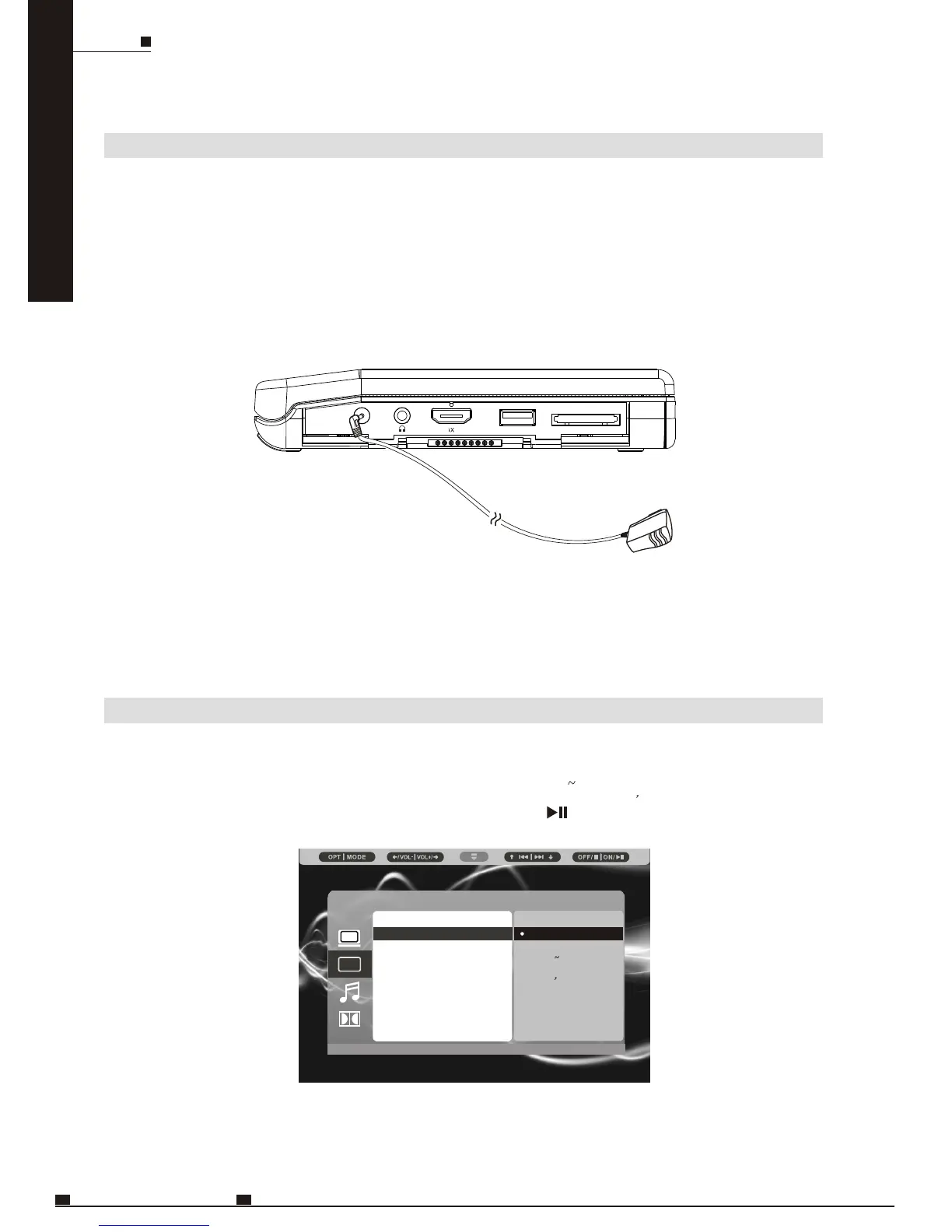USBDC I N12V SD/MMC/MS
ENG16
MOB IL E ENTERTAINMENT
BASIC OPERATIONS
TURNING ON THE PLAYER
1. Connect the included AC/DC adapter to a socket.
2. Connect the DC output plug of the adapter to the DC input jack on the unit.
3. Once the player is connected to the adapter or the backplate of Click & Go, the player
will automatically turn on.
Note:
The included AC/DC adapter is compatible with voltage from 100V to 240V. You can use
it overseas, and a converter plug may be used to fit into the region in which you are
traveling.
DVD
When the player turns on for the first time, the following menu will pop up for you to select a
language. 6 languages are provided: English,Deutsch,Espanol,FranCais,Italiano,and
Swedish.Navigate to the language you prefer, and press to confirm.
SELECTING A LANGUAGE
Language Setup
Display
Subtitle
/ /
A
English
Deutsch
Espanol
FranCais
Italiano
Swedish
