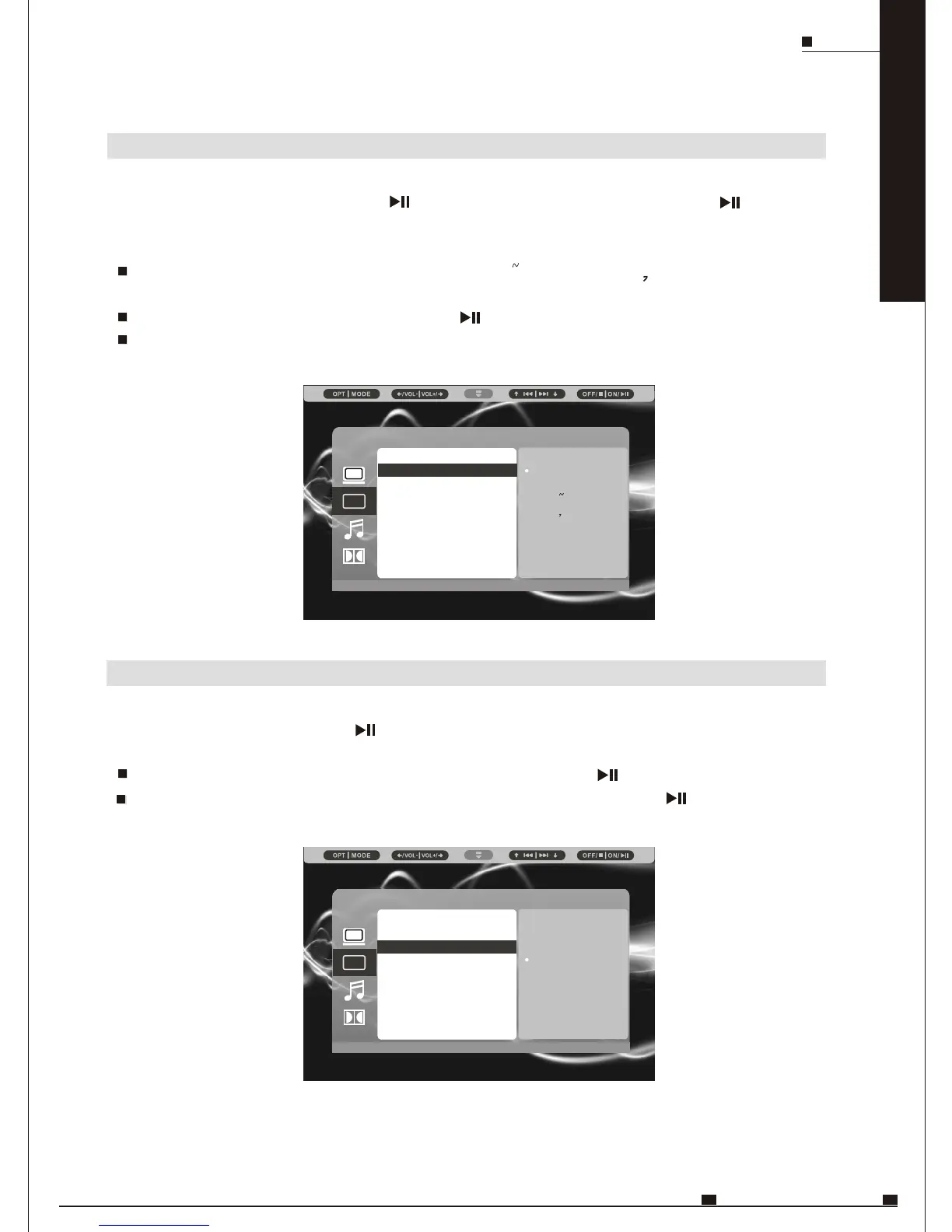ENG
MOB IL E ENTERTAINMENT
25
DVD
LANGUAGE SETUP
Navigate to Language Setup, press to enter the DISPLAY menu, and press again
to enter the LANGUAGE menu.
6 optional languages are provided: English,Deutsch,Espanol,FranCais,Italiano,and
Swedish.
Select the language you prefer, and press to confirm.
The default language is English.
Language Setup
Display
Subtitle
/ /
A
LANGUAGE
Navigate to Subtitle, and press to enter the sub-menu.
If you want to play a DVD with subtitle, select On, and press to confirm.
If you want to play a DVD without subtitle, navigate to Off, and press to confirm.
SUBTITLE
Language Setup
Display
Subtitle
Off
/ /
A
On
English
Deutsch
Espanol
FranCais
Italiano
Swedish
