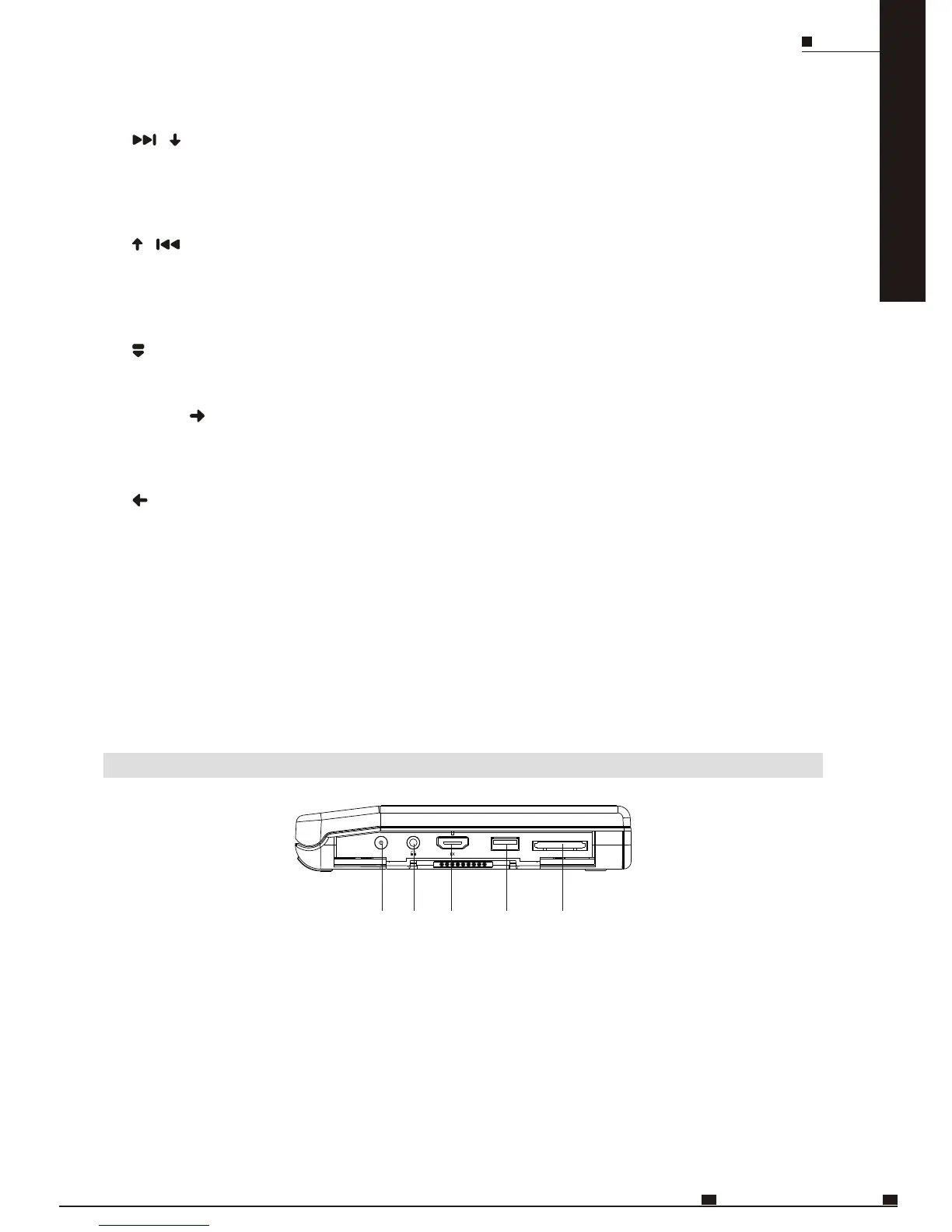USBDC I N12V SD/MMC/MS
ENG
MOB IL E ENTERTAINMENT
09
PARTS AND REMOTE CONTROL
4.
Press it to skip to the next track / chapter when playing DVD.
Press it for about 2 seconds to forward a clip.
Press it to move downwards.
5.
Press it to skip to the previous track / chapter when playing DVD.
Press it for about 2 seconds to backward a clip.
Press it to move upwards.
6.
Press it to open the cover.
7. VOL+ /
Press it to turn the volume up.
Press it to move to the right.
8. / VOL-
Press it to turn the volume down.
Press it to move to the left.
9. MODE
Press it to pop up the MODE menu, which includes DVD, USB, Memory Card, and AV
Input.
The default mode is DVD.
10. OPTION
Press it to pop up the OPTION menu.
RIGHT
1. DC IN 12V
Connect the included AC/DC adapter here.
2. Earphone Jack
Connect an earphone or an amplifier here.
3.
Connect to other accessories (such as AV
box, TV box, and FM docking).
iX (Interface Extend) Port
4. USB Port
Insert a USB disk here.
5. Card Slot
Support SD /MMC /MS cards.
1 2 3
4
5
/
/
DVD
