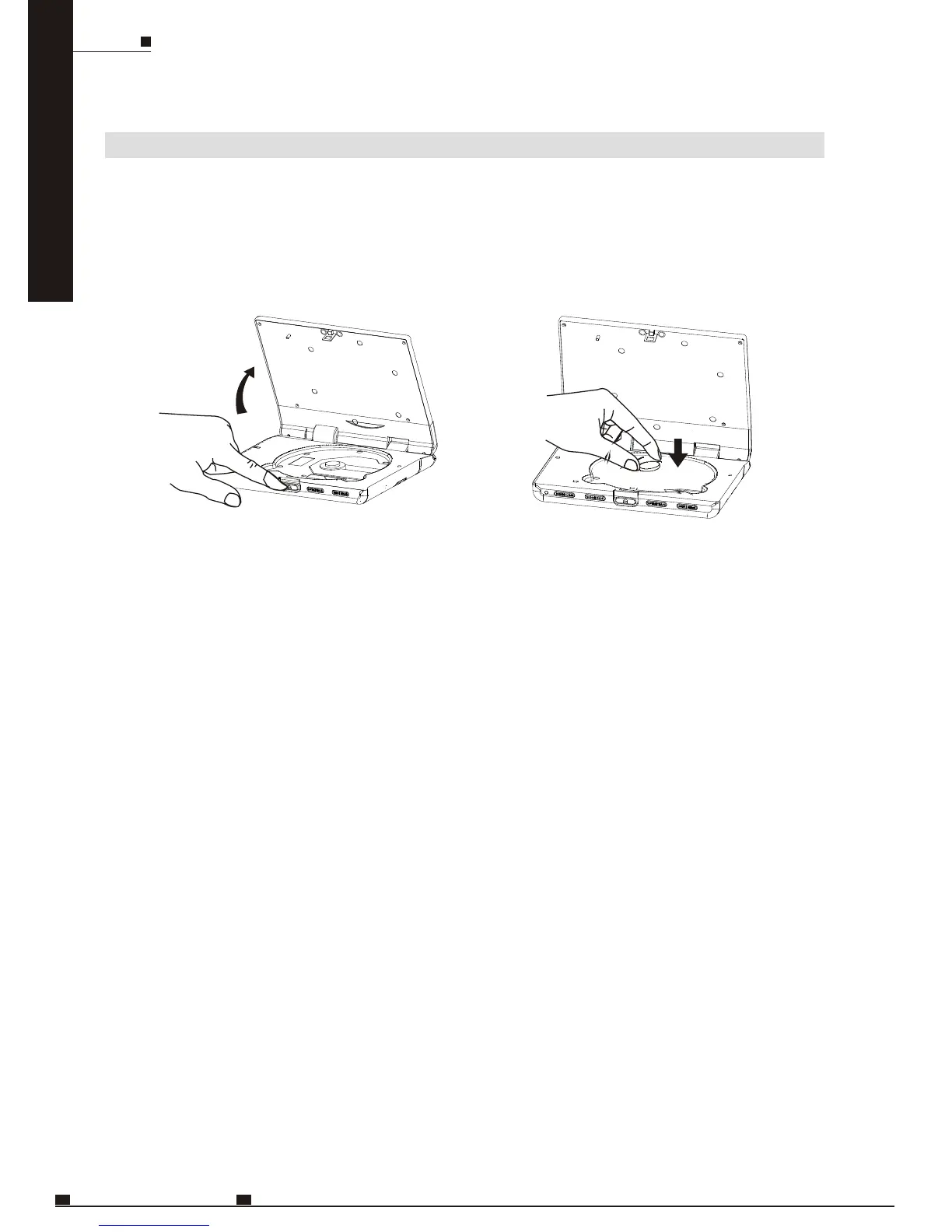ENG18
MOB IL E ENTERTAINMENT
BASIC OPERATIONS
DVD
1. Press the OPEN button on the unit to open the disc door.
2. Insert a disc, and press it down with your fingers near the center hole. You can hear a click
sound.
3. Close the disc door.
LOADING
Note:
1. Make sure the disc is inserted properly. Failure to insert it properly may result in
damages.
2. Do not use warped or cracked discs.
3. For single-sided discs, place them with the label side up.
4. For double-sided discs, since they have a recording layer on both sides of the disc,
check each other carefully and make sure not to scratch them when removing them from
the player.
1 2
