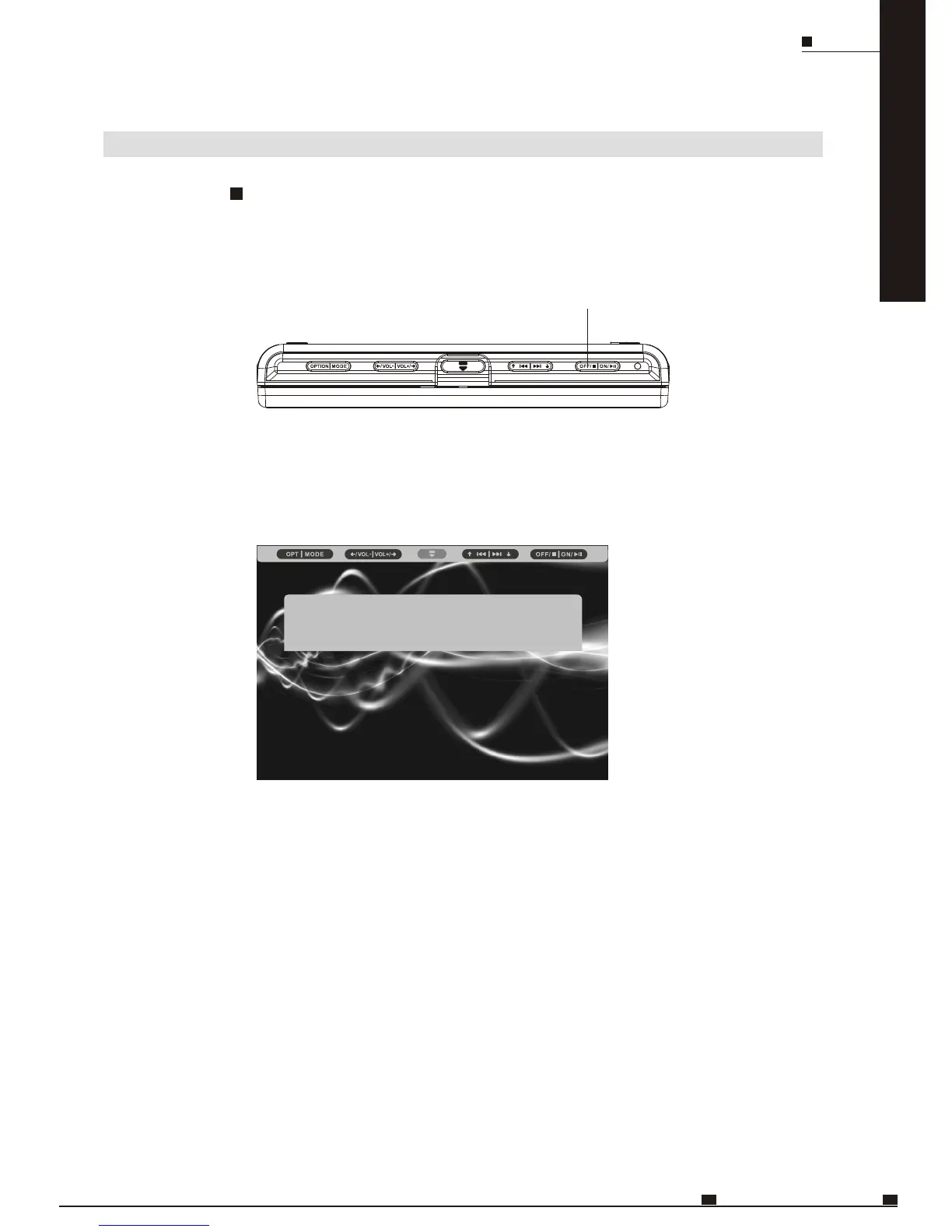ENG
MOB IL E ENTERTAINMENT
17
BASIC OPERATIONS
DVD
1. Press OFF / on the unit for about 2 seconds.
2. Unplug the adapter from a socket.
3. Disconnect the DC output plug from the DC input jack.
TURNING OFF THE PLAYER
/ /
OFF
Note:
1. If there is no operation within 5 minutes, the message below will pop up on the screen
for 10 seconds.
/ /
The DVD will be automatically
switch off in 10 seconds.
2. To keep using the player, you can press any button to exit the message interface, and
the player will go back to its normal condition. If there is no operation within these 10
seconds, the player will automatically turn off.
