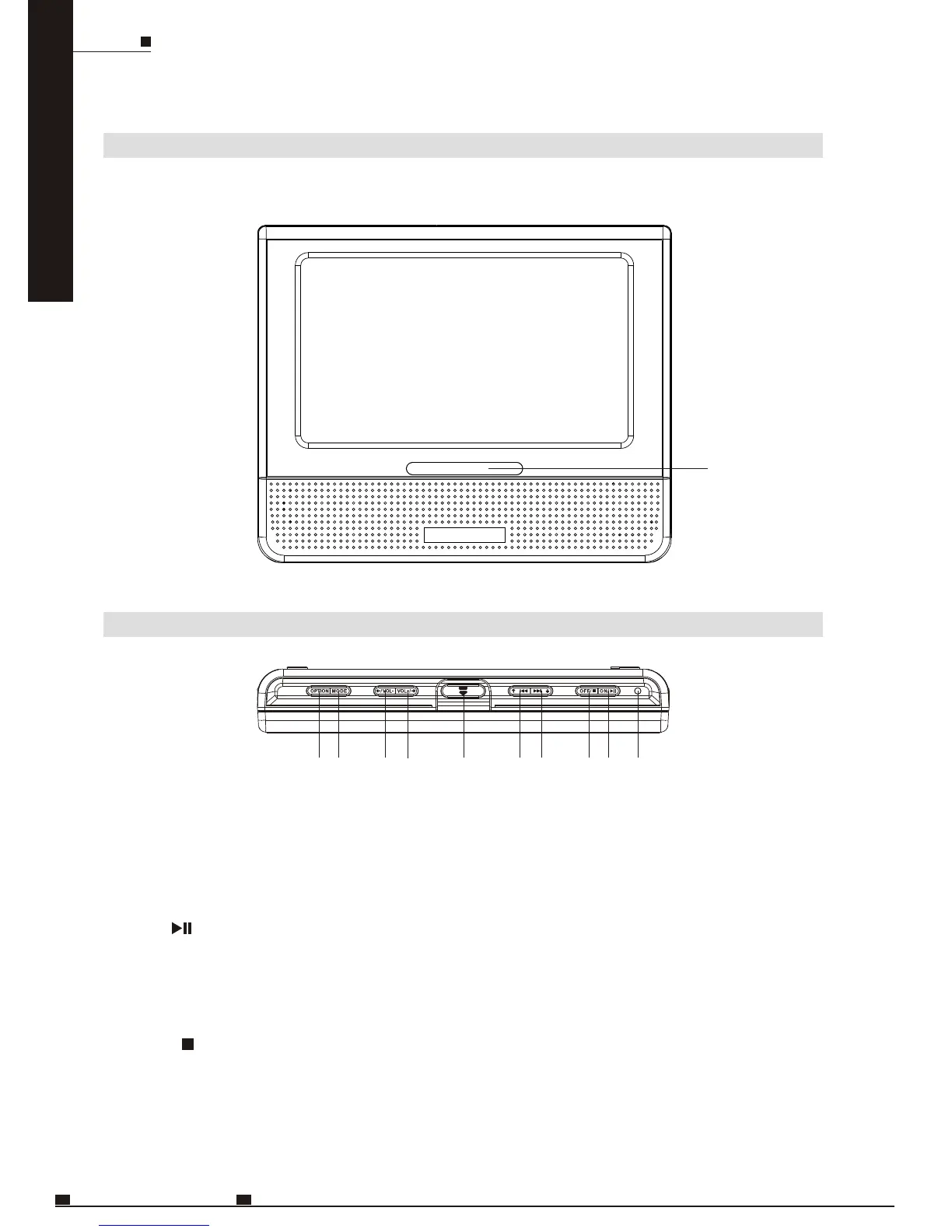ENG08
MOB IL E ENTERTAINMENT
2. ON /
Press it for about 2 seconds to turn the player on.
Press it to start / pause the playback.
Press it to confirm the selection.
3. OFF /
Press it for about 2 seconds to turn the player off.
Press it to stop the playback.
Press it to exit the current operation.
FRONT
1. Remote Control Sensor and IR Receiver
TOP
/ /
1
1
23
4
5
6
7
89
PARTS AND REMOTE CONTROL
DVD
10
1. LED Indicator
When the player is powered by adapter or battery, it turns on.
When the player is not powered, it turns off.
