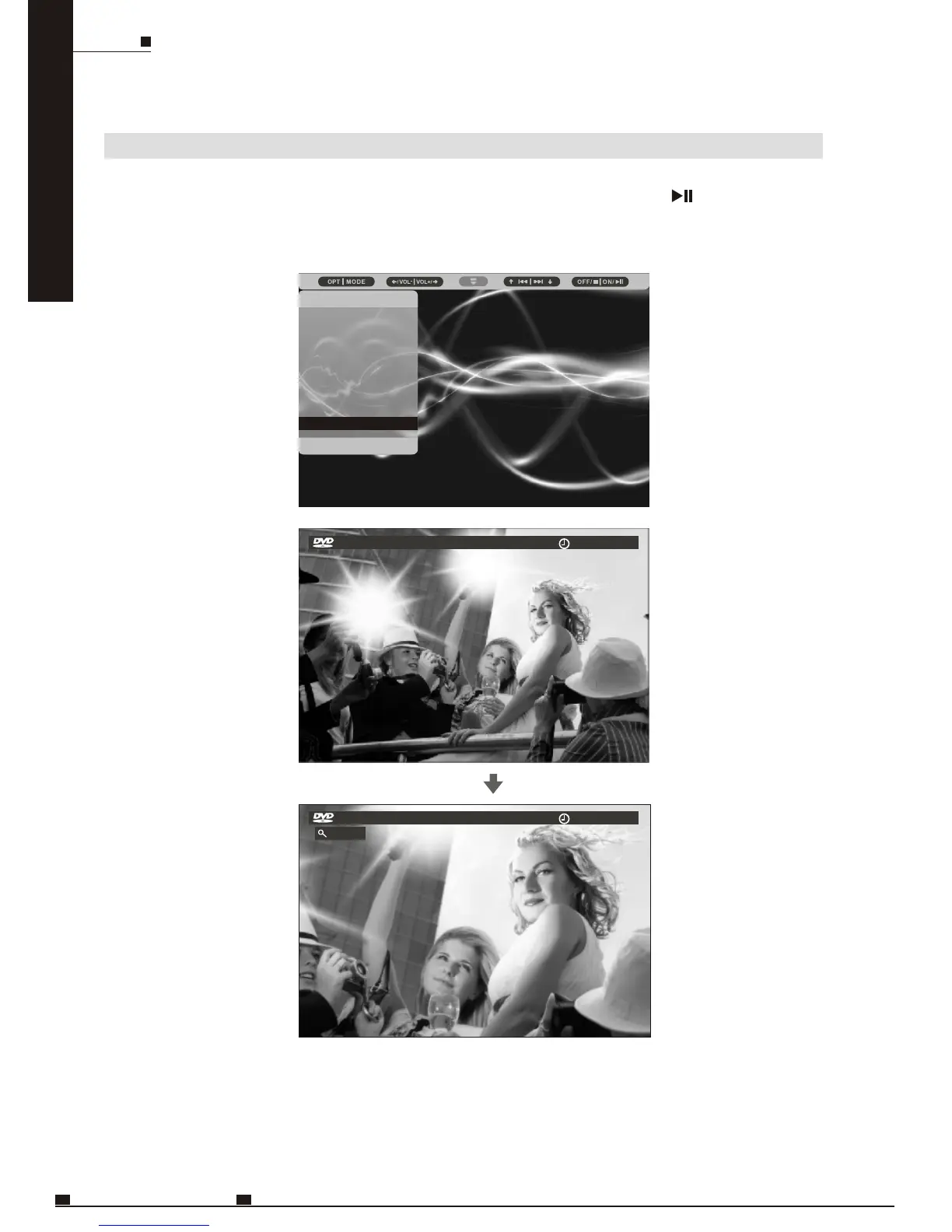ENG34
MOB IL E ENTERTAINMENT
DVD
CH 0 / 3 No 0 / 13 00:00:03
If you want to zoom the picture on the screen, navigate to Zoom and press . The zooming
rate will be changed to 2, 3, 4, 1/
2,
1/3, 1/4 and 1 time its original size each time the button is
pressed.
ZOOM
/ /
Note:
If the option ZOOM is selected during the playback, the movie will be automatically paused.
CH 0 / 3 No 0 / 13 00:00:03
2X
Zoom: x2
Ir Headphone
Display
Setup
Disc Menu
Information
Mute
Audio
Subtitle
Repeat
Zoom
DISC SETUP
