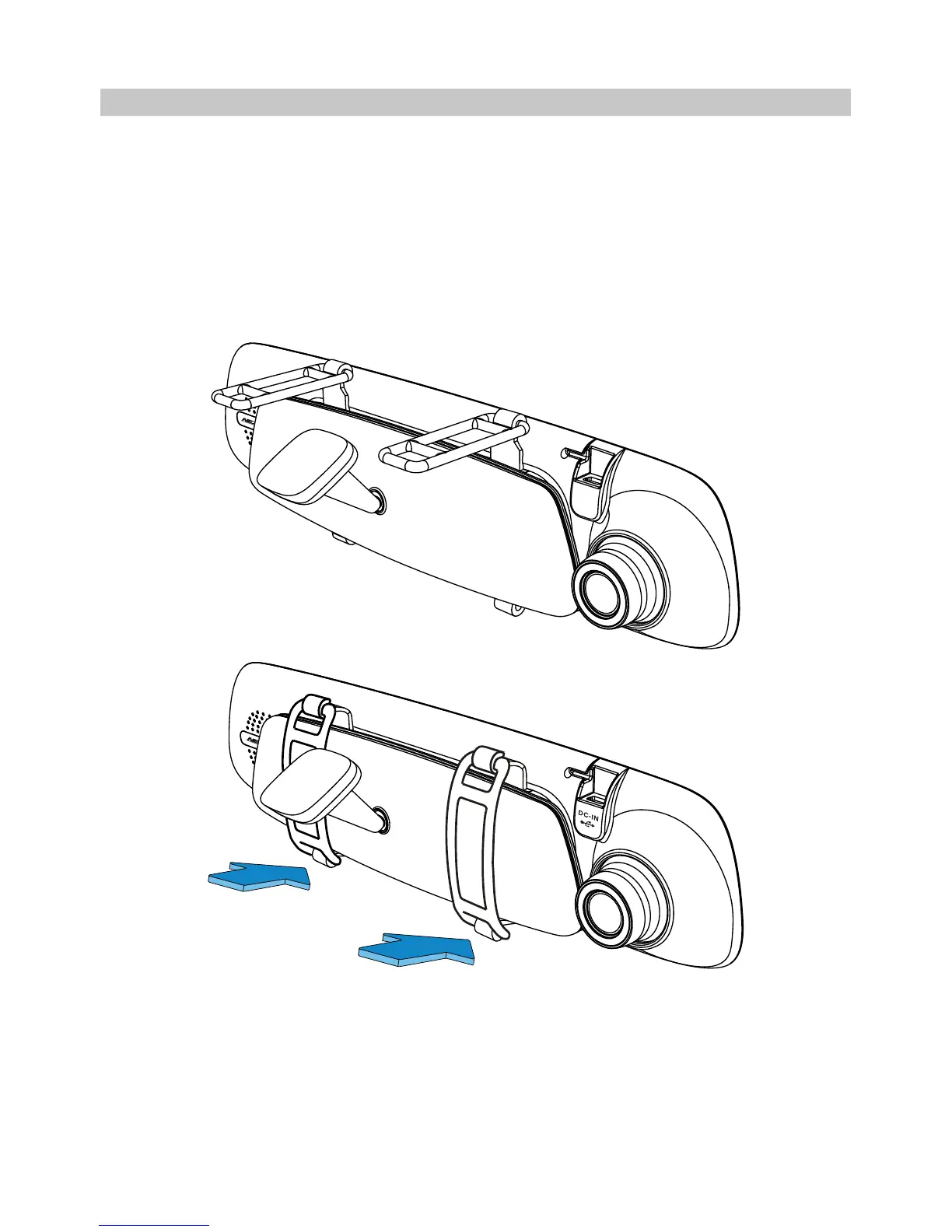IN VEHICLE INSTALLATION (CONTD.)
Step 4: Select & Attach straps
There are six sets of straps supplied with the Dash Cam, three sets of black material and three sets
of clear material. Choose the best colour to suit the interior of your vehicles cabin.
Straps are of three different lengths: short (68mm), medium (101mm) and long (135mm). The straps
have been designed so they can be cut down to give further size options, as required.
Select the size to best suit your vehicle's rear-view mirror. Attach the upper end of the straps to the
retaining hooks on the top of the rear-view mirror, then extend the straps around the back of the
rear-view mirror and attach them to the bottom retaining hooks.
If unsure which size to use, select the medium sized straps as a starting point and change to another
size if required. The straps are of high quality silicon material and can stretch twice the original length.
The straps should be a tight fit when fitted, thus ensuring the Dash Cam is securely fitted to the
existing rear-view mirror.
Note:
- If there is noticeable vibration seen upon the Dash Cam, try using the smaller straps which will
give a tighter fit to the vehicle's rear-view mirror.
13
