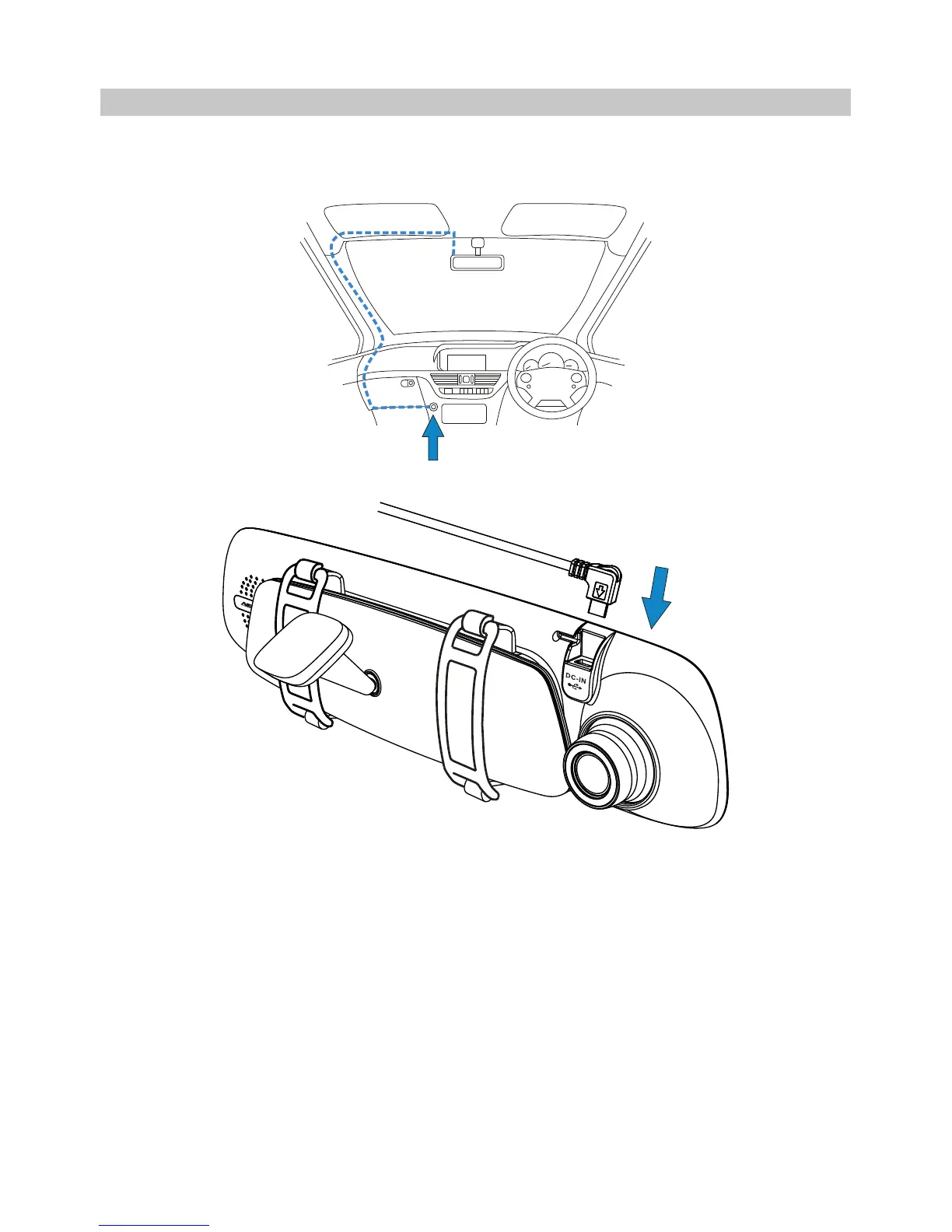IN VEHICLE INSTALLATION (CONTD.)
Step 5: Route cable and connect power
Plug the supplied car power cable into the 12-24Vdc outlet of your vehicle and then connect the
Mini USB plug to the Dash Cam.
The Dash Cam will automatically power on and start recording once power is available.
In some vehicles this will be when connections are made, for others the Dash Cam will power on
once the ignition has been turned on.
Should your vehicle not have a 12-24Vdc outlet, but does have a 5Vdc USB Outlet, this can be used
instead, as long as it is a power only USB socket and not part of a media player. Connect the USB
cable supplied with your Dash Cam in place of the car power cable. If the Dash Cam display shows
“PC Connection”, then the vehicles USB connection is Media Player and is unsuitable.
14
12-24Vdc
