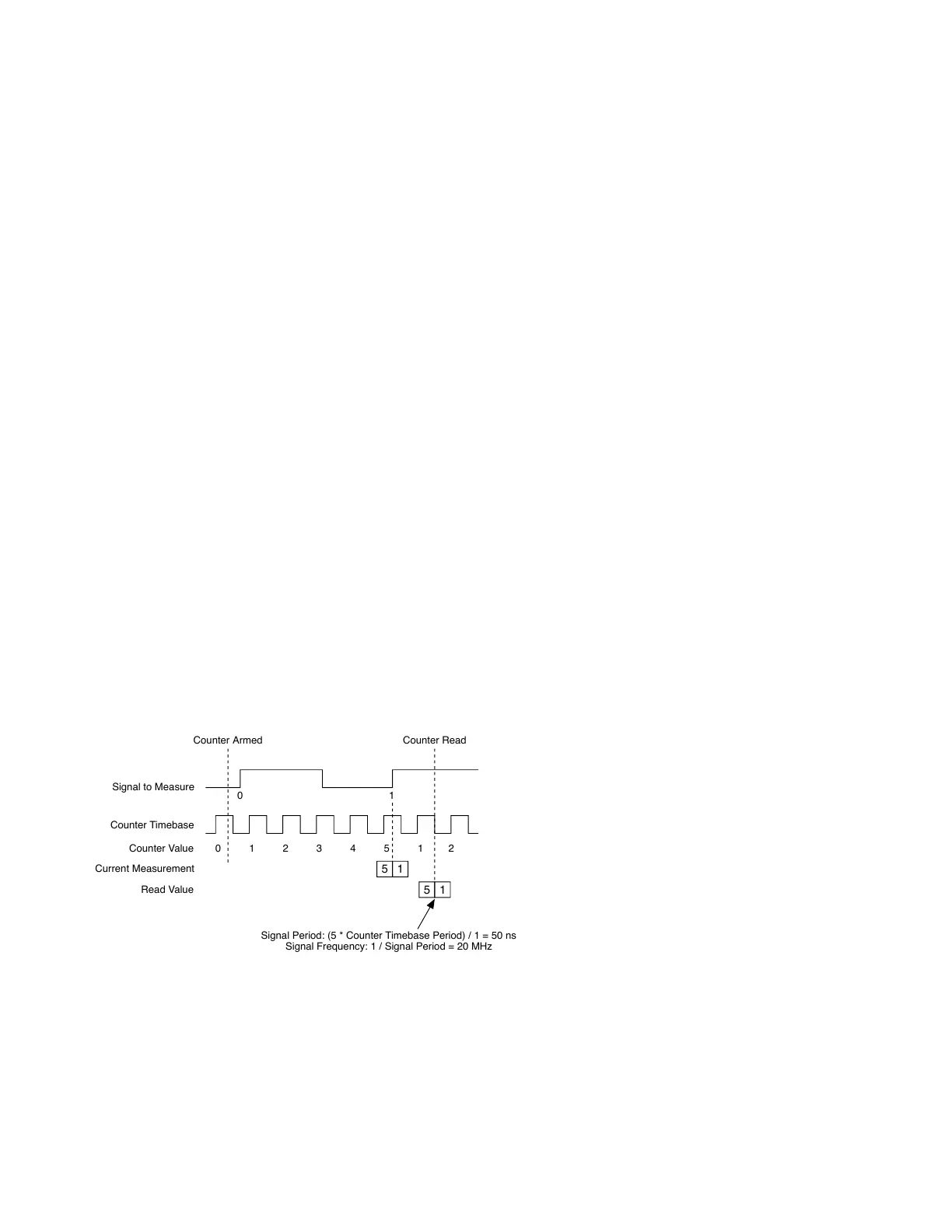until a valid measurement is detected, the counter overflows, or the user
stops the counter.
Measurement Method
You can configure the following properties to configure the frequency measurement
method:
■
Divisor—Divisor specifies the number of periods of the input signal to
measure to determine the average input signal period.
■
Measurement Time—Measurement Time specifies the amount of time over
which to measure and average multiple periods of the input signal. In this
measurement mode, the counter measures how ever many periods of the
input signal fit within the specified Measurement Time.
■
Both the Divisor and Measurement Time—When both the Divisor and the
Measurement Time values are set, the counter goes into Dynamic Averaging
mode. In this mode, the counter simultaneously performs the measurement
based on both the Divisor and Measurement Time settings, and returns
whichever measurement completes first.
The following figure shows an example of setting the Divisor to 1 for the frequency
measurement.
Figure 12. Measurement with Divisor set to 1
Counter ReadCounter Armed
0
0 1 2 3 4 5 1 2
1
Signal to Measure
Counter Timebase
Counter Value
Current Measurement
Read Value
5 1
5 1
Signal Period: (5 * Counter Timebase Period) / 1 = 50 ns
Signal Frequency: 1 / Signal Period = 20 MHz
The following figure shows an example of setting the Divisor to 3 for the frequency
measurement.
ni.com
18
NI-9361 Getting Started