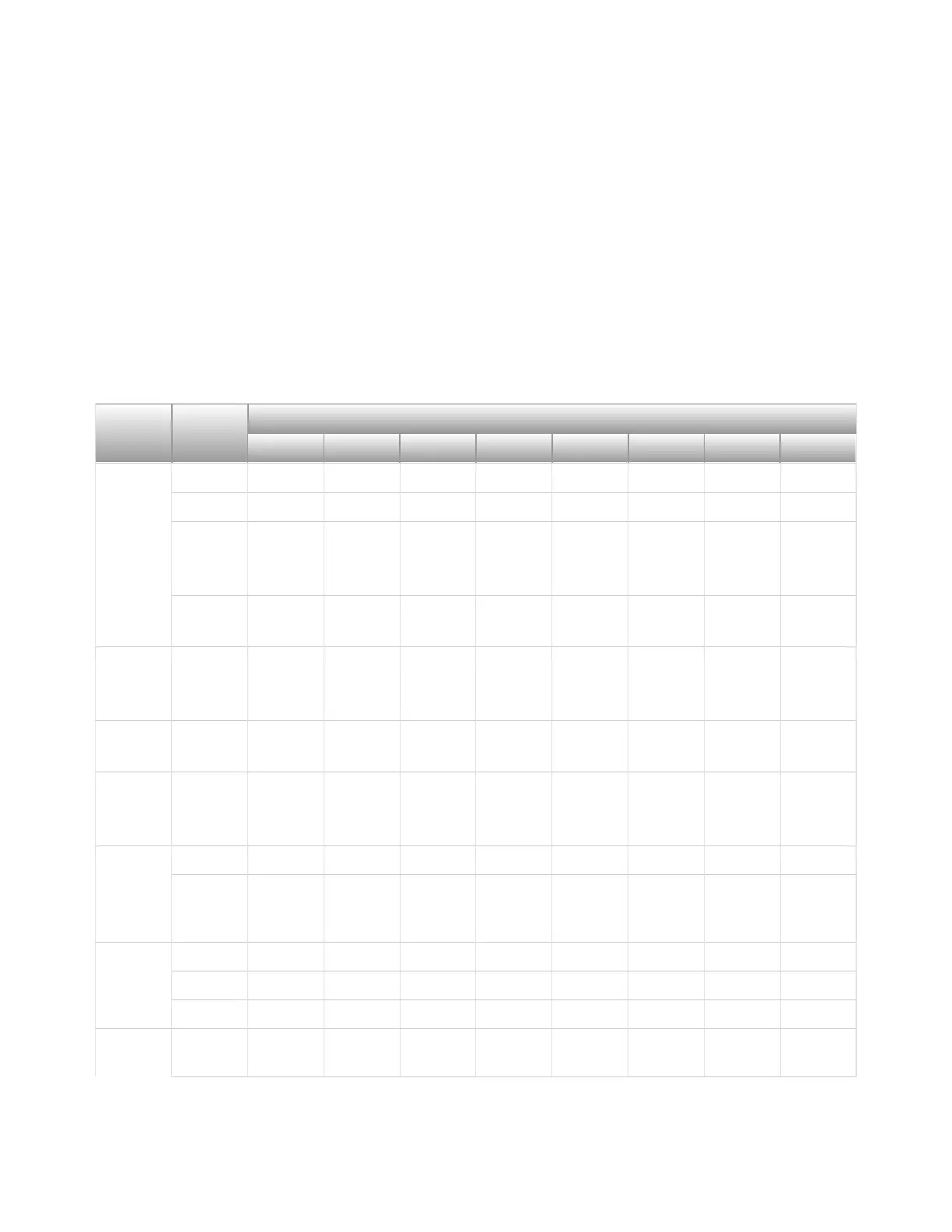Counter Signal Routing
The NI-9361 has flexible signal routing features. The input signals to the counters
can be routed from any of the eight digital input terminals. You can change the
signal routing by configuring the counter properties.
The soware routes certain digital input signals to each of the counters by default.
The following table shows the default routing for counter signals.
Table 2. Default Routing for Counter Signals
Measure
ment
Signal Counter
0 1 2 3 4 5 6 7
Edge
Countin
g
Source DI0 DI1 DI2 DI3 DI4 DI5 DI6 DI7
Reset DI4 DI5 DI6 DI7 DI0 DI1 DI2 DI3
Count
Directio
n
DI7 DI6 DI5 DI4 DI3 DI2 DI1 DI0
Pause
Trigger
DI3 DI2 DI1 DI0 DI7 DI6 DI5 DI4
Pulse/
Duty
Cycle
Source DI0 DI1 DI2 DI3 DI4 DI5 DI6 DI7
Pulse
Width
Source DI0 DI1 DI2 DI3 DI4 DI5 DI6 DI7
Period/
Frequen
cy
Source DI0 DI1 DI2 DI3 DI4 DI5 DI6 DI7
Two-
Edge
Separati
on
1st Edge DI0 DI1 DI2 DI3 DI4 DI5 DI6 DI7
2nd
Edge
DI4 DI5 DI6 DI7 DI0 DI1 DI2 DI3
Encoder
Position
A DI0 DI1 DI2 DI3 DI4 DI5 DI6 DI7
B DI4 DI5 DI6 DI7 DI0 DI1 DI2 DI3
Z/Reset DI7 DI6 DI5 DI4 DI3 DI2 DI1 DI0
Encoder
Velocity
A DI0 DI1 DI2 DI3 DI4 DI5 DI6 DI7
© National Instruments
31
NI-9361 Getting Started