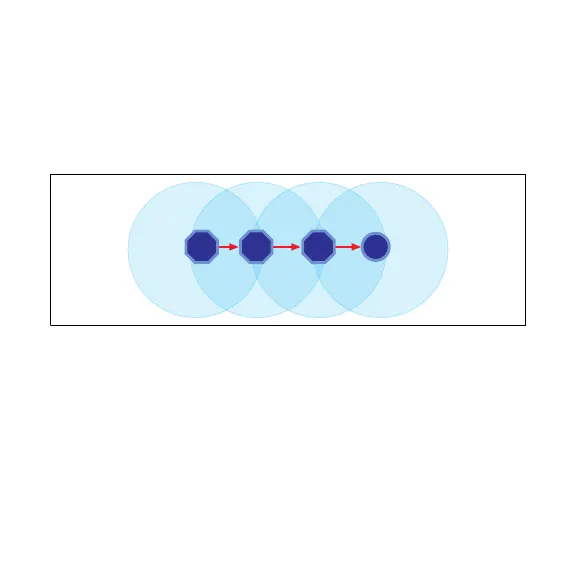NI 9795 User Guide and Specifications 18 ni.com
placing mesh routers throughout the space where you wish to
acquire signals, you can expand the area and distance across which
measurement data can be acquired and sent. Refer to the
Specifications section for typical line of sight ranges for the
NI WSN devices. Figure 8 shows how a network can be set up to
cover greater distances.
Figure 8. Network Containing Distance Example
End Node Versus Router
Each NI WSN-32xx node can be configured as either an end node
or a router. NI WSN-32xx nodes are configured by default at the
factory in end node mode. You can change the mode of the node
using the NI-WSN software and NI MAX. One trade-off to
consider when configuring nodes is power consumption.
G
R
1
R
2
R
3