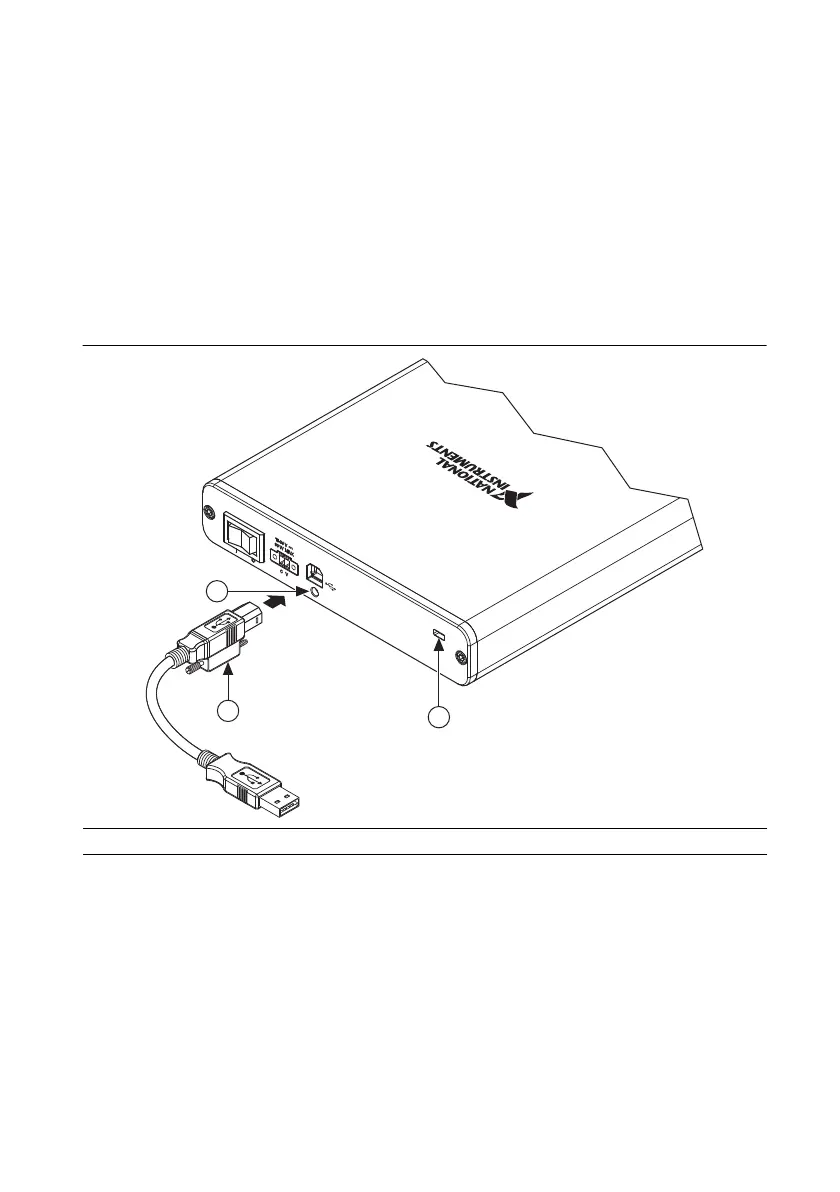© National Instruments | 1-9
X Series User Manual
USB Device LEDs
(NI USB-63xx Devices) Refer to the USB Device LED Patterns section of Chapter 3, Connector
and LED Information, for information about the USB X Series device READY and ACTIVE
LEDs.
USB Cable Strain Relief
(NI USB-63xx Devices) You can provide strain relief for the USB cable by using the jackscrew
on the locking USB cable (included in the USB X Series device kit) to securely attach the cable
to the device, as shown in Figure 1-6.
Figure 1-6. USB Cable Strain Relief on USB X Series Devices
1 Locking USB Cable Jackscrew 2 Jackscrew Hole 3 Security Cable Slot
1
3
2