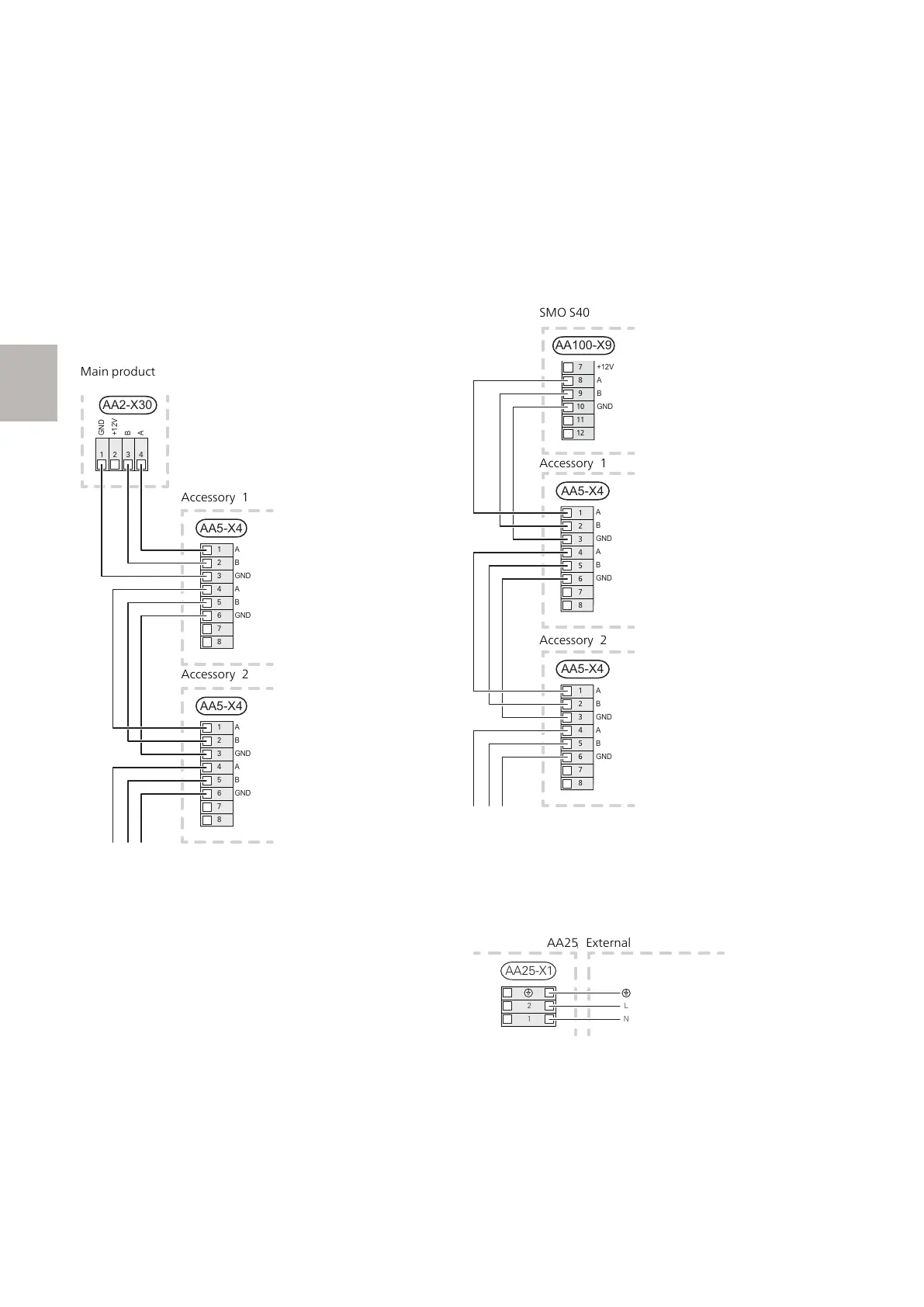CONNECTING COMMUNICATION
CONNECTING TO HEAT PUMP OR INDOOR
MODULE
ECS 40/ECS 41 contains an accessory board (AA5) that
connects directly to the main product’s PCB (terminal
block AA2-X30).
If more accessories are to be connected, or are already
installed, the boards are connected in series.
Because there can be different connections for accessor-
ies with accessory board (AA5), you should always read
the instructions in the manual for the accessory that is
to be installed.
B
A
GND
+12V
AA2-X30
1 2 3 4
AA5-X4
1
2
3
4
5
6
7
8
A
B
GND
A
B
GND
AA5-X4
1
2
3
4
5
6
7
8
A
B
GND
A
B
GND
Main product
Accessory 1
Accessory 2
CONNECTING TO CONTROL MODULE
ECS 40/ECS 41 contains an accessory board (AA5) that
connects directly to the control module on its joint board
(terminal block AA100-X9).
If more accessories are to be connected, or are already
installed, the boards are connected in series.
Because there can be different connections for accessor-
ies with accessory board (AA5), you should always read
the instructions in the manual for the accessory that is
to be installed.
+12V
GND
B
A
AA100-X9
7
8
9
10
11
12
AA5-X4
1
2
3
4
5
6
7
8
A
B
GND
A
B
GND
AA5-X4
1
2
3
4
5
6
7
8
A
B
GND
A
B
GND
Accessory 1
Accessory 2
SMO S40
POWER CONNECTION
Connect the power supply cable to terminal block AA25-
X1 as illustrated.
Tightening torque for earth cable: 0.5–0.6 Nm.
AA25-X1
N
L
ExterntProduktNamn
2
1
ECS 40/ECS 41 S-series | GB14
S
