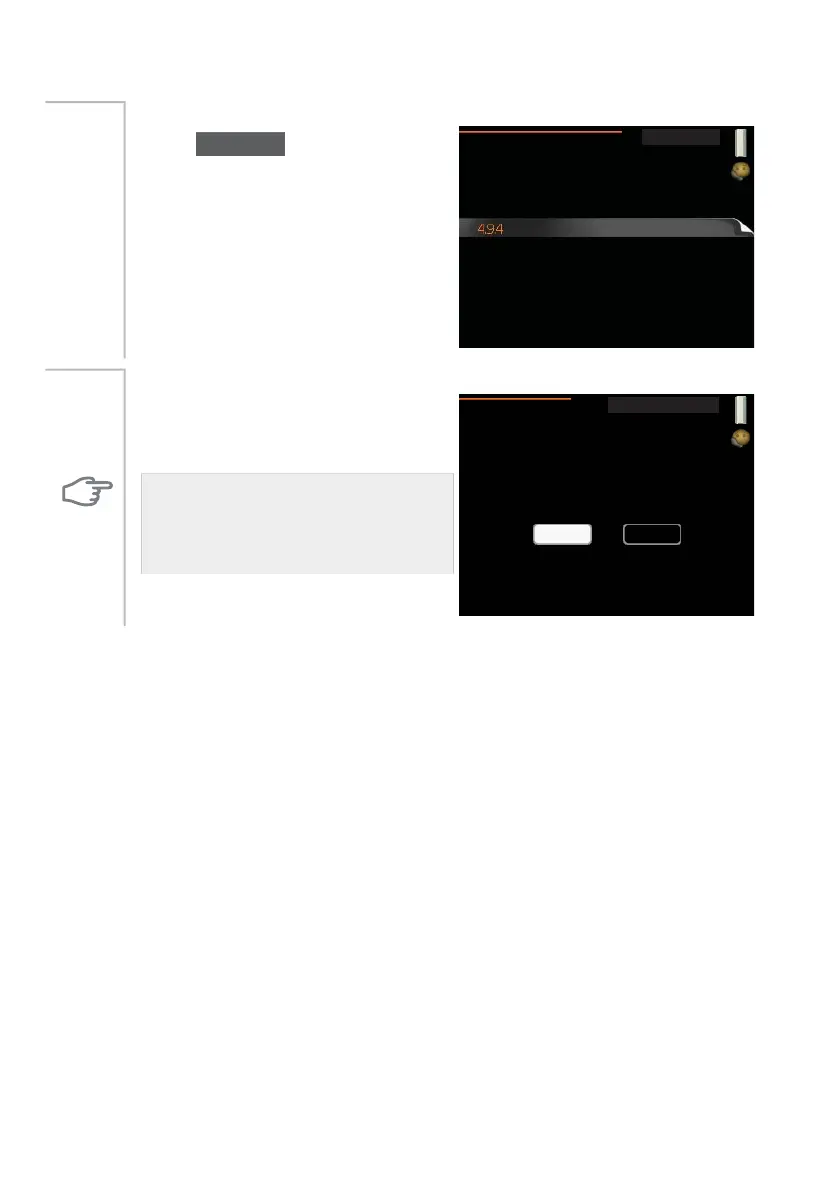advanced
DGYDQFHG
IDFWRU\ VHWWLQJ
Menu advanced has orange text and
is intended for the advanced user. This
menu has a sub-menu.
Menu
4.9
factory setting
IDFWRU\ VHWWLQJ
IDFWRU\ VHWWLQJ
\HVQR
All settings that are available to the
user (including advanced menus) can
be reset to default values here.
Menu
4.9.4
Caution
After factory settings, user settings
must be reset.
31NIBE™ F110Chapter 3 | F110 – at your service