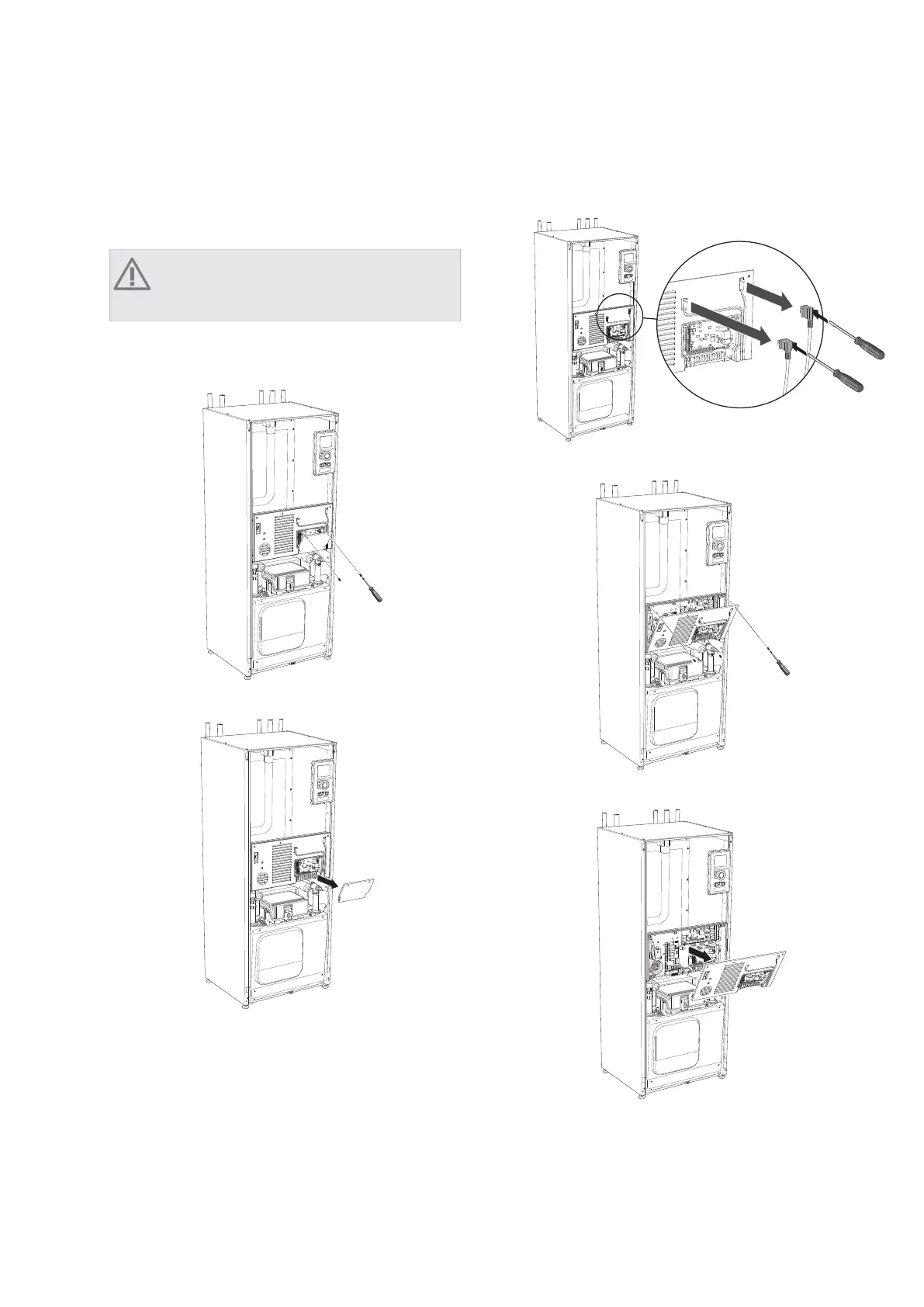Accessibility, electrical connection
The plastic cap of the electrical boxes is opened using a
screwdriver.
NOTE
The door to the input card circuit board is
opened using a Torx 20 screwdriver.
Removing the cover, input circuit board
1.
Unscrew the screws and angle out the cover.
LEK
2.
Pull off the cover.
LEK
Removing the hatch, electrical cabinet
1.
Disconnect the contacts.
LEK
2.
Unscrew the screws and angle out the cover.
LEK
3.
Pull off the cover.
LEK
NIBE™ F1145Chapter 5 | Electrical connections18
