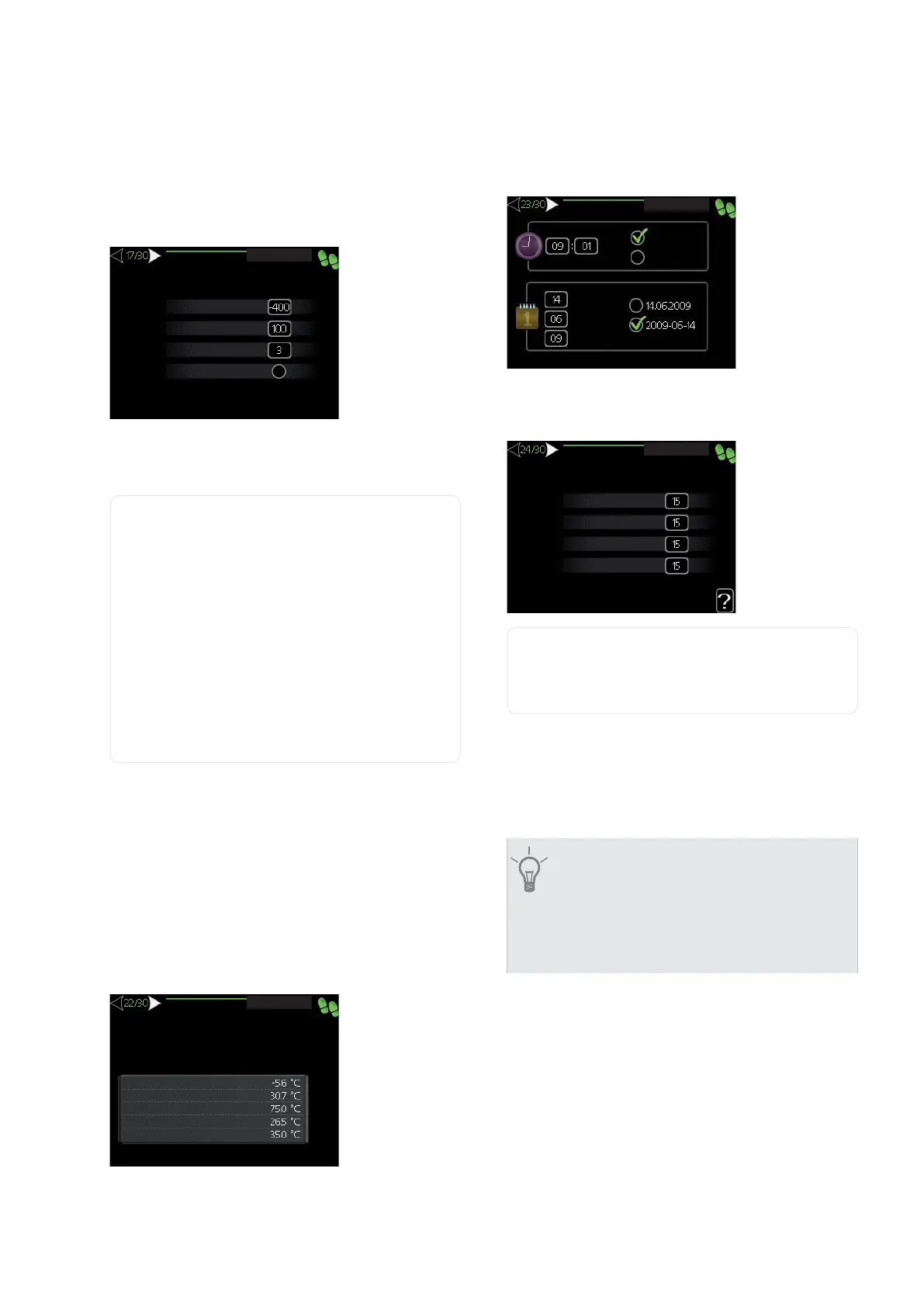set maximum temperature, the external function for
cooling is activated.
17 Setting "step controlled add. heat"
VWDUW JXLGH
GLII EHWZHHQ DGGLWLRQDO VWHSV
PD[ VWHS
ELQDU\ VWHSSLQJ
VWDUW DGGLWLRQ
VWHS FRQWUROOHG DGG KHDW
'0
'0
This part of the start guide is only displayed if the altern-
ative is selected in a previous menu and the accessory is
installed.
start addition
Setting range: -2000 – -30 GM
Default values: -400 GM
diff. between additional steps
Setting range: 0 – 1000 GM
Default values: 100 GM
max step
Setting range (binary stepping deactivated): 0 – 3
Setting range (binary stepping activated): 0 – 7
Default value: 3
Make settings for step controlled addition here. Step
controlled addition is for example an external electric
boiler.
It is possible, for example, when the addition is to start,
to set the maximum number of permitted steps and
whether binary stepping is to be used.
See the accessory installation instructions for function
description.
22 Checking the measurement values from
sensor
VWDUW JXLGH
&KHFN ZKHWKHU WKH IROORZLQJ H[WHUQDOO\ LQVWDOOHG
VHQVRUV DUH ZLWKLQ WKHLU SHUPLWWHG YDOXHV
RXWGRRU WHPS(%%7
H[WHUQDO IORZ WHPS(%%7
ERLOHU VHQVRU(0%7
SRRO WHPSHUDWXUH(3[%7
KHDW PHGLXP IORZ(3%7
Check here whether the selected externally mounted
sensor shows permitted values for the installation.
23 Setting time and date
VWDUW JXLGH
WLPH
GD\
\HDU
PRQWK
KUV
K
GDWH
Set time and date and display mode here.
24 Setting min. flow line temp.
VWDUW JXLGH
FOLPDWH V\VWHP
FOLPDWH V\VWHP
FOLPDWH V\VWHP
FOLPDWH V\VWHP
r&
r&
r&
r&
PLQ IORZ OLQH WHPS
climate system
Setting range: 15-50 °C
Default values: 15°C
Set the minimum temperature on the supply temperature
to the climate system. This means that F1145 never cal-
culates a temperature lower than that set here.
If there is more than one climate system the setting can
be made separately for each system.
TIP
The value can be increased if you have, for ex-
ample, a cellar that you always want to heat,
even in summer.
You may also need to increase the value in "stop
heating" menu 4.9.2 "auto mode setting".
NIBE™ F1145Chapter 6 | Commissioning and adjusting32
