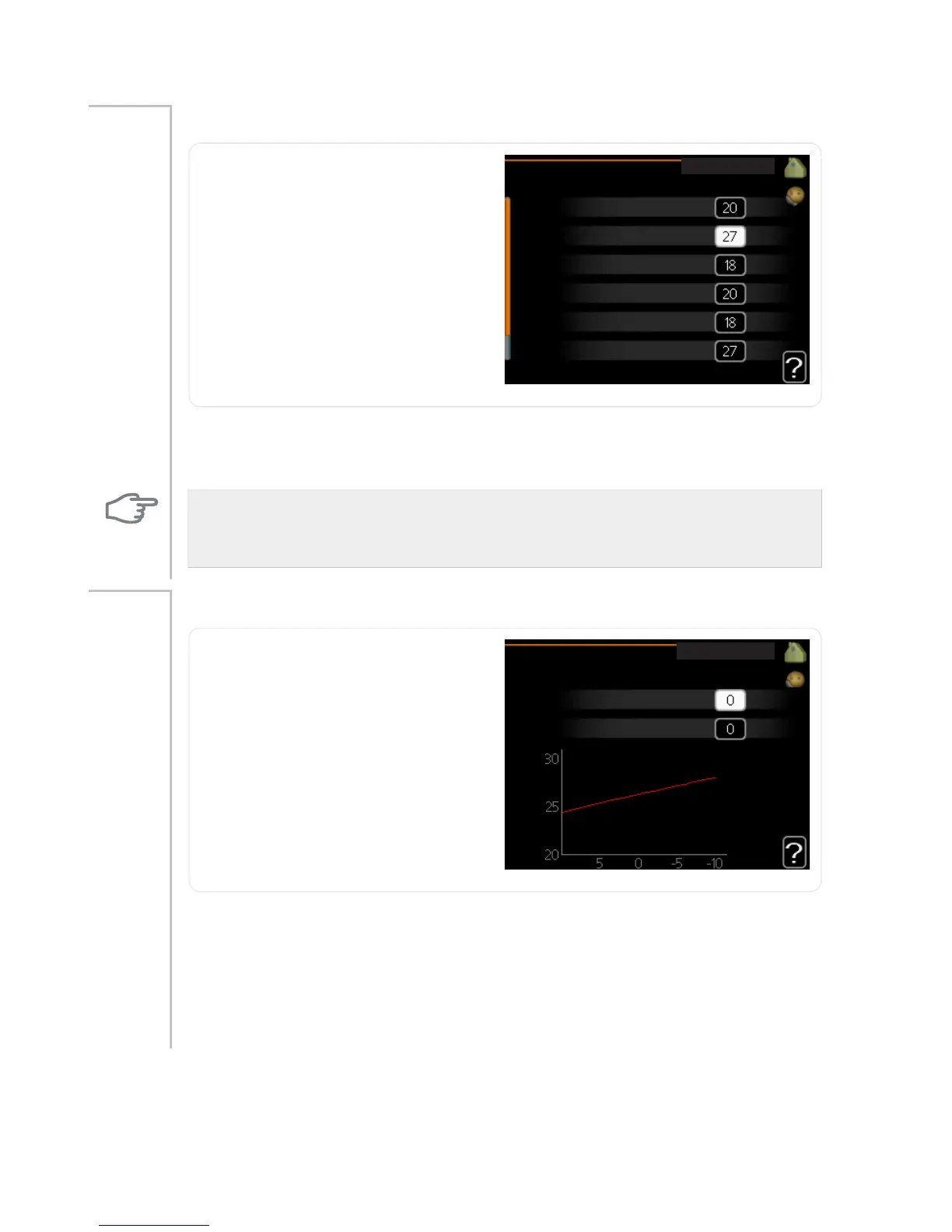own curve
RZQ FXUYH
IORZ OLQH WHPS DW r&
IORZ OLQH WHPS DW r&
IORZ OLQH WHPS DW r&
IORZ OLQH WHPS DW r&
IORZ OLQH WHPS DW r&
IORZ OLQH WHPS DW r&
r&
r&
r&
r&
r&
r&
supply temperature
Setting range: 0 – 80 °C
You can create your own heating curve here, if there are special require-
ments, by setting the desired supply temperatures for different outdoor
temperatures.
Caution
Curve 0 in menu 1.9.1 must be selected for this curve to apply.
Menu
1.9.7
point offset
SRLQW RIIVHW
FKDQJH LQ FXUYH
RXWGRRU WHPS SRLQW
r&
r&
RXWGRRU WHPS r&
IORZ WHPSHUDWXUH r&
outdoor temp. point
Setting range: -40 – 30 °C
Default value: 0 °C
change in curve
Setting range: -10 – 10 °C
Default value: 0 °C
Menu
1.9.8
Select a change in the heating curve at a certain outdoor temperature
here. One step is usually enough to change the room temperature by one
degree, but in some cases several steps may be required.
The heat curve is affected at±5°Cfromsetoutdoor temp. point.
It is important that the correct heating curve is selected so that the room
temperature is experienced as even.
NIBE™ F1255Chapter 3 | F1255 – at your service42