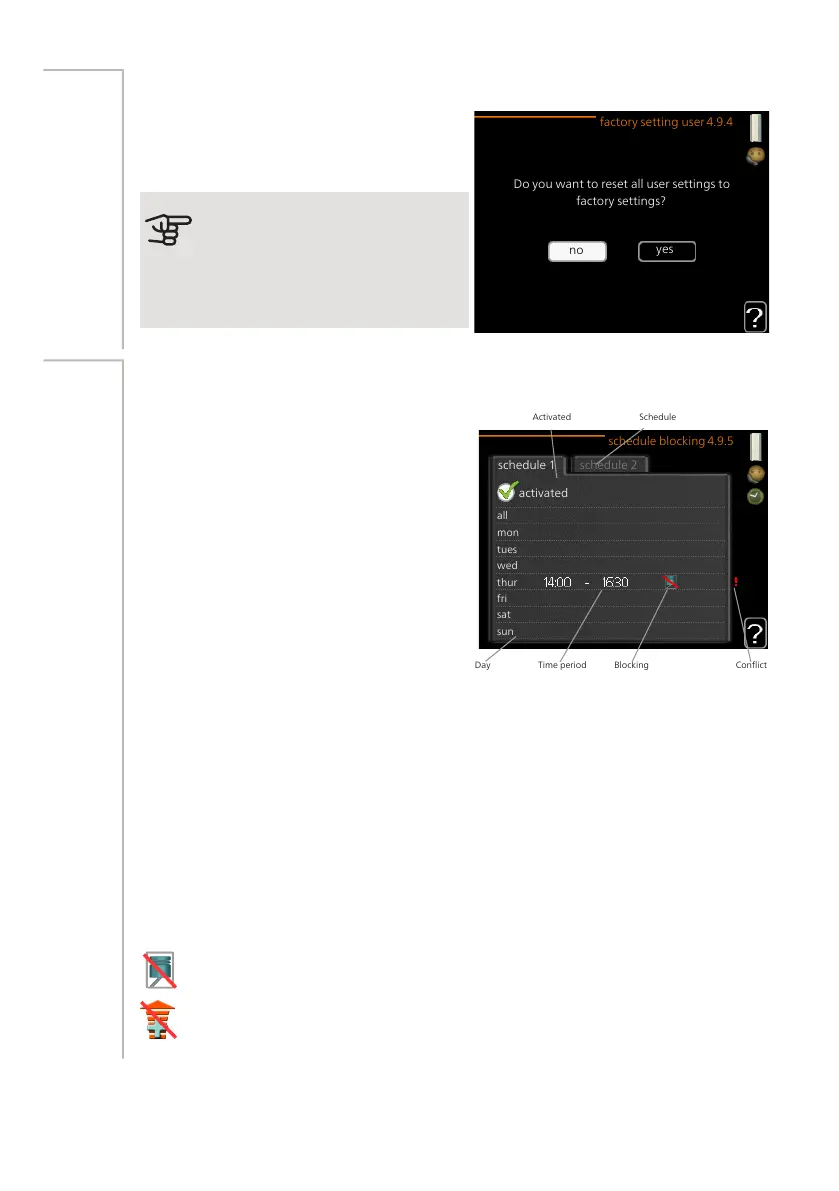FACTORY SETTING USER
Do you want to reset all user settings to
factory settings?
factory setting user4.9.4
yes
no
All settings that are available to the user
(including advanced menus) can be reset
to default values here.
Caution
After factory setting, personal
settings such as heating curves,
ventilation etc must be reset.
Menu
4.9.4
SCHEDULE BLOCKING
activated
schedule 2schedule 1
all
mon
tues
wed
thur
fri
sat
sun
schedule blocking 4.9.5
Activated
Schedule
Time period BlockingDay Conflict
The compressor can be scheduled to be
blocked for up to two different time periods
here.
When scheduling is active the actual
blocking symbol in the main menu on the
heat pump symbol is displayed.
Schedule: The period to be changed is se-
lected here.
Activated: Scheduling for the selected
period is activated here. Set times are not
affected at deactivation.
Menu
4.9.5
Day: Select which day or days of the week the scheduling is to apply to here.
To remove the scheduling for a particular day, the time for that day must be reset
by setting the start time to the same as the stop time. If the row "all" is used, all
days in the period are set according to that row.
Time period: The start and stop time for the selected day for scheduling are se-
lected here.
Blocking: The desired blocking is selected here.
Conflict: If two settings conflict with each other, a red exclamation mark is dis-
played.
Blocking the compressor.
Blocking additional heat.
NIBE F730Chapter 3 | F730 – at your service70