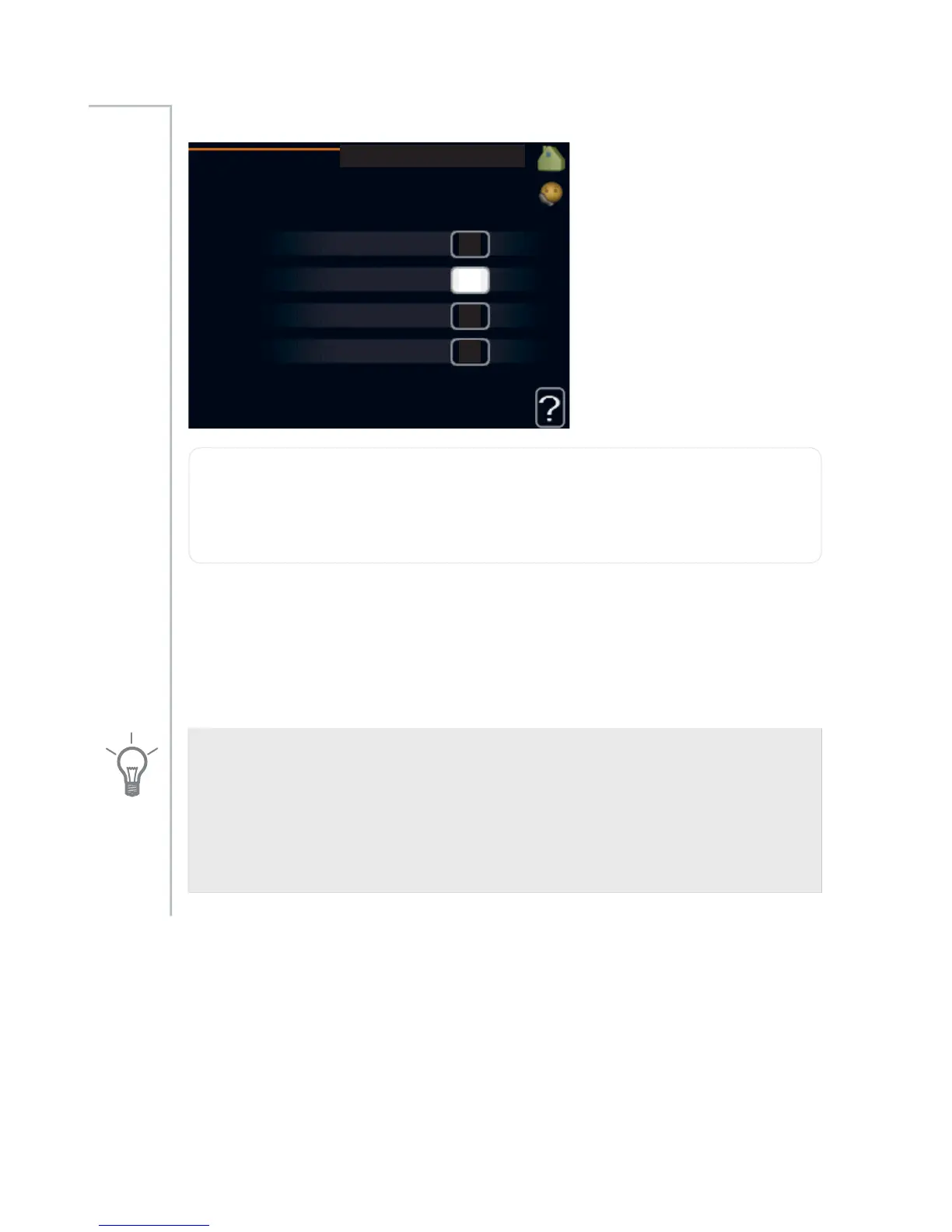min. flow line temp.
PLQ IORZ OLQH WHPS
FOLPDWH V\VWHP
FOLPDWH V\VWHP
FOLPDWH V\VWHP
FOLPDWH V\VWHP
r&
r&
r&
r&
climate system
Setting range: 20-70 °C
Default values: 20°C
Menu
1.9.3
Set the minimum temperature on the supply temperature to the climate sys-
tem. This means that F750 never calculates a temperature lower than that
set here.
If there is more than one climate system the setting can be made separately
for each system.
TIP
The value can be increased if you have, for example, a cellar that you always
want to heat, even in summer.
You may also need to increase the value in "stop heating" menu 4.9.2 "auto
mode setting".
43NIBE™ F750Chapter 3 | F750 – at your service
