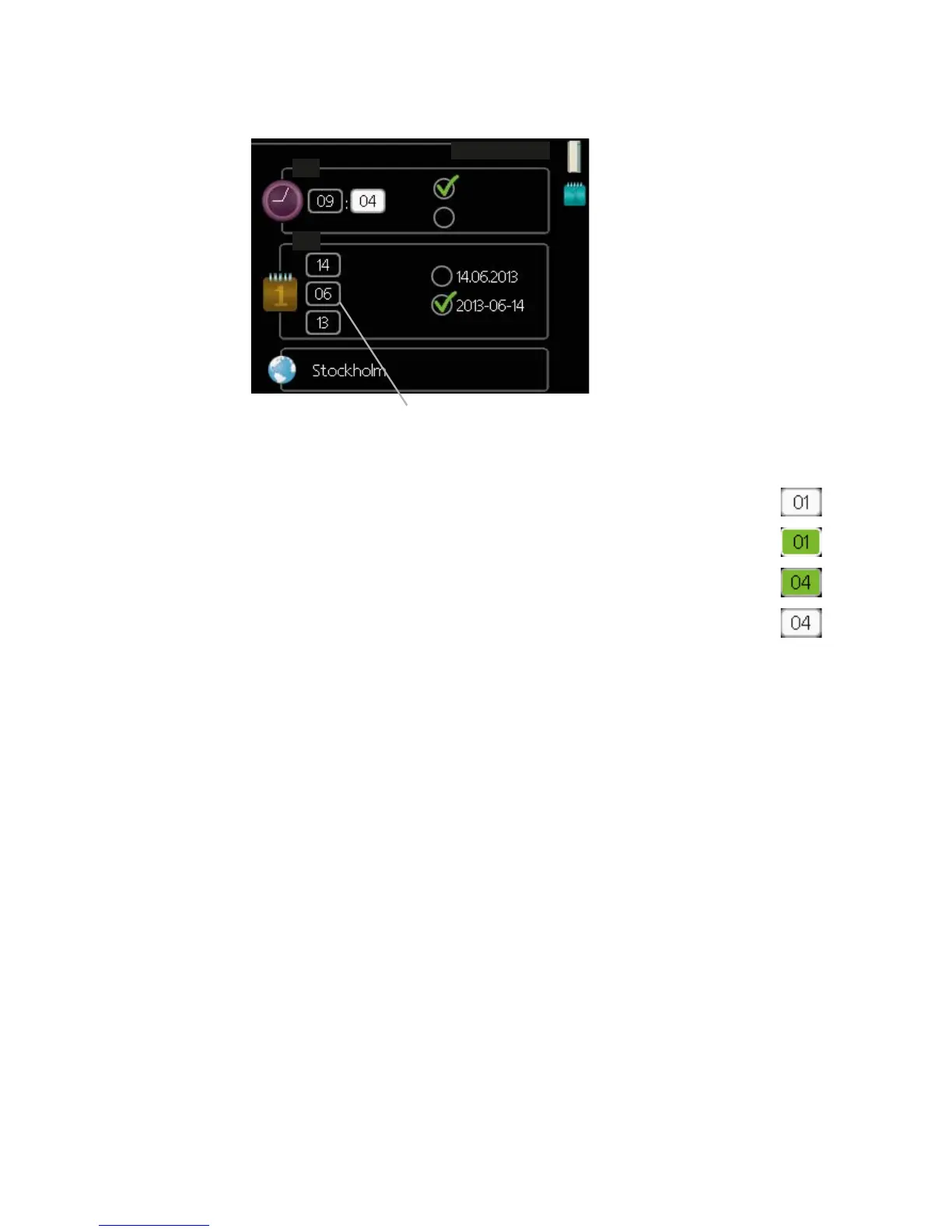Setting a value
time & date4.4
time
day
year
month
24 hrs
12 h
date
Values to be changed
To set a value:
1.
Mark the value you want to set using the control knob.
2.
Press the OK button. The background of the value becomes
green, which means that you have accessed the setting mode.
3.
Turn the control knob to the right to increase the value and to
the left to reduce the value.
4.
Press the OK button to confirm the value you have set. To change
and return to the original value, press the Back button.
NIBE™ VVM 310Chapter 2 | The heating installation – the heart of the house18