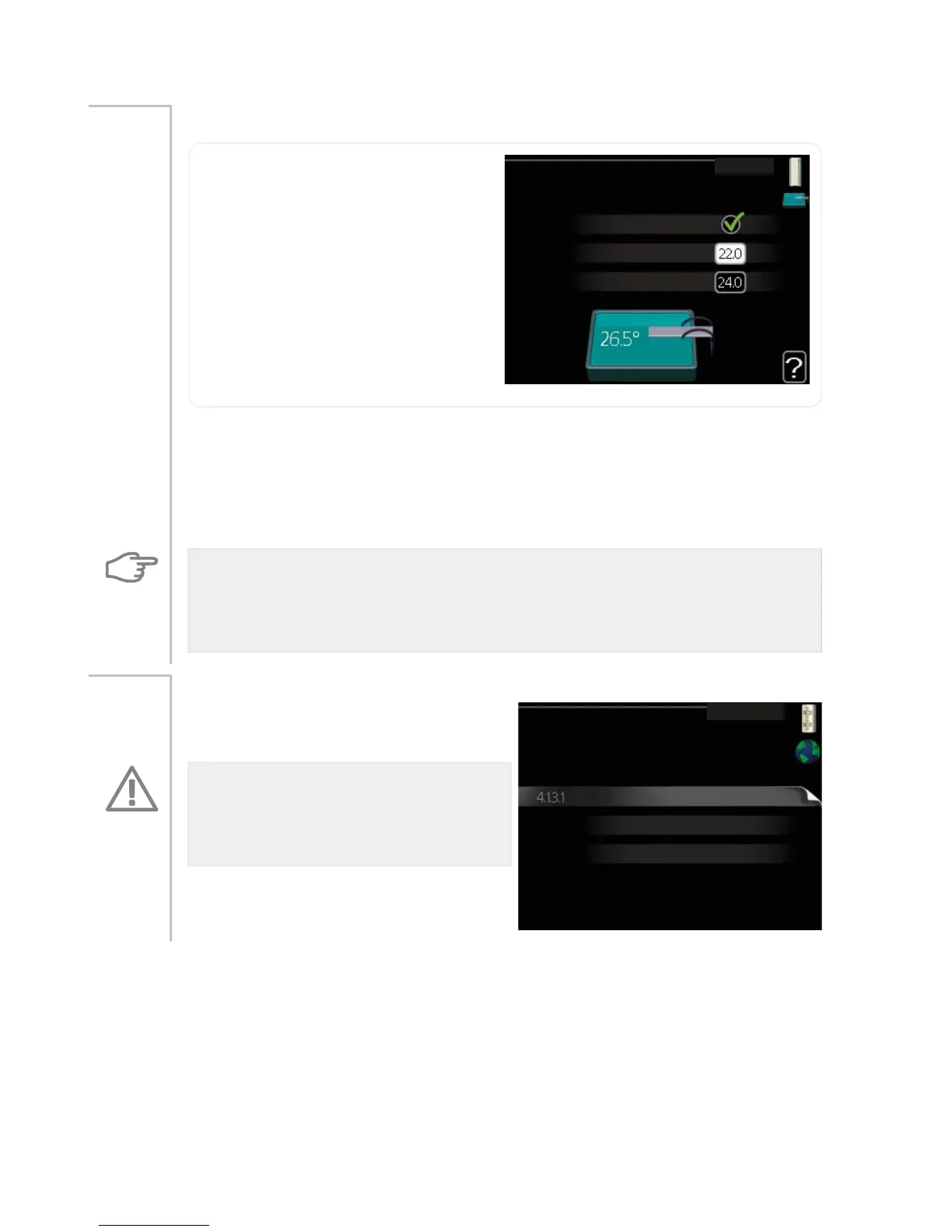pool (accessory is required)
pool4.1.1
activated
start temp
stop temperature
°C
°C
start temp
Setting range: 5.0 - 80.0 °C
Default value: 22.0 °C
stop temperature
Setting range: 5.0 - 80.0 °C
Default value: 24.0 °C
Menu
4.1.1
Select whether the pool control is to be activated and within what temper-
atures (start and stop temperature) pool heating must occur.
When the pool temperature drops below the set start temperature and
there is no hot water or heating requirement, VVM 310 starts pool heating.
Untick "activated" to switch off the pool heating.
Caution
The start temperature cannot be set to a value that is higher than the stop
temperature.
internet
nibe uplink
internet4.1.3
tcp/ip settings
proxy settings
Here you make settings for connecting
VVM 310 to the internet.
Menu
4.1.3
NOTE
For these functions to work the net-
work cable must be connected.
NIBE™ VVM 310Chapter 3 | VVM 310 – at your service44