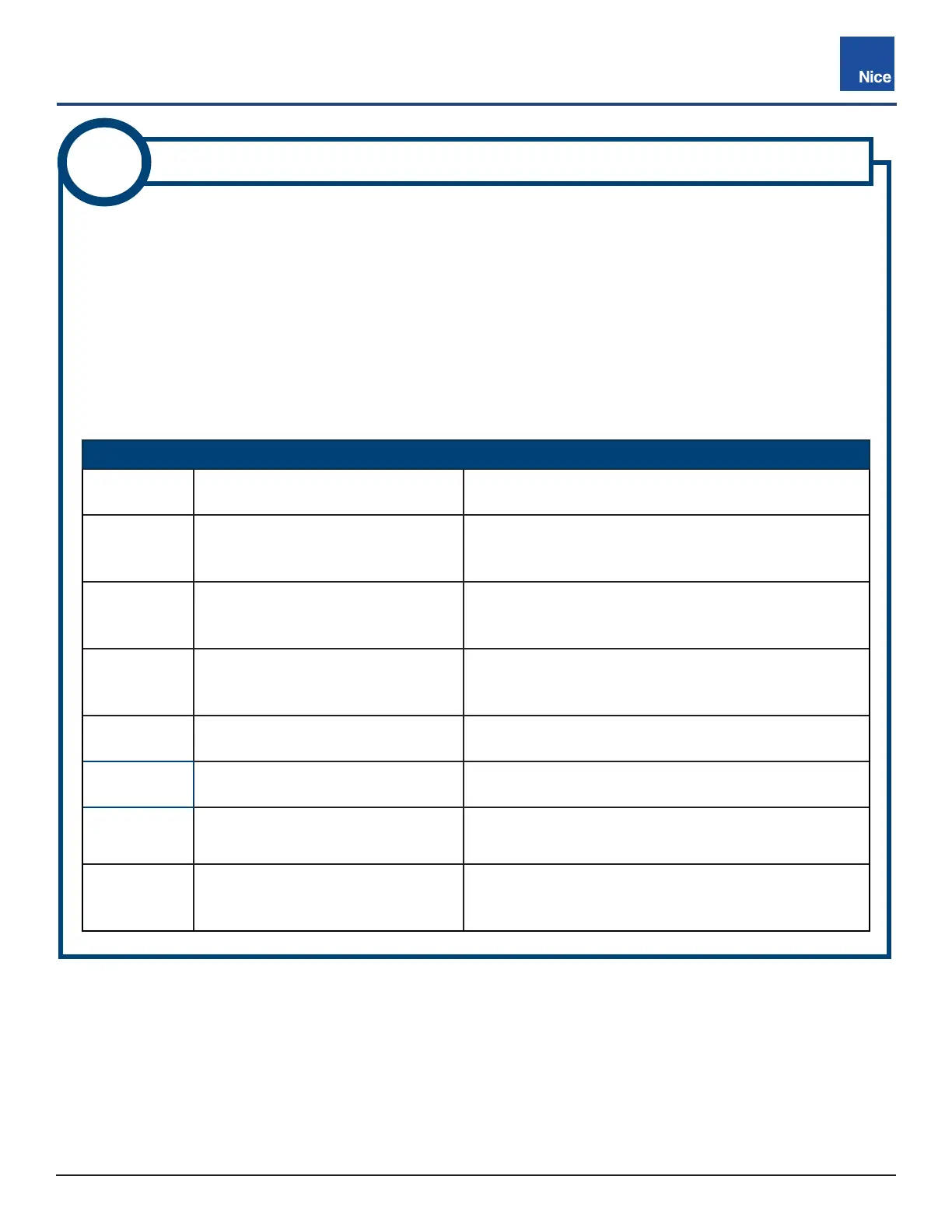CBOX1050
Installation and Programming Manual
2929
MX4682 Rev. D ©2021
TABLE 14-1: PHOTO EYE LED STATUS AND TROUBLESHOOTING
LED
STATUS
MEANING ACTION
Always o
(TX, RX) – The photo eye has no
power supply or is faulty.
Check that on the terminals of the photo eye there is
a voltage of approximately 8 to 12 V DC. If the voltage
is correct, it is likely that the photocell is faulty.
3 quick
ashes,
(pause)
(TX, RX) – The pair of photo eyes
has not been memorized in the
control unit (or the interface).
Make sure that each pair of photocells has a dierent
jumper configuration than the others. Perform the
device learning procedure (INSTRUCTION 12).
Very slow
ashing
(TX, RX) – The TX is transmitting
properly. The RX is receiving an
optimum signal.
None; optimum TX - RX alignment.
Slow
ashing
(RX) – The RX is receiving a good
signal.
None; good operation.
Fast ashing
(RX) – The RX is receiving a weak
signal.
Fair operation; the photo eye glass should be cleaned
or the photo eye re-aligned.
Very fast
ashing
(RX) – The RX is receiving a poor
signal.
Barely operational; clean the photo eye glass and
realign the TX and RX photocells.
Always on
(TX, RX) –The RX is receiving no
signal.
Check if there is an obstacle between the TX and the
RX; clean the photo eye glass and realign the TX and
RX photocells.
Once BlueBUS photo eyes are recognized by the control board, the photo eye LED behavior should be
checked and adjustments made as follows:
1. After power up and all BlueBUS devices are recognized, observe LED behavior in each photo eye.
2. SLOWLY ashing LEDs indicate photo eyes are operating properly.
3. If LEDs indicate improper detection by the control board, poor transmission, or no signal, refer to
troubleshooting Table 1-1. Continue to next section for instructions for adjustment of photo eye TX and
RX alignment.
14
BLUEBUS PHOTO EYE STATUS & TROUBLESHOOTING