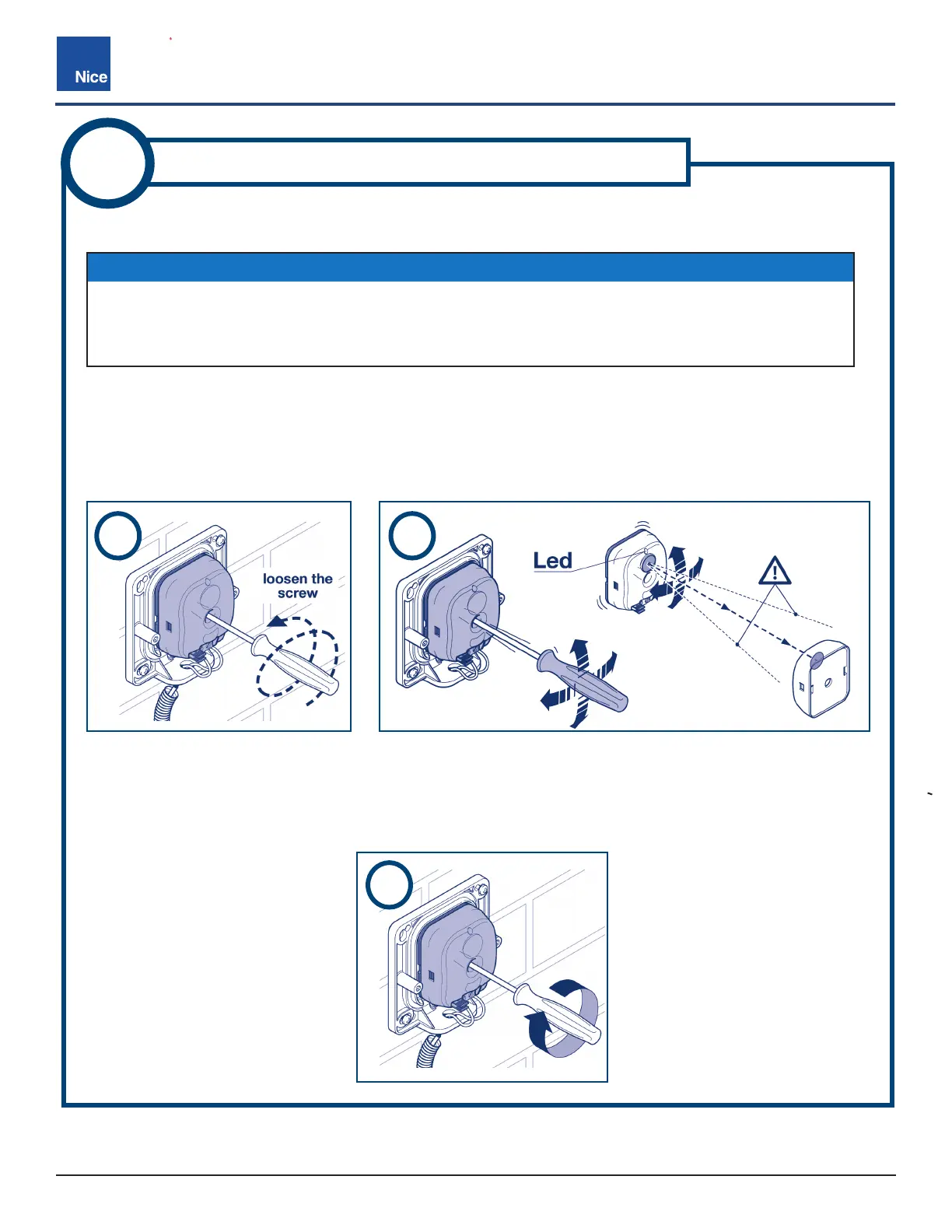CBOX1050
Installation and Programming Manual
3030
support.hysecurity.com
15
BLUEBUS PHOTO EYE ALIGNMENT
B
A
1. Pull o front cover from photo eye assembly.
2. Use medium Phillips screwdriver to loosen screw (A).
3. Place screwdriver in hole (B) and lever the entire assembly in desired direction to change the angle of
the assembly by up to 15 degrees in all directions (30 degrees total).
4. Observe LED behavior during adjustment and stop adjustment when LED ashes very slowly.
5. Re-tighten screw (C). Do not replace covers till after photo eye testing is performed later in these
instructions.
C
If adjustment of photo eye alignment is necessary, refer to the following instructions:
NOTICE
’ Photo eye testing is described in INSTRUCTION 16.
’ Adjustment instructions apply only to EPMOB/A and EPLOB/A models. EPMB/A model is not
adjustable, and must be adjusted using mechanical means left up to the installer.