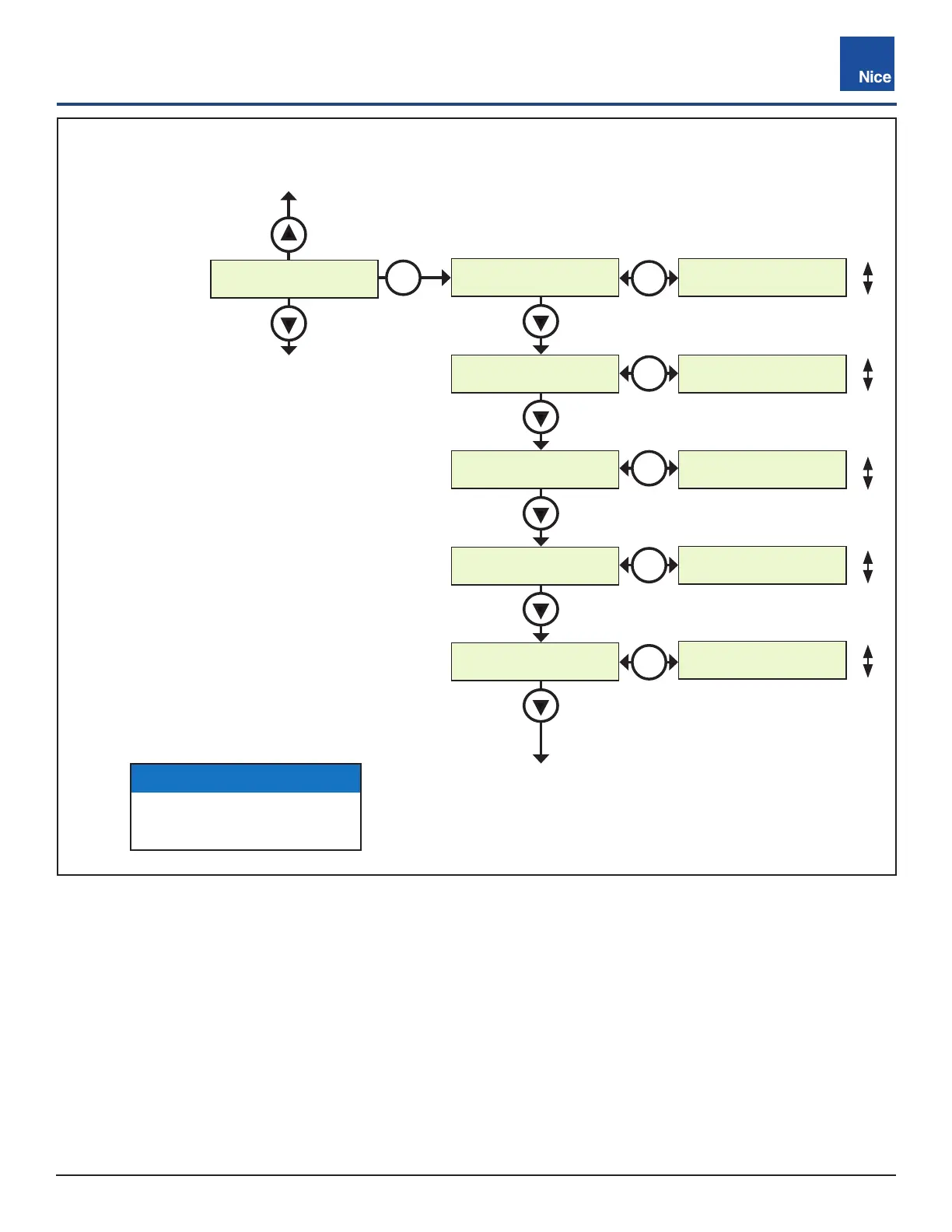CBOX1050
Installation and Programming Manual
4747
MX4682 Rev. D ©2021
FUNCTION Button / Adv. Settings
FUNCTION
9. Adv. Sengs
Com Motor Direcon
->
Auto Close Opt.
O
Exit Opt.
O
An-Tailgate
O
An-tailgate
O (blinking)
Inputs
Photo
Inputs
Photo (blinking)
Auto Close Opt.
O (blinking)
Exit Opt.
O (blinking)
Com Motor Direcon
-> (blinking)
O
O
O
Photo
<-
On
On
On
Loop
->
10. Default (see next page)
8. Standby (see previous page
UL Input
(See next page)
OK
OK
OK
OK
OK
OK
FUNCTION>ADVANCE SETTINGS
MENU:
’ COMMON MOTOR DIRECTION: Changes
main motor direction (Can only be performed
in learn mode).
’ AUTO CLOSE OPTION: Allows auto close
timer to close from any open position.
’ EXIT OPTION: Disables free exit input when
partially open.
’ ANTI-TAILGATE: Closes gate immediately
after vehicle has cleared safety sensors.
’ INPUTS: Select LOOP or PHOTO.
(Continued on next page)
NOTICE
Motor direction adjustable
only in Learn Mode.